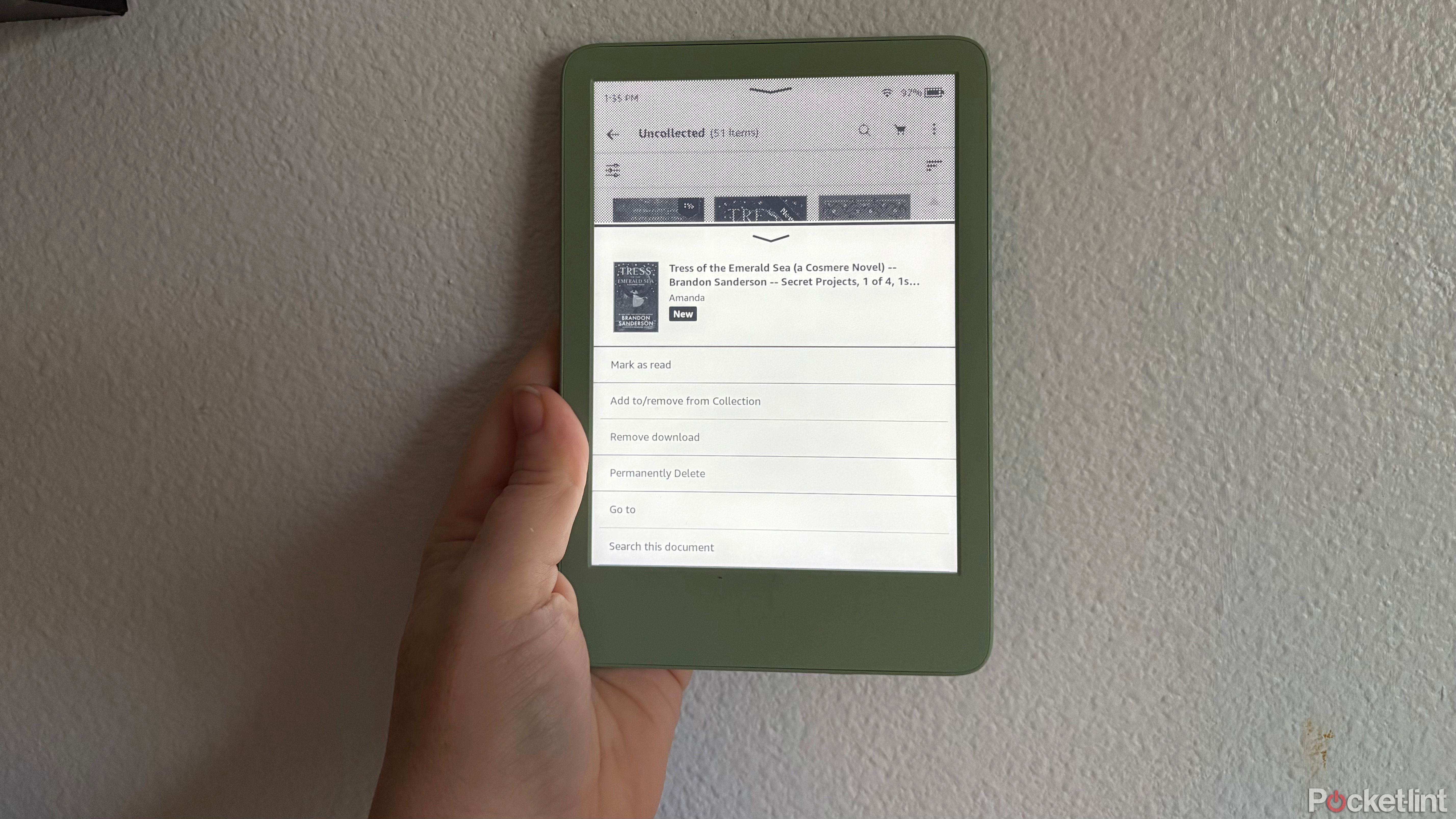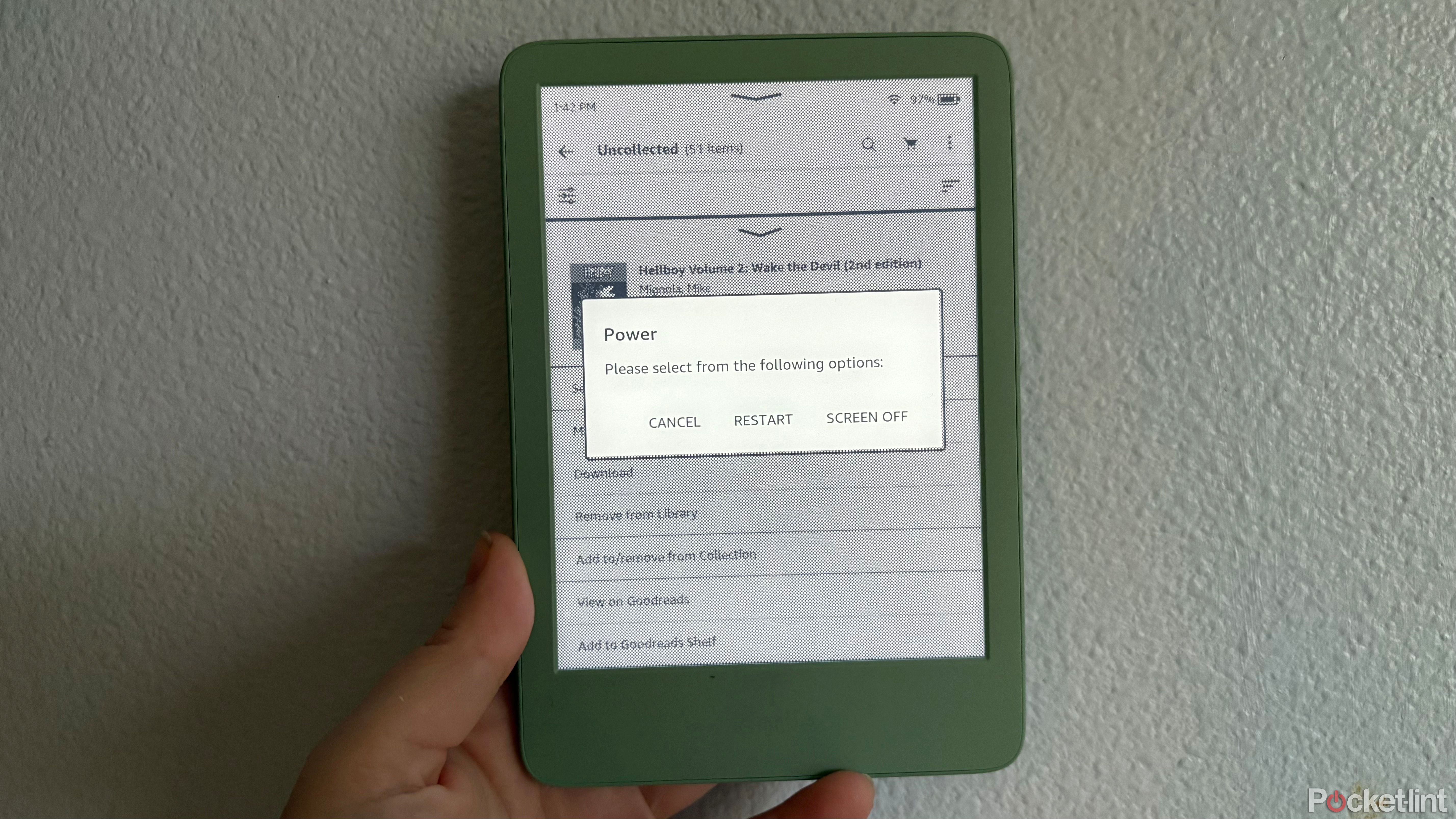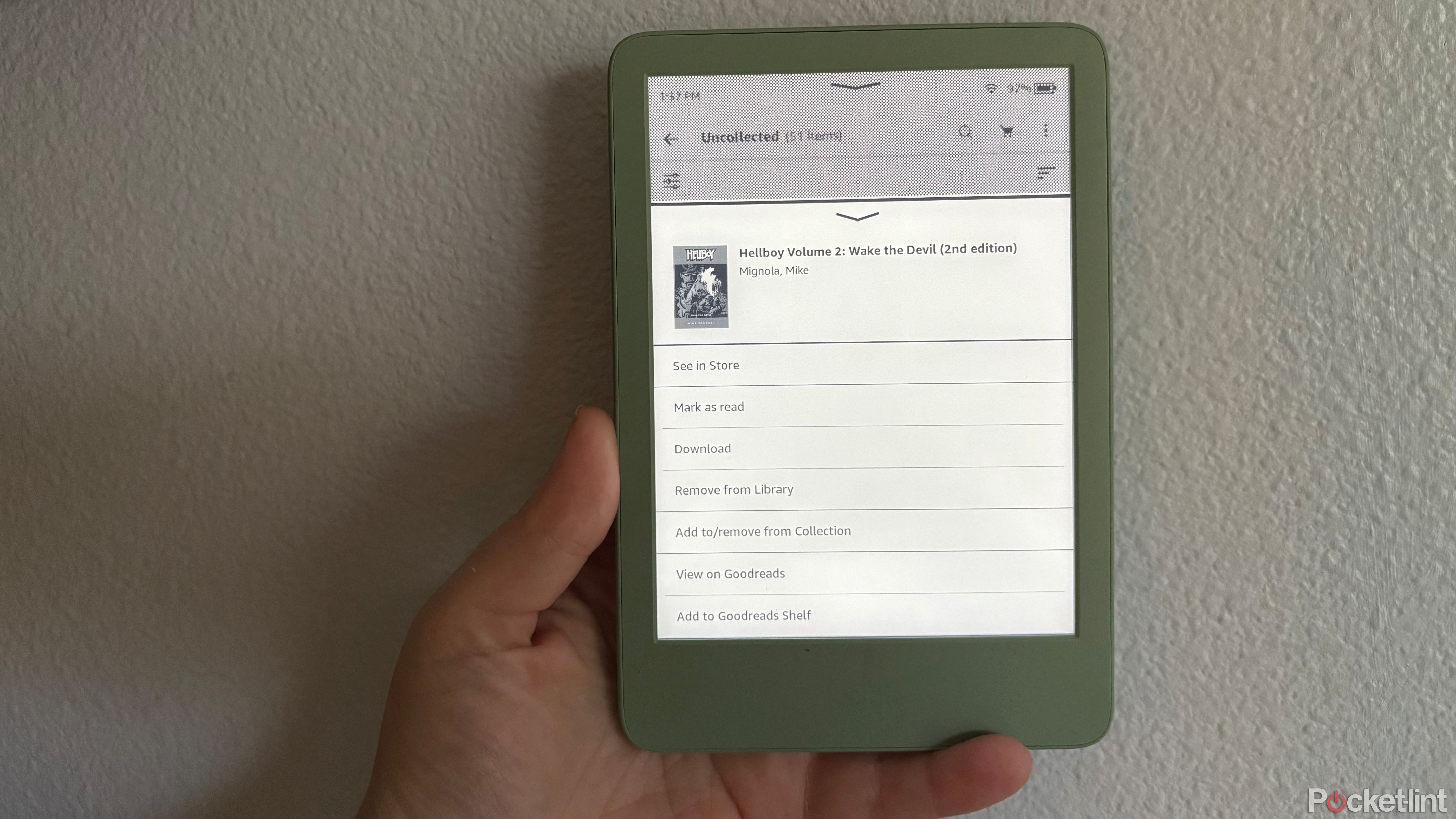Summary
- A glitch can remove books from the Kindle, showing an “Item Not Available” message, but no panic needed.
- Delete the offending file, reboot the Kindle by long pressing the sleep/wake button, and then restore content.
- Re-download the book from the library to fix the error, or contact Kindle Support if the issue persists.
The Kindle family of e-readers offer a truly spectacular way to read, no matter whether
constant reader
, or enjoy
reading comics and graphic novels
. However, like any tech device, they’re not immune from glitches, and one particularly nasty one has been known to fully remove books from Kindle devices seemingly without warning, while flashing an “Item Not Available” message on the screen.
This error seems to occur spontaneously, and can happen whether you send your own ePub files to your Kindle or purchase books directly from Amazon through the Kindle Store.
If this happens to you, fret not. Your content isn’t actually gone and fixing this issue is actually fairly easy thanks to the Kindle’s cloud-saved library. Here’s how to fix it in less than 5 minutes.
Because you will be adding and removing a download from your device, your Kindle will need to be connected to Wi-Fi during this process.
Amazon Kindle Paperwhite (2024)
$130 $160 Save
$30
Amazon’s new Kindle Paperwhite is its fastest yet, with 25 percent faster page turns. It also has a larger 7-inch display.
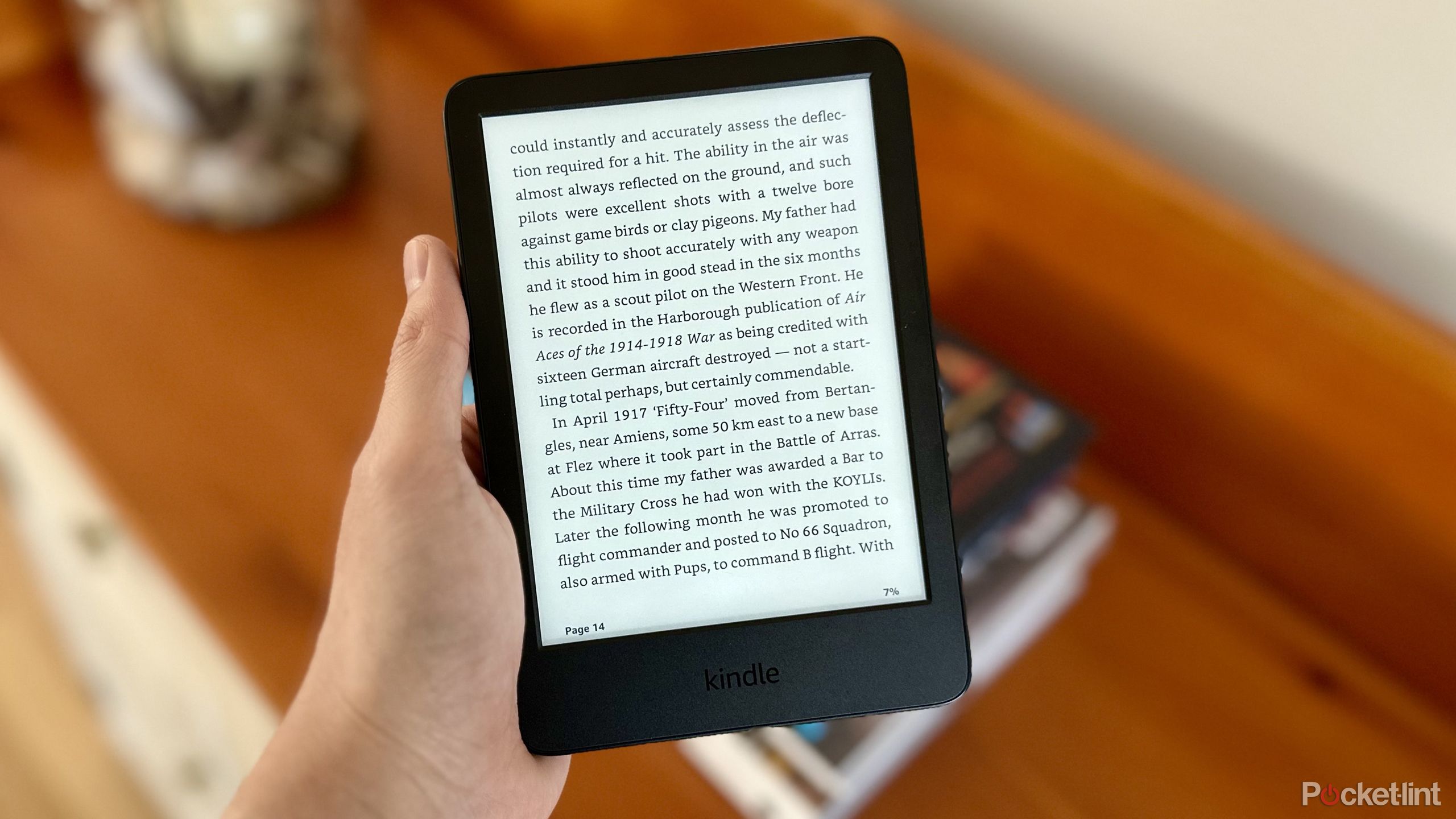
Related
5 ways I find a Kindle better than an iPad for reading
While the iPad excels as a tablet, Amazon’s Kindle e-reader takes the crown for reading.
Remove the book that is producing the error message
Get rid of the offending file
The first step towards getting your book back is by deleting the offending file from your device. To do this, simply tap the three dots next to the book and then select Remove download.
The image of the book will still be on your Kindle, but it will no longer attempt to open the file when you select it, instead prompting you to download it instead. Which you’ll do eventually, but not yet.

Related
There’s only one Kindle actually worth buying right now
With three core reading models, you might be wondering which Kindle is worth your money. I’m here to answer that question.
Reboot your Kindle
Just turning it off and on again won’t work here
Because Kindles have such long battery lives, you may not know that you can actually power off, restart, and reboot your device. To fix this issue, you’ll need to do a full reboot, which only takes a few minutes.
To start the process, long press the sleep/wake button at the bottom of your unit for ten seconds. You’ll see a pop-up that prompts you to restart your device or turn the screen off (as seen above). Ignore this pop-up and continue holding the button. You’ll then see the Kindle logo flash and that’s when you can let go of the button. The device will then reboot, which will take two to three minutes, during which time you’ll see a progress bar.
Once the reboot is complete, you’ll see your familiar home screen once again.

Related
I found a great way to easily clean my Kindle
Keep your Kindle looking brand new by cleaning it this way.
Restore your content from your library
Now’s the time to hit that download button
Once your Kindle has rebooted, find the book that was causing issues and press the three dots on the cover, opening up the menu. Select the Download option from the menu and your book should be restored in just a few moments.
It’s rare, but if your book still isn’t opening, and you have purchased it from the Kindle Store, there may be a licensing issue. Contact Kindle Support and if this is indeed the case, you may be able to request a refund for the book.
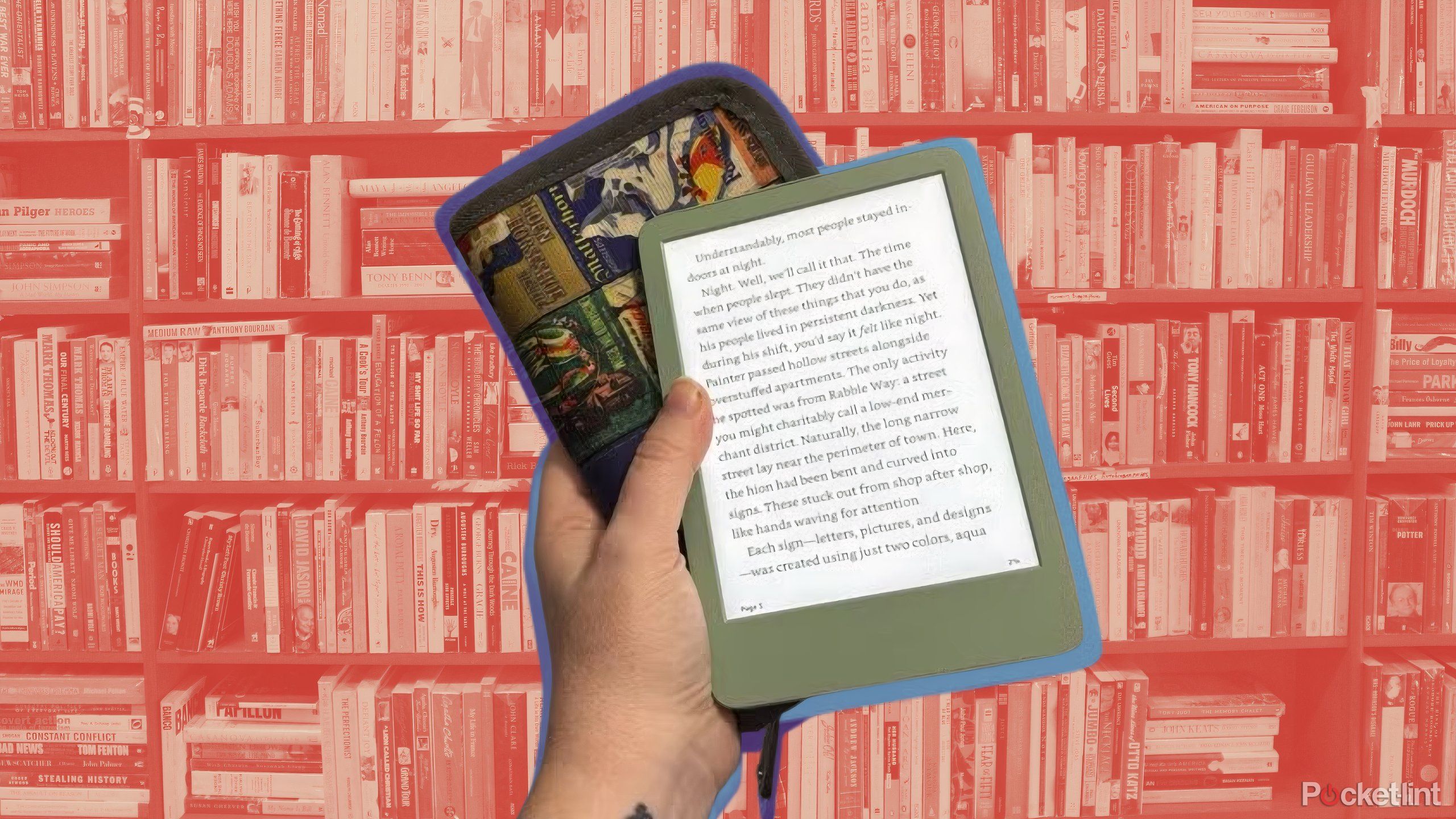
Related
Read anything at all on your Kindle with this free tool
From fanfiction to public domain ePub files, Send to Kindle makes it possible to read anything on your device.
Trending Products

SAMSUNG FT45 Sequence 24-Inch FHD 1080p Laptop Monitor, 75Hz, IPS Panel, HDMI, DisplayPort, USB Hub, Peak Adjustable Stand, 3 Yr WRNTY (LF24T454FQNXGO),Black

KEDIERS ATX PC Case,6 PWM ARGB Fans Pre-Installed,360MM RAD Support,Gaming 270° Full View Tempered Glass Mid Tower Pure White ATX Computer Case,C690

ASUS RT-AX88U PRO AX6000 Twin Band WiFi 6 Router, WPA3, Parental Management, Adaptive QoS, Port Forwarding, WAN aggregation, lifetime web safety and AiMesh assist, Twin 2.5G Port

Wi-fi Keyboard and Mouse Combo, MARVO 2.4G Ergonomic Wi-fi Pc Keyboard with Telephone Pill Holder, Silent Mouse with 6 Button, Appropriate with MacBook, Home windows (Black)

Acer KB272 EBI 27″ IPS Full HD (1920 x 1080) Zero-Body Gaming Workplace Monitor | AMD FreeSync Know-how | As much as 100Hz Refresh | 1ms (VRB) | Low Blue Mild | Tilt | HDMI & VGA Ports,Black

Lenovo Ideapad Laptop computer Touchscreen 15.6″ FHD, Intel Core i3-1215U 6-Core, 24GB RAM, 1TB SSD, Webcam, Bluetooth, Wi-Fi6, SD Card Reader, Home windows 11, Gray, GM Equipment

Acer SH242Y Ebmihx 23.8″ FHD 1920×1080 Home Office Ultra-Thin IPS Computer Monitor AMD FreeSync 100Hz Zero Frame Height/Swivel/Tilt Adjustable Stand Built-in Speakers HDMI 1.4 & VGA Port

Acer SB242Y EBI 23.8″ Full HD (1920 x 1080) IPS Zero-Body Gaming Workplace Monitor | AMD FreeSync Expertise Extremely-Skinny Trendy Design 100Hz 1ms (VRB) Low Blue Gentle Tilt HDMI & VGA Ports