Summary
- Tech needs to be used wisely to manage anxiety, no matter how serious yours is.
- You don’t always need to put your devices away — some can even help you, like smart lighting and game systems.
- You may also want to tweak device settings to remove distractions and improve sleep.
Like a number of people, I deal with clinical anxiety. We all get anxious from time to time, naturally — but clinical anxiety is more frequent and intense, often out of proportion to what’s going on. Left unchecked, it can create serious issues, such as insomnia and panic attacks.
I’m usually able to function normally with some self-awareness and resilience, but habits also play an important part — including the technology I use on a daily basis. If you’re dealing with any level of anxiety, some of these suggestions might be worth incorporating into your routine. You don’t even have to turn to apps with mental health features, like Apple Health or Calm, though those can help as well.
Related
5 Apple Intelligence features that still haven’t launched yet
Apple is being extremely cautious with its generative AI efforts.
1 Putting my smartphone down for a few minutes
No full-scale digital detox needed
iPhone 15 Pro home screen
Smartphones aren’t automatically anxiety-inducing, but they can exacerbate things. They’re how we receive news, emails, texts, and work tasks, after all. They can also tempt us into shopping or doom-scrolling through apps like Instagram and TikTok.
Putting down your phone forces you to focus elsewhere, hopefully on more calming things.
Putting down your phone when possible doesn’t just lessen the chance of distractions or added worries. It forces you to focus elsewhere, hopefully on more calming things like your partner, your friends, a book, or a favorite movie. You might even end up tackling a few chores, reducing the number of things to be anxious about in the first place.
If you really need to keep tabs at all times, one option may be a smartwatch like the Pixel Watch 3 or my Apple Watch Ultra 2. These allow you to check the time, your notifications, and some other info without being lured into anything further. If something is truly important, then you can reach for your phone.

Related
Does smart tech really add that much to your fitness regimen?
The full answer varies from person to person, but here’s my gym-buff take.
2 Using smart home automations to wind down
Your surroundings matter much more than you think
If you’re fortunate enough to own smart home tech, it can alleviate anxiety in a few ways. Most often, I play calming media on my smart speakers and displays when I’m getting ready for bed — everything from rain and ocean sounds to YouTube videos about electric unicycles. Amazon Alexa, Apple Siri, and Google Assistant/Gemini all offer looped nature sounds for free, so you can just ask them to “play [fill in the blank] sounds.”
Different assistants have different loops — you may need to experiment.
Some people may benefit from the peace of mind offered by smart locks, cameras, and thermostats.
Lighting automations are a big play for me. While I need bright lights to keep me awake during the workday, my evening automations switch to warm, subdued scenes to set a relaxing mood and ultimately get me ready for bed. I also have an automated bathroom nightlight, so there’s no need for me to switch on anything that might make it hard to fall back asleep.
Some people may benefit from the peace of mind offered by smart locks, cameras, and thermostats. Once you’ve got them automated the way you like, it means fewer things to worry about.

Related
Here’s how I built a Matter smart home
Matter can make your smart home seamless — these are the things you need to get started.
3 Apple’s Focus and Night Shift modes
Maintaining the right headspace
Most of the day, my digital experience is unfiltered. I’ll sometimes put devices to the side, but my life demands information from many sources, sometimes unexpected ones. There’s a chance that an important news story might break, or that I might get a call from my son’s school. Apple’s Focus modes — which only permit select apps and contacts — would more likely get in the way than help.
There are two exceptions. My main hobby is weightlifting, and I have a customized Fitness Focus that kicks in whenever I start a workout on my Apple Watch. Most apps are blocked, and the only people that can get through are my wife, our parents, and my siblings. Paired with some noise-cancelling earbuds, it makes the gym a private space where I can focus on getting better in every sense.
My Sleep Focus is even more draconian — only my wife can get through. I also use Night Shift, which skews my iPhone display towards warmer tones. While the effect of blue light is overblown, I find that Night Shift and Sleep Focus do a good job of putting me in a sleepy mindset, negating a tiny bit of my anxiety.

Related
The tech I use to supercharge my weightlifting
You don’t need any apps or gadgets to lift heavy, but they can certainly help.
4 Gaming on my Steam Deck
Within reasonable limits, that is
Gaming can also be excellent for reducing anxiety, but you do have to be smart about it. If a game regularly makes you tense or swear profusely, it may be time to drop it, no matter how sweet the moments of triumph — think twice about loading Elden Ring or Silent Hill before bed. It’s also important that gaming does not create conflicts with other parts of your life, like work or relationships. That’s just going to amplify your anxiety when you put down the controller.
If a game regularly makes you tense or swear profusely, it may be time to drop it.
I own a gaming laptop, but lately, I’m spending more time playing on my Steam Deck. The handheld format lends itself better to games like Balatro and Vampire Survivors, which don’t require my full attention. That means I can sometimes play them while hanging out with my wife and son. I can also play just about anywhere, including more relaxing environments than my office.
You don’t need a Steam Deck, of course, but be careful about phone gaming. It can actually be too convenient, leading you to play when you should be doing other things, like getting some shuteye. Many phone games are also built to do little more than suck you into a loop of ads and in-app purchases, which won’t help much with peace of mind.

Related
Nothing’s glowing new phone is a light in the dark
Nothing has announced a glow-in-the-dark phone created in collaboration with members of its community.
Trending Products

SAMSUNG FT45 Sequence 24-Inch FHD 1080p Laptop Monitor, 75Hz, IPS Panel, HDMI, DisplayPort, USB Hub, Peak Adjustable Stand, 3 Yr WRNTY (LF24T454FQNXGO),Black

KEDIERS ATX PC Case,6 PWM ARGB Fans Pre-Installed,360MM RAD Support,Gaming 270° Full View Tempered Glass Mid Tower Pure White ATX Computer Case,C690

ASUS RT-AX88U PRO AX6000 Twin Band WiFi 6 Router, WPA3, Parental Management, Adaptive QoS, Port Forwarding, WAN aggregation, lifetime web safety and AiMesh assist, Twin 2.5G Port

Wireless Keyboard and Mouse Combo, MARVO 2.4G Ergonomic Wireless Computer Keyboard with Phone Tablet Holder, Silent Mouse with 6 Button, Compatible with MacBook, Windows (Black)

Acer KB272 EBI 27″ IPS Full HD (1920 x 1080) Zero-Body Gaming Workplace Monitor | AMD FreeSync Know-how | As much as 100Hz Refresh | 1ms (VRB) | Low Blue Mild | Tilt | HDMI & VGA Ports,Black

Lenovo Ideapad Laptop Touchscreen 15.6″ FHD, Intel Core i3-1215U 6-Core, 24GB RAM, 1TB SSD, Webcam, Bluetooth, Wi-Fi6, SD Card Reader, Windows 11, Grey, GM Accessories

Acer SH242Y Ebmihx 23.8″ FHD 1920×1080 Home Office Ultra-Thin IPS Computer Monitor AMD FreeSync 100Hz Zero Frame Height/Swivel/Tilt Adjustable Stand Built-in Speakers HDMI 1.4 & VGA Port

Acer SB242Y EBI 23.8″ Full HD (1920 x 1080) IPS Zero-Body Gaming Workplace Monitor | AMD FreeSync Expertise Extremely-Skinny Trendy Design 100Hz 1ms (VRB) Low Blue Gentle Tilt HDMI & VGA Ports