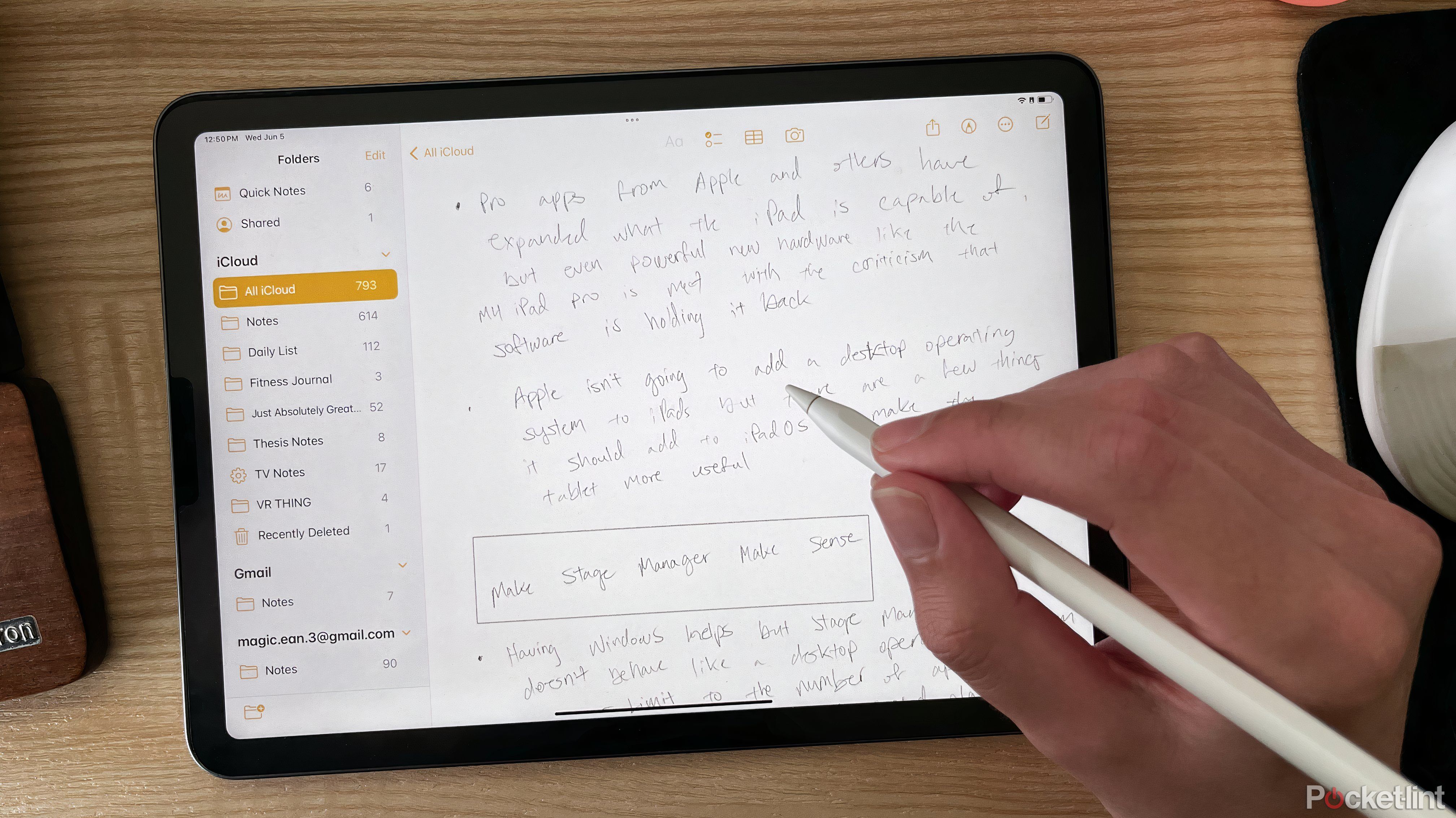Summary
- A case for your tablet isn’t essential, but can help you use it in more ways.
- Keyboard cases can turn your tablet into a mini laptop, but add extra bulk.
- Ultimately, you have to decide what you’re using your tablet for, and how protective you need your case to be.
Unless the ultimate owner of your tablet is a child, using a case isn’t critical. Most tablets are well-constructed enough that you don’t need to worry about breaking them, and they’re mostly used while stationary.
What a good tablet case can do for you is make your tablet more functional, adding features, propping up the screen, and keeping any extra accessories you might have safe. With so many options to choose from, you want to make sure you know what you want before you buy. Here’s what you should keep in mind while buying a tablet case.
Related
Pocket-lint Awards 2024: Our top phone, tablet, streaming app, and more
The 2024 calendar year has been marked with quality tech products from start to finish — here are the gadgets we love the most at Pocket-lint.
1 Decide how you want to use your tablet
The activities you’re using it for could change the case you need
What you actually plan on using your tablet for can greatly change the kind of case you might need. If, for some reason, you do plan on using it outside, you might want something more protective. But it can be even simpler than that. Knowing that you might use your tablet in landscape orientation rather than portrait orientation could mean you need a different case.
If you’re using your tablet in landscape orientation to watch movies, you might want a case that can help prop it up. If you’re just using it to take notes or read articles, something that just protects the back of your tablet from scratches might be more important. Apple’s Smart Folio cases are expensive but strike a balance between acting as a simple stand and protection for the back of your iPad, but a silicone case with raised edges might do the trick too.
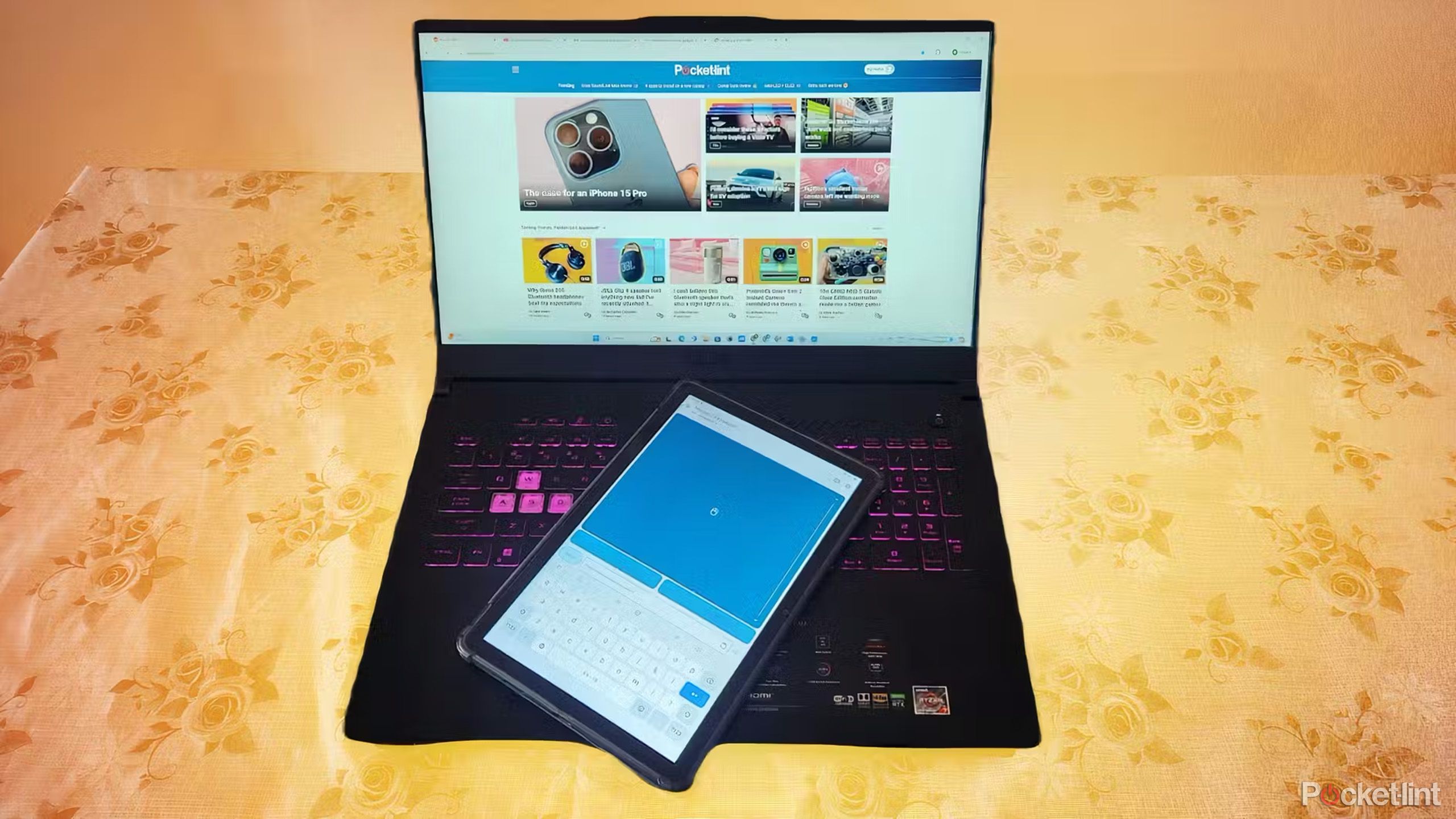
Related
How to turn your Android tablet into a virtual keyboard
Install a virtual keyboard on your Android tablet to enjoy touch-sensitive typing and smooth mouse movements using your PC or laptop.
2 To keyboard or not to keyboard
A built-in way to type takes up space
If you want to use your iPad as a tool for document creation or general writing, you might want a case with a keyboard. All modern tablets can connect to Bluetooth keyboards of all stripes, but it can be convenient to have that keyboard (and even a trackpad) directly built-in.

Apple Magic Keyboard for 11-inch iPad Pro
Apple’s Magic Keyboard is an iPad keyboard case that can be posed at multiple angles, has a built-in trackpad, and a pleasant-to-type-on keyboard. It’s much easier to use on a lap than other options, too.
Committing to a keyboard case does mean that you have to deal with extra bulk, and that you might need to take your tablet completely out of its case to use it any other way. That’s the way Apple’s Magic Keyboard works, but you can get Logitech’s Combo Touch case or Samsung’s Book Cover Keyboard and remove the keyboard from your tablet when you’re not using it.

Read our review
Apple Magic Keyboard for iPad review: Productivity gains
The Magic Keyboard for iPad Pro and iPad Air is pricey, but makes working on the go with your iPad a real possibility.
3 Consider what material works best
Hand-feel and extra protection
Nomad / Pocket-lint
Cases can come in just as many materials as they can styles. Most often, though, you’re going to get a mix of materials: a harder metal or plastic frame on the inside for breaking your tablet’s falls, and a variety of different options on the outside depending on how you want your tablet to look.
If you want a leather case, for example, it’s going to cost you. But leather feels better in your hand, and gets softer and more natural to hold over time as it gets “broken in.” A plastic or rubber exterior might not shrug off scratches as easily, but it’ll pick up fewer stains than a fabric or leather case. There’s no right or wrong answer here, but knowing how you want your case to feel or look will help narrow down your selection.

Related
Is Apple’s new FineWoven iPhone case as bad as everyone says?
There’s a lot of negativity around Apple’s new FineWoven, but should there be?
4 Figure out whether you need to protect other accessories
Styluses, keyboards, and more
Part of the versatility of tablets is how they can be transformed, depending on what accessories you use them with. Add a keyboard and a trackpad, and you’re basically using a laptop. Attach a stylus, and you can probably ditch your Wacom and your paper notebooks. Keep a controller handy and you’ve got a simple game console. The list goes on, but something to consider when buying a case is if it includes a way to protect your accessories.
At it’s simplest, that could be storage or an extra cover for a stylus, but you can find tablet cases with slots for wireless keyboards or straight-up pockets on the back for storing anything else you might need. Controller storage is a little trickier, but there are ways around that too with the right kind of Bluetooth controller.

Related
How to connect PlayStation, Xbox and Bluetooth controllers to your iPhone, iPad or Apple TV
If you’re wondering how to connect a controller to your iPhone, iPad or Apple TV, here are the complete steps to follow.
5 Choose the level of protection that works for you
Protection from scratches and drops isn’t required, but does help
Otterbox / Pocket-lint
The final thing you should really consider is how much protection you actually need. Are you satisfied with a slim cover for the back and front of your tablet, or do you need something more substantial? You don’t necessarily need to trade the features of one for the added protection of another.
There are rugged cases with folio covers that fold into stands, and surprisingly slim cases that will probably give most of the protection you need. You just need to find a case that strikes the right kind of balance for you, whether it’s from Otterbox, Supcase, or Apple itself.

SUPCASE Unicorn Beetle Pro Series
Supcase’s Unicorn Beetle Pro case offers rugged protection for the front and back of your iPad, and dedicated storage for an Apple Pencil.
Your tablet case should be both stylish and functional
Your case, much like your tablet itself, is personal. It should look the way you want, but it should also do what you need it to do. If you’re happy with how it looks and feels, there doesn’t necessarily need to be a wrong answer, but hopefully, the tips and examples above will help you narrow things down.
If you need more inspiration about how to use your tablet now that it’s thoroughly protected, Pocket-lint has lists of streaming services to try, note-taking apps for getting your ideas straight, and tools for saving articles and other online content for later.
The editorial was inspired by Pocket-lint’s partnership with Supcase.
Trending Products

SAMSUNG FT45 Sequence 24-Inch FHD 1080p Laptop Monitor, 75Hz, IPS Panel, HDMI, DisplayPort, USB Hub, Peak Adjustable Stand, 3 Yr WRNTY (LF24T454FQNXGO),Black

KEDIERS ATX PC Case,6 PWM ARGB Fans Pre-Installed,360MM RAD Support,Gaming 270° Full View Tempered Glass Mid Tower Pure White ATX Computer Case,C690

ASUS RT-AX88U PRO AX6000 Twin Band WiFi 6 Router, WPA3, Parental Management, Adaptive QoS, Port Forwarding, WAN aggregation, lifetime web safety and AiMesh assist, Twin 2.5G Port

Wireless Keyboard and Mouse Combo, MARVO 2.4G Ergonomic Wireless Computer Keyboard with Phone Tablet Holder, Silent Mouse with 6 Button, Compatible with MacBook, Windows (Black)

Acer KB272 EBI 27″ IPS Full HD (1920 x 1080) Zero-Body Gaming Workplace Monitor | AMD FreeSync Know-how | As much as 100Hz Refresh | 1ms (VRB) | Low Blue Mild | Tilt | HDMI & VGA Ports,Black

Lenovo Ideapad Laptop Touchscreen 15.6″ FHD, Intel Core i3-1215U 6-Core, 24GB RAM, 1TB SSD, Webcam, Bluetooth, Wi-Fi6, SD Card Reader, Windows 11, Grey, GM Accessories

Acer SH242Y Ebmihx 23.8″ FHD 1920×1080 Home Office Ultra-Thin IPS Computer Monitor AMD FreeSync 100Hz Zero Frame Height/Swivel/Tilt Adjustable Stand Built-in Speakers HDMI 1.4 & VGA Port

Acer SB242Y EBI 23.8″ Full HD (1920 x 1080) IPS Zero-Body Gaming Workplace Monitor | AMD FreeSync Expertise Extremely-Skinny Trendy Design 100Hz 1ms (VRB) Low Blue Gentle Tilt HDMI & VGA Ports