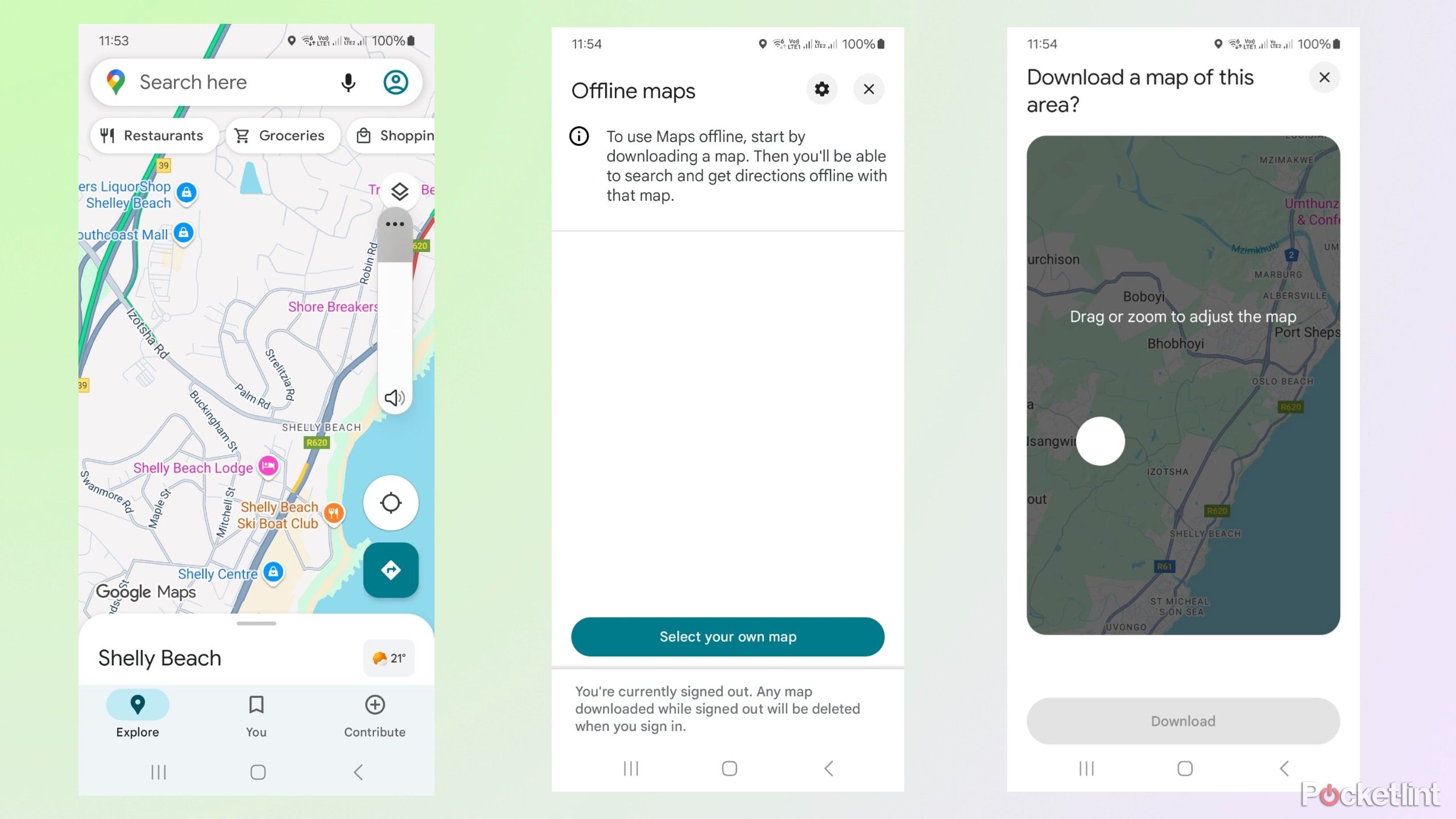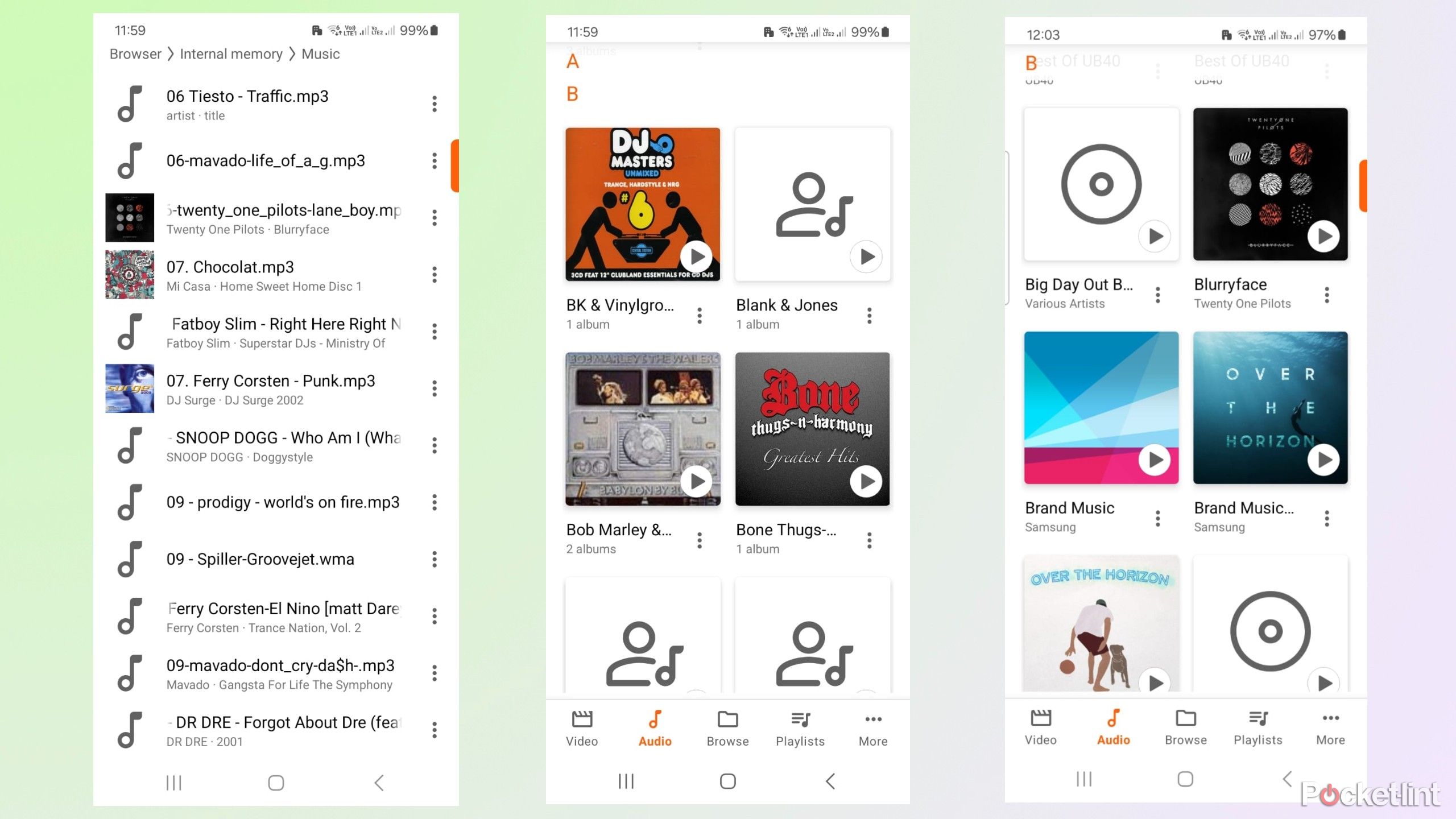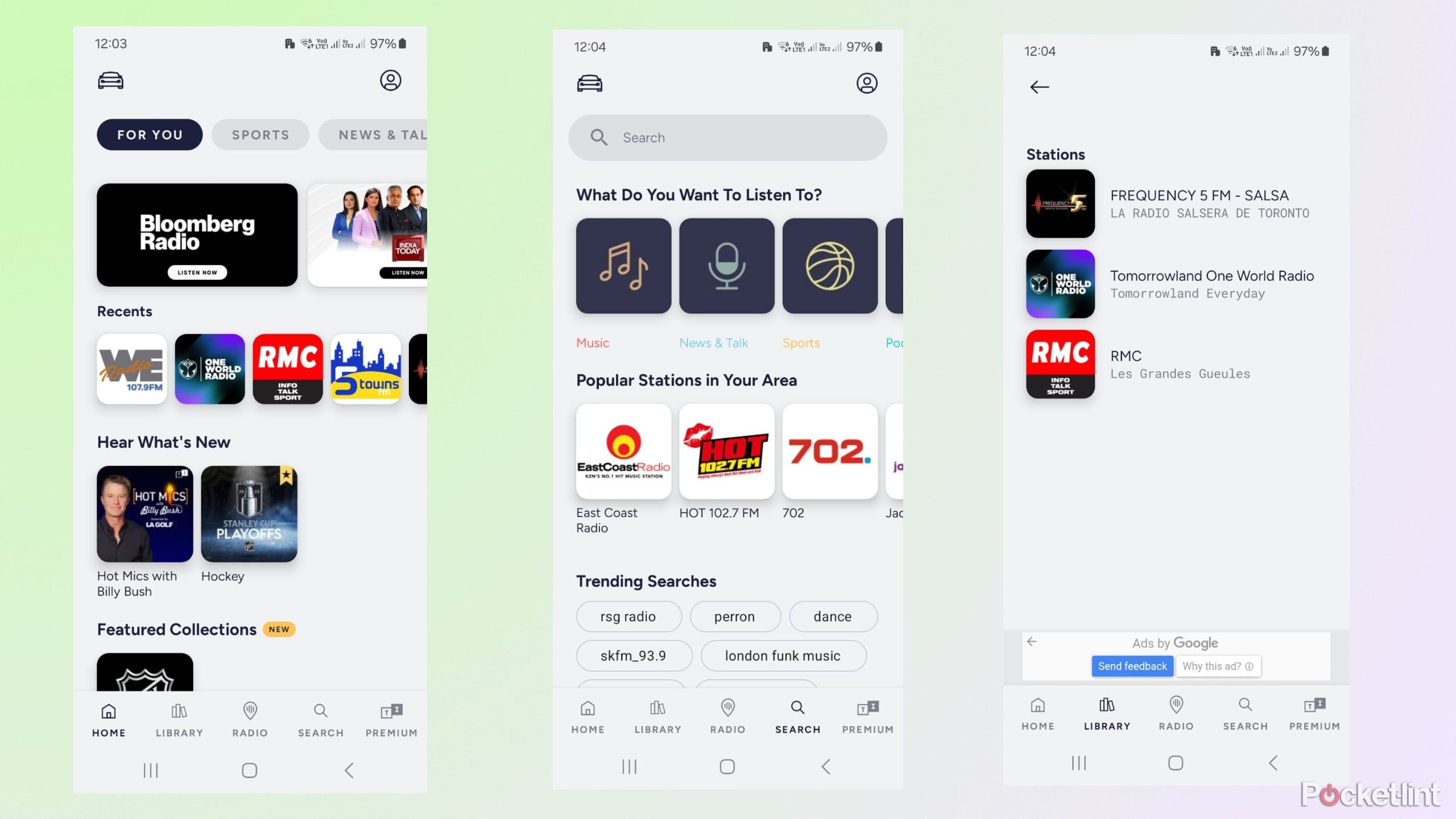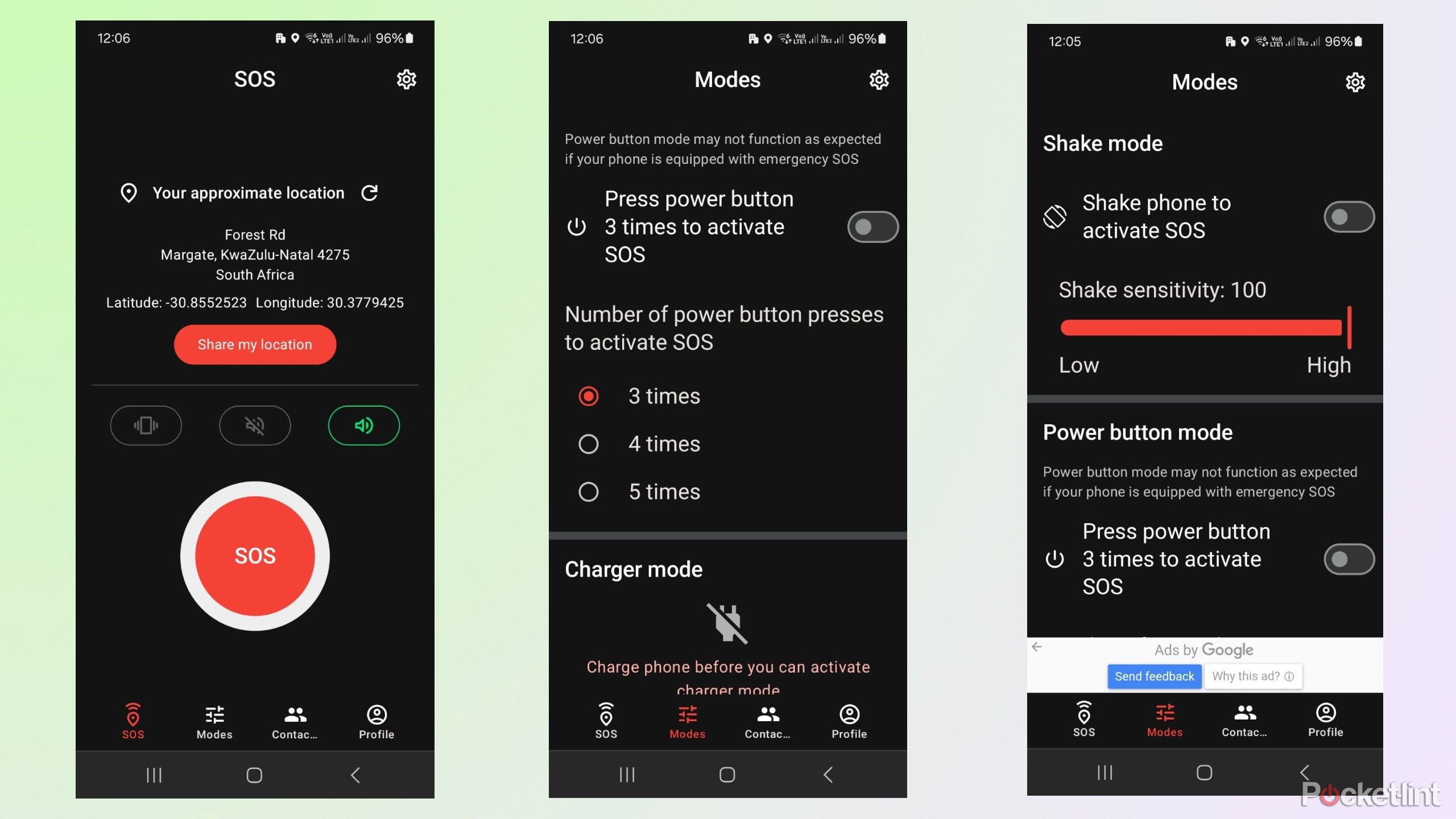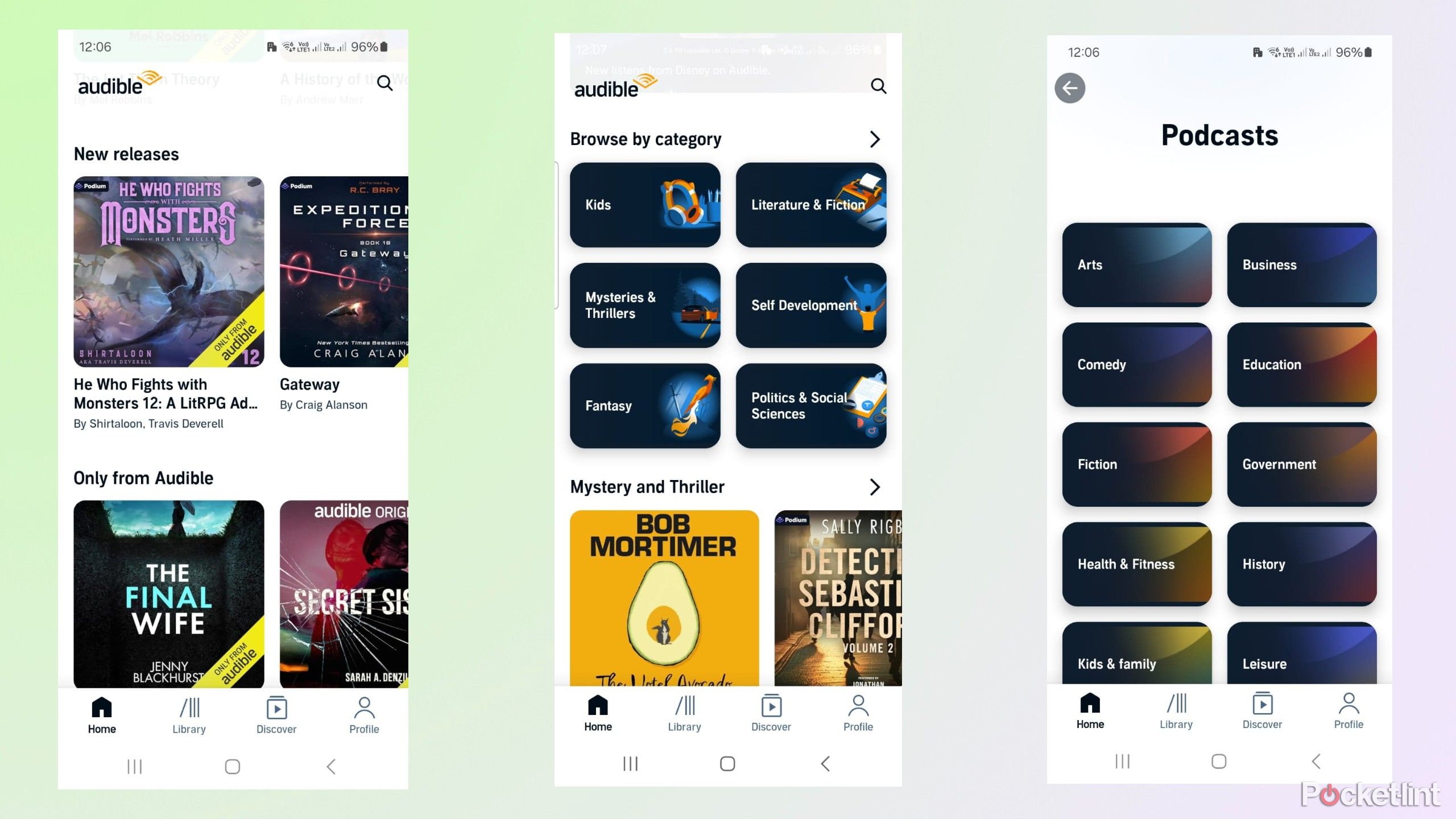Summary
- Google Maps is the top Android Auto app for navigation and local recommendations, as it works offline in remote areas.
- VLC allows easy access to music files on your phone for entertainment when streaming apps don’t work.
- TuneIn Radio offers global radio station access, while SOS is a vital emergency contact app for travelers.
We all love traveling, and there’s nothing like a road trip to help me relax and make new memories with my family or friends. Preparation is critical to a peaceful journey, and I make life easier and enjoy my drive in peace by downloading the right Android Auto apps beforehand.
The best Android Auto apps are free and cover various functions. Some can assist with navigation so I don’t get lost, while others can call my contacts or authorities in an emergency. We all have songs that remind us of special times, and I can’t leave home without downloading entertainment or music apps to chronicle my adventures.

Related
4 ways to add Android Auto to your car
You’ve only got two official options, but aftermarket vendors will be glad to come to your rescue.
1
Google Maps
Find any destination
Google Maps is the best Android Auto app because we would be lost without it. It’s most people’s go-to navigation app because nothing else offers as much detail and assurance of the latest updates. It’s not just the best for finding my destination; it also assists me in finding restaurants and accommodation, and provides reviews to help me determine their quality.
The app works well when you’re online, but I often download offline maps, depending on where I’m going. Remote areas often have sporadic coverage and are the most likely places to get lost. I reduce the chances of this happening on my family camping trip by downloading a map of the area I’m going to from Google Maps and storing it for offline use later.

Related
You’ll hate the app I use over Waze, but I love it anyways
The crowd isn’t gonna like this one, but I have my reasons.
2
VLC
Enjoy your onboard music
VLC is another handy app for areas with bad coverage. Streaming apps like Spotify or YouTube Music won’t work, but VLC entertains me by playing the media files on my phone. The app automatically detects my phone’s media files and makes finding the songs I’m looking for easy by displaying shortcuts to my playlists, library, and history.
I can access your phone’s existing playlists or create a new one for the road by exploring the library. I have thousands of songs on my phone and appreciate that I can search by artist or title to find what I’m looking for. If I’m too lazy to search, I can always shuffle the songs to hear them randomly or listen to the last songs I played with the history feature.

Related
6 Android Auto settings you didn’t know you needed to change
Just a few quick phone tweaks can make all your drives smoother.
3
TuneIn Radio
Listen to global radio stations
TuneIn Radio has become one of my favorite Android Auto apps because I can enjoy music and talk shows from radio stations worldwide. Streaming or listening to the same songs on Spotify or VLC can get boring after a while, and this app freshens things up with live radio in most languages. Since using it, I’ve accessed UK dance music, Mexican classical, and US news stations while driving.
This user-friendly app offers a handy search function to find radio stations by name. I often scroll down the results and pick random stations to see what they offer, and can easily move to the previous or next match with the arrow keys. When I find stations I like, I add them to the playlist, so I don’t need to search for them again. I can also visit the Recents list, which keeps a history of my searches for later listening.

Related
Dear smartphone makers: please bring back the humble FM radio tuner
In the name of user safety, smartphone manufacturers should enable AM/FM radio tuners on all smartphone models, and should do so as soon as possible.
4
SOS
A must-have for emergencies
SOS isn’t an Android Auto app, but I think it’s essential for travelers. Anything can happen on the road, and it’s worth having an app that can easily contact emergency services in case of an accident or health problem. I can also program SOS to contact trusted family or friends to help me if I’m stuck on the side of the road and need their assistance.
This app offers incredible versatility and can send an SOS or share my location with a single button. There’s also a feature to activate an SOS if the phone shakes, and you can set the sensitivity level from low to high, depending on your activity. I can also configure the app’s SOS feature by pressing the power button three, four, or five times.
The SOS app doubles as a personal alarm that produces loud sounds if I press a button when I think I’m in danger.

Related
What tech devices do you keep stored in your emergency kit?
Living in the midwest, you never know when the weather may suddenly turn nasty. Tornados, powerful storms, and strong winds are all conditions we fight a lot. It’s not uncommon to lose power for an extended period of time. We do have a small generator to help keep our freezers going and can charge our phones if needed, but we keep our fair share of emergency tech handy just in case. Our pack includes: power banks for all of our portable devices, chargeable lanterns, a portable sound machine for little ones, and an old antenna radio that we can plug into our generator for music and the latest local news. What am I missing from my tech section of my emergency kit? What’s in yours?
5
Audible
Stories and podcasts
I like to take a break from my music by listening to audiobooks while driving. Audible is one of the best apps for this because it has a massive title selection covering every genre. If I feel like escapism, I can listen to sci-fi or fantasy books — or learn new skills with self-development titles. The sheer number of available titles could be overwhelming, but luckily, the app has convenient search features to make things easier.
Titles are sorted into relevant genres with ratings of up to five stars to indicate their quality. I can view the most popular titles in each category or search by title or author name if I want something more specific. Audible also includes countless podcasts to keep me entertained, and they are broken into categories like sports, health and fitness, and others to make searching easier.

Related
Android Auto not connecting to your car? Quick fixes for common problems
A few simple fixes that could work when Android Auto won’t connect your phone to your car.
Trending Products

SAMSUNG FT45 Sequence 24-Inch FHD 1080p Laptop Monitor, 75Hz, IPS Panel, HDMI, DisplayPort, USB Hub, Peak Adjustable Stand, 3 Yr WRNTY (LF24T454FQNXGO),Black

KEDIERS ATX PC Case,6 PWM ARGB Fans Pre-Installed,360MM RAD Support,Gaming 270° Full View Tempered Glass Mid Tower Pure White ATX Computer Case,C690

ASUS RT-AX88U PRO AX6000 Twin Band WiFi 6 Router, WPA3, Parental Management, Adaptive QoS, Port Forwarding, WAN aggregation, lifetime web safety and AiMesh assist, Twin 2.5G Port

Wireless Keyboard and Mouse Combo, MARVO 2.4G Ergonomic Wireless Computer Keyboard with Phone Tablet Holder, Silent Mouse with 6 Button, Compatible with MacBook, Windows (Black)

Acer KB272 EBI 27″ IPS Full HD (1920 x 1080) Zero-Body Gaming Workplace Monitor | AMD FreeSync Know-how | As much as 100Hz Refresh | 1ms (VRB) | Low Blue Mild | Tilt | HDMI & VGA Ports,Black

Lenovo Ideapad Laptop Touchscreen 15.6″ FHD, Intel Core i3-1215U 6-Core, 24GB RAM, 1TB SSD, Webcam, Bluetooth, Wi-Fi6, SD Card Reader, Windows 11, Grey, GM Accessories

Acer SH242Y Ebmihx 23.8″ FHD 1920×1080 Home Office Ultra-Thin IPS Computer Monitor AMD FreeSync 100Hz Zero Frame Height/Swivel/Tilt Adjustable Stand Built-in Speakers HDMI 1.4 & VGA Port

Acer SB242Y EBI 23.8″ Full HD (1920 x 1080) IPS Zero-Body Gaming Workplace Monitor | AMD FreeSync Expertise Extremely-Skinny Trendy Design 100Hz 1ms (VRB) Low Blue Gentle Tilt HDMI & VGA Ports