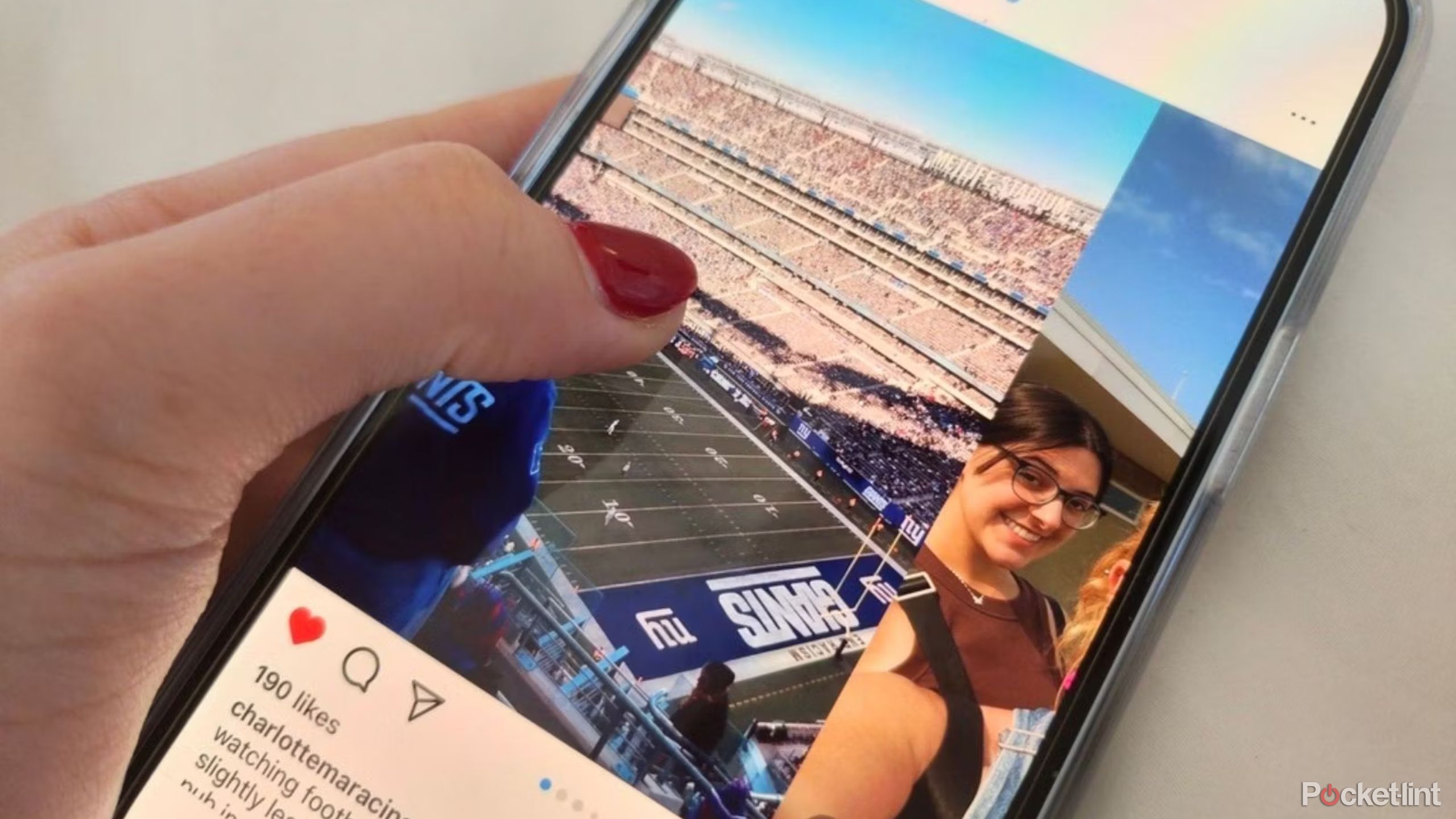Key Takeaways
- Uninstalling social media apps can help prevent burnout.
- Deactivating Instagram helps with detoxing from the app and getting away from the constant doomscroll.
- It’s not permanent — reactivating Instagram is a simple process requiring only logging in.
Social media has undoubtedly become an integral part of your day. Checking your friends’ statuses or stories, scrolling for updates on the news and pop culture, or looking for cool products to buy are ideal ways to pass the time on a variety of different apps. But, I’m sure you’ve felt social media burnout before and want to find a way to stop it. You can try uninstalling the apps on your phone for a while, but if you’re someone who’s on their computer all day for work, typing in all those URLs will suck you right back in.
There are other ways to get rid of your reliance on social media, and that’s to deactivate or delete your accounts. Deactivating allows you to take a break and not lose your follower lists, friends, or the accounts you follow. Whether it’s X, Facebook, TikTok, or Instagram, you’ll have to rebuild your social media presence all over again if you delete your account entirely — that’s why deactivating an account is smarter.
Related
How to make your Instagram account private
Control who can see your posts by limiting the access of your Instagram account to those you choose.
Deactivating Instagram is simple and will get you off the app and website for any given period of time. It can help you detox from your social media obsession and ease the habit of scrolling. Read on to learn how to deactivate your Instagram account.

Instagram is a popular social media app that is owned by Meta. It lets users post stories, posts, photos, videos, reels, and more as well as shop for online items.
Why would you want to deactivate your Instagram account?
It’s the less permanent solution
Having an Instagram account lets you stay in the know about news, pop culture, local events, and more. You also can stay up to date on what’s going on with your family and friends, but there are plenty of reasons why you might want to take a break from the app.
There’s so much the e-commerce side of Instagram can provide, like great items for your home, wardrobe, or life. But if you’re trying to curb your spending or stop your sprees before they become too bad, deactivating your account might be a good start. The same goes for anyone wanting to limit other people’s access to their information. Even if you make your account private, it will still register that there is an account. Deactivating it makes for a cleaner way to hide your account for however long you want.

Related
Instagram finally fixing a problem I’ve been complaining about for years
Instagram is fixing the app automatically refreshing content on your feed while you’re still looking at.
Other reasons someone might include exhaustion, online bullying, the toxic culture that can be on social media, and more. There are some dark sides of the internet, and if you’re feeling overwhelmed any time you open up an app, it might be a good idea to take a break. Deactivating allows you to take that break without making it a permanent choice.
Instagram isn’t the only social media app you can deactivate. You can deactivate X, Facebook, and TikTok as well without permanent implications on your account.
How to deactivate your Instagram account
There are a number of steps involved in the process
Bastian Riccardi / Unsplash
In order to deactivate your Instagram account, you want to make sure that you only want to take a pause from the platform. Deactivating your Instagram account will put it on pause for 30 days, but you will be able to reactivate it at any time. It’s important to note that you have to log in to the account again from either a mobile browser, smartphone app, or computer browser to sign off on the deactivation. Someone who happens to steal your phone won’t be able to deactivate your account without knowing your password.
The steps for deactivating your Instagram account are:
- Log into Instagram and click on your profile in the bottom right corner.
- At the top right, click on the Menu button.
- Click on Accounts Center, which is the first option at the top (you’ll see a Meta logo above this.)
- Scroll down and click on Personal details.
- At the bottom, click on Account ownership and control.
- The second option is Deactivation or deletion. Click on that.
- Both your Facebook and Instagram accounts will show up (if you have them.) Click on the Instagram account.
- The top option is to Deactivate account. That should be highlighted. Click Continue at the bottom.
- You will be asked to re-enter your password. Do so and click Continue.
- You will then be asked for a reason for deactivation. Select one and click Continue.
- One final button appears that says Deactivate account. Click it.

Related
Instagram purposely lowering quality on Reels that meet one specific criteria
Instagram head Adam Mosseri confirms why some Instagram videos look blurry and lower quality.
After that, your account will be deactivated. Instagram sets a timespan of 30 days that it will remain deactivated without you having to reactivate it. But you are able to reactivate it — if you want to — before those 30 days are up.
How to reactivate Instagram
Your account can be back up in running in no time
In order to reactivate your Instagram account, you don’t actually have to go through the steps you took to deactivate it. All you’ll need to do is open up the mobile app or visit the platform’s website in a browser and log into your account. This will reactivate it, and it will be as though you never deactivated it in the first place.

Related
How to delete your Instagram account for good
If you’re tired of Instagram but can’t seem to stop using it, you might want to consider permanently deleting your account. Here’s what to do.
Trending Products

SAMSUNG FT45 Sequence 24-Inch FHD 1080p Laptop Monitor, 75Hz, IPS Panel, HDMI, DisplayPort, USB Hub, Peak Adjustable Stand, 3 Yr WRNTY (LF24T454FQNXGO),Black

KEDIERS ATX PC Case,6 PWM ARGB Fans Pre-Installed,360MM RAD Support,Gaming 270° Full View Tempered Glass Mid Tower Pure White ATX Computer Case,C690

ASUS RT-AX88U PRO AX6000 Twin Band WiFi 6 Router, WPA3, Parental Management, Adaptive QoS, Port Forwarding, WAN aggregation, lifetime web safety and AiMesh assist, Twin 2.5G Port

Wi-fi Keyboard and Mouse Combo, MARVO 2.4G Ergonomic Wi-fi Pc Keyboard with Telephone Pill Holder, Silent Mouse with 6 Button, Appropriate with MacBook, Home windows (Black)

Acer KB272 EBI 27″ IPS Full HD (1920 x 1080) Zero-Body Gaming Workplace Monitor | AMD FreeSync Know-how | As much as 100Hz Refresh | 1ms (VRB) | Low Blue Mild | Tilt | HDMI & VGA Ports,Black

Lenovo Ideapad Laptop Touchscreen 15.6″ FHD, Intel Core i3-1215U 6-Core, 24GB RAM, 1TB SSD, Webcam, Bluetooth, Wi-Fi6, SD Card Reader, Windows 11, Grey, GM Accessories

Acer SH242Y Ebmihx 23.8″ FHD 1920×1080 Home Office Ultra-Thin IPS Computer Monitor AMD FreeSync 100Hz Zero Frame Height/Swivel/Tilt Adjustable Stand Built-in Speakers HDMI 1.4 & VGA Port

Acer SB242Y EBI 23.8″ Full HD (1920 x 1080) IPS Zero-Body Gaming Workplace Monitor | AMD FreeSync Expertise Extremely-Skinny Trendy Design 100Hz 1ms (VRB) Low Blue Gentle Tilt HDMI & VGA Ports