Summary
- One of the quirkiest new AI features found in iOS 18.2 is called Genmoji.
- Genmoji uses on-device AI to generate custom emoji designs.
- To create your own Genmoji, all you have to do is write out your idea as a text-based prompt.
Earlier today, Apple unleashed the next stage of its AI-driven vision for the iPhone. Powered by Apple Intelligence, iOS 18.2 comes with a number of exciting features, including Image Playground, Image Wand, Visual Intelligence, and advanced ChatGPT integration.
Among these changes is a quirky and fascinating tool which Apple calls Genmoji. Essentially, the feature allows you to write out a prompt, after which the system will generate custom emoji designs for you. This generative technology happens entirely offline, which means that it functions even without an active internet connection.
Related
iOS 18.2 is available now, and it packs actually useful Apple Intelligence features
The next major wave of Apple Intelligence is officially here: Say hello to iOS 18.2.
How to build your own custom emoji design in iOS 18.2
Genmoji is powered by Apple Intelligence
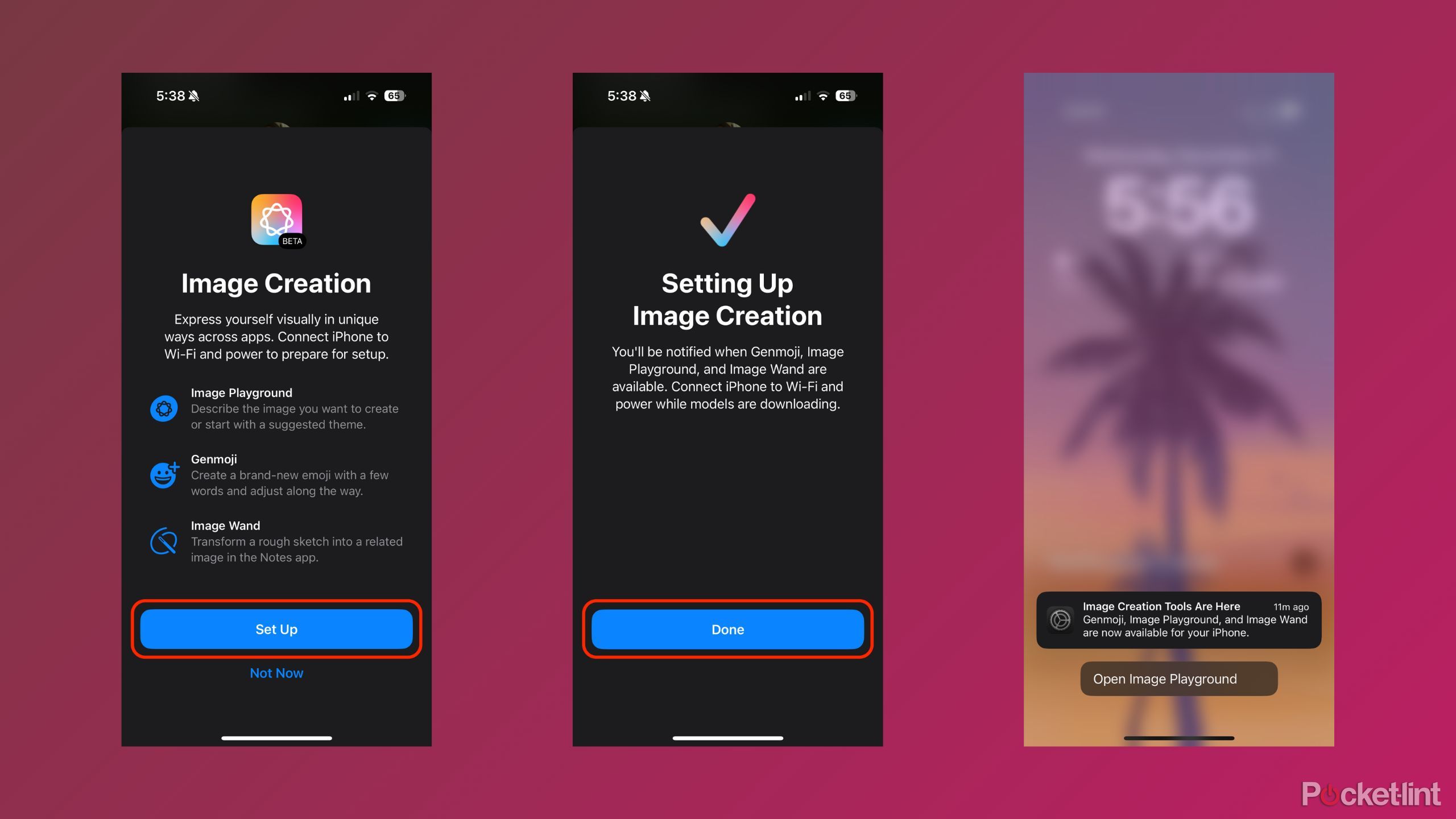
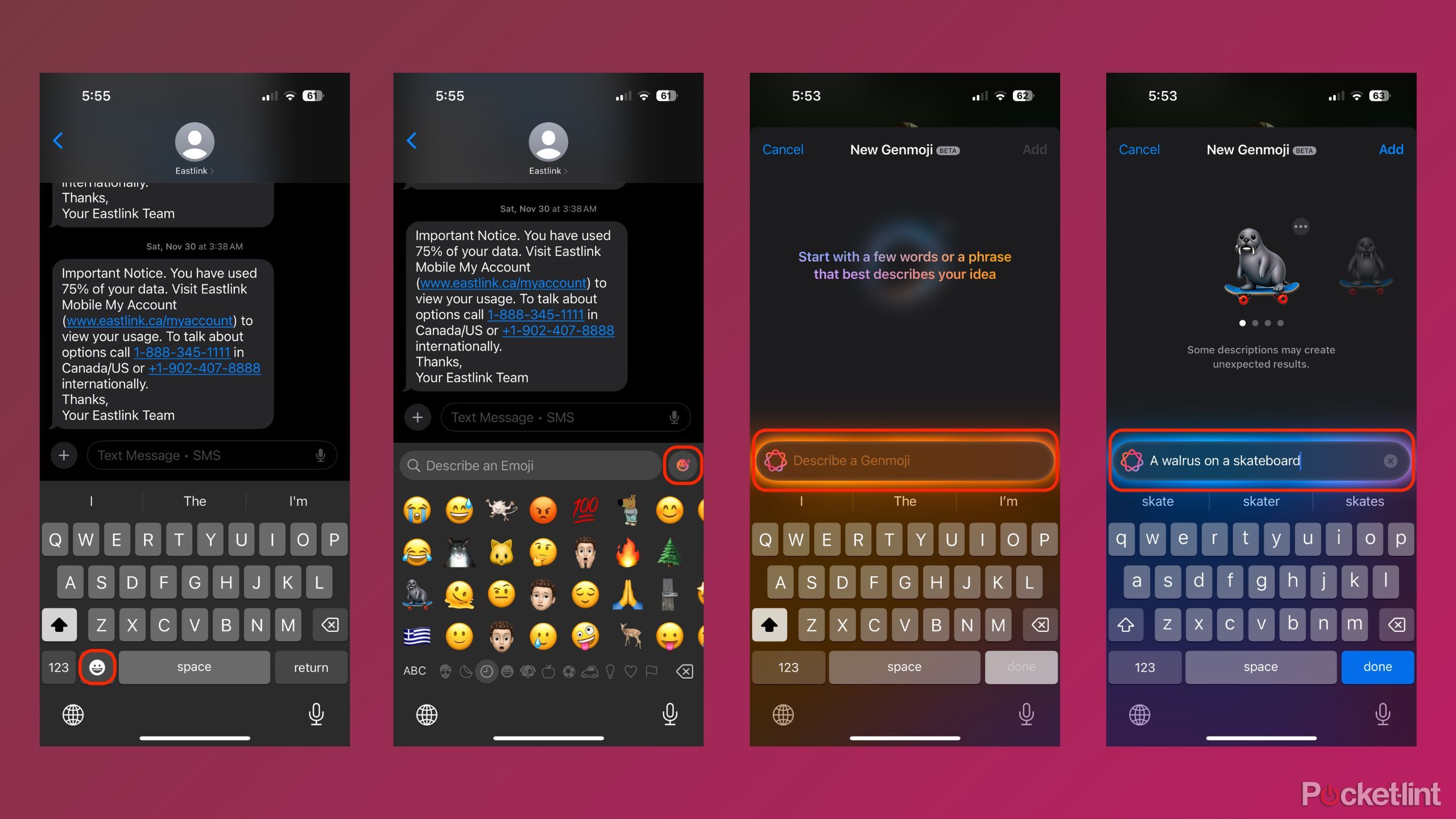
To start crafting your own custom Genmoji designs, follow these steps:
- Ensure that your iPhone is a model that supports Apple Intelligence, and confirm that you’ve toggled the feature set on within your Settings app.
- Launch the Messages app on your iPhone.
- Tap on the text field at the bottom of your screen.
- Tap on the emoji section of the keyboard.
- Tap on the colorful Genmoji button, located on the right-hand side of the Emoji search panel.
- Describe the Genmoji design you’d like to create, and then select from the generated results that appear on-screen.
For now, Genmoji only works within first party Apple apps, including Messages. If you try and send a Genmoji via WhatsApp or Snapchat, as an example, it’ll get automatically converted into sticker format. Over time, I expect third-party apps to adopt Genmoji within their own apps.

Related
Apple Intelligence has one feature that’s actually useful
Apple Intelligence has yet to win me over, but iOS 18.1’s new Clean Up tool is doing some serious heavy lifting.
Is Genmoji the next big thing in text-based communication?
This is Apple’s second attempt at reinventing the humble emoji we all know and love
Apple
This isn’t the first time we’ve seen Apple experimenting with the little smiley emoticons and symbols known as emoji — the company introduced Memoji alongside the iPhone X in 2017, serving as a tech showcase for the then-new Face ID biometric system.
Memoji remains an excellent display of just how accurate and performant the Face ID tracking system is. In practice, however, the feature’s appeal remains rather niche. Considering the popularity of stickers across various messaging services, as well as Unicode‘s never-ending supply of fresh designs, I can see Genmoji becoming a major hit.
This isn’t the first time we’ve seen Apple experimenting with the little smiley emoticons and symbols known as emoji.
Google, for its part, seems to agree. Built within its popular GBoard virtual keypad app for Android, the search giant has introduced its own emoji-making experience called Emoji Kitchen. Similar to Genmoji, Google’s implementation allows you to mash up various emojis into new and unique designs. What makes Apple’s version stand apart — for the time being at least — is its generative AI capabilities for added flexibility.
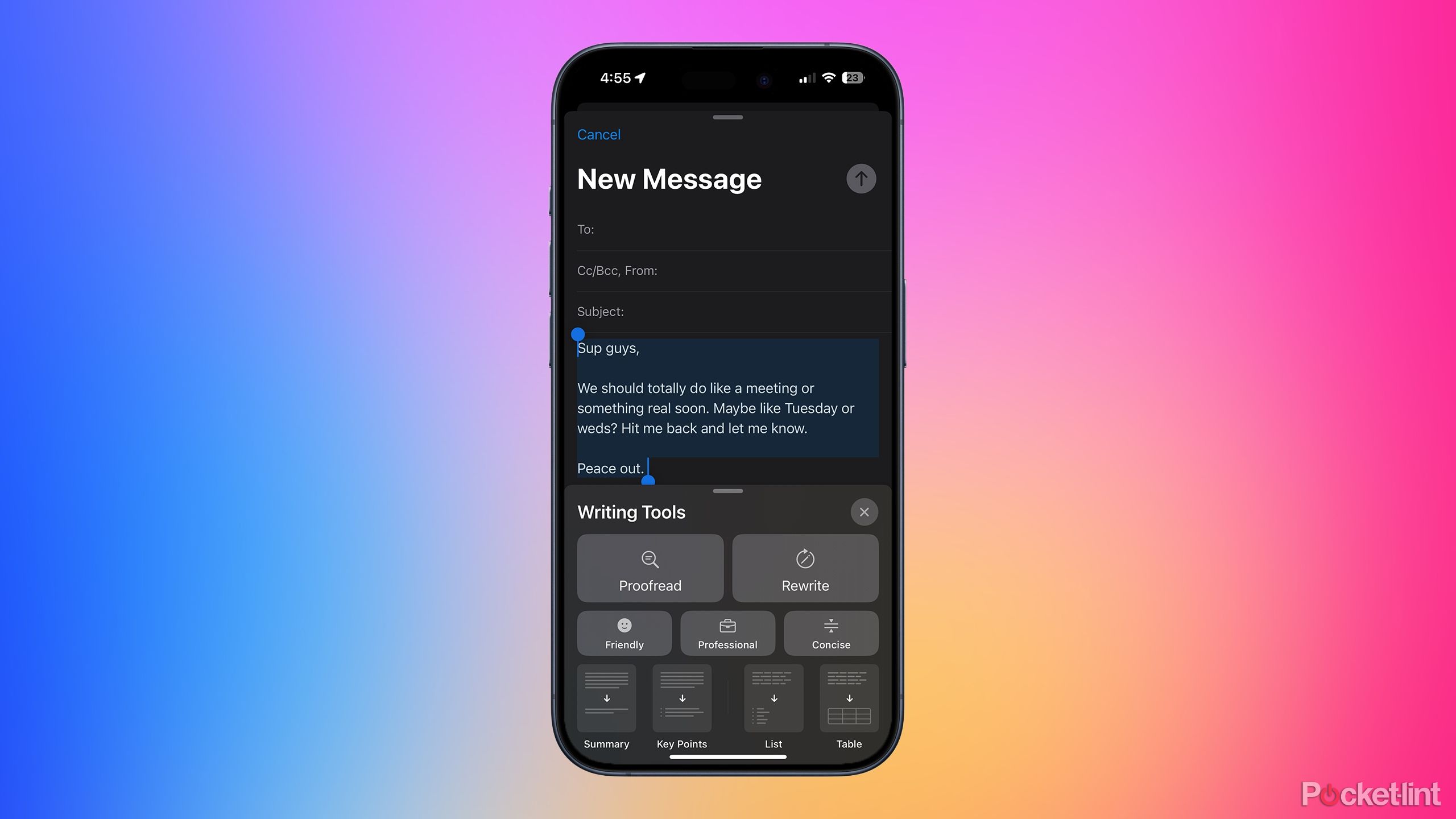
Related
How to use Apple Intelligence’s Writing Tools in iOS 18
Use Apple Intelligence to fix or rewrite your text with ease.
Trending Products

SAMSUNG FT45 Sequence 24-Inch FHD 1080p Laptop Monitor, 75Hz, IPS Panel, HDMI, DisplayPort, USB Hub, Peak Adjustable Stand, 3 Yr WRNTY (LF24T454FQNXGO),Black

KEDIERS ATX PC Case,6 PWM ARGB Fans Pre-Installed,360MM RAD Support,Gaming 270° Full View Tempered Glass Mid Tower Pure White ATX Computer Case,C690

ASUS RT-AX88U PRO AX6000 Twin Band WiFi 6 Router, WPA3, Parental Management, Adaptive QoS, Port Forwarding, WAN aggregation, lifetime web safety and AiMesh assist, Twin 2.5G Port

Wi-fi Keyboard and Mouse Combo, MARVO 2.4G Ergonomic Wi-fi Pc Keyboard with Telephone Pill Holder, Silent Mouse with 6 Button, Appropriate with MacBook, Home windows (Black)

Acer KB272 EBI 27″ IPS Full HD (1920 x 1080) Zero-Body Gaming Workplace Monitor | AMD FreeSync Know-how | As much as 100Hz Refresh | 1ms (VRB) | Low Blue Mild | Tilt | HDMI & VGA Ports,Black

Lenovo Ideapad Laptop Touchscreen 15.6″ FHD, Intel Core i3-1215U 6-Core, 24GB RAM, 1TB SSD, Webcam, Bluetooth, Wi-Fi6, SD Card Reader, Windows 11, Grey, GM Accessories

Acer SH242Y Ebmihx 23.8″ FHD 1920×1080 Home Office Ultra-Thin IPS Computer Monitor AMD FreeSync 100Hz Zero Frame Height/Swivel/Tilt Adjustable Stand Built-in Speakers HDMI 1.4 & VGA Port

Acer SB242Y EBI 23.8″ Full HD (1920 x 1080) IPS Zero-Body Gaming Workplace Monitor | AMD FreeSync Expertise Extremely-Skinny Trendy Design 100Hz 1ms (VRB) Low Blue Gentle Tilt HDMI & VGA Ports








