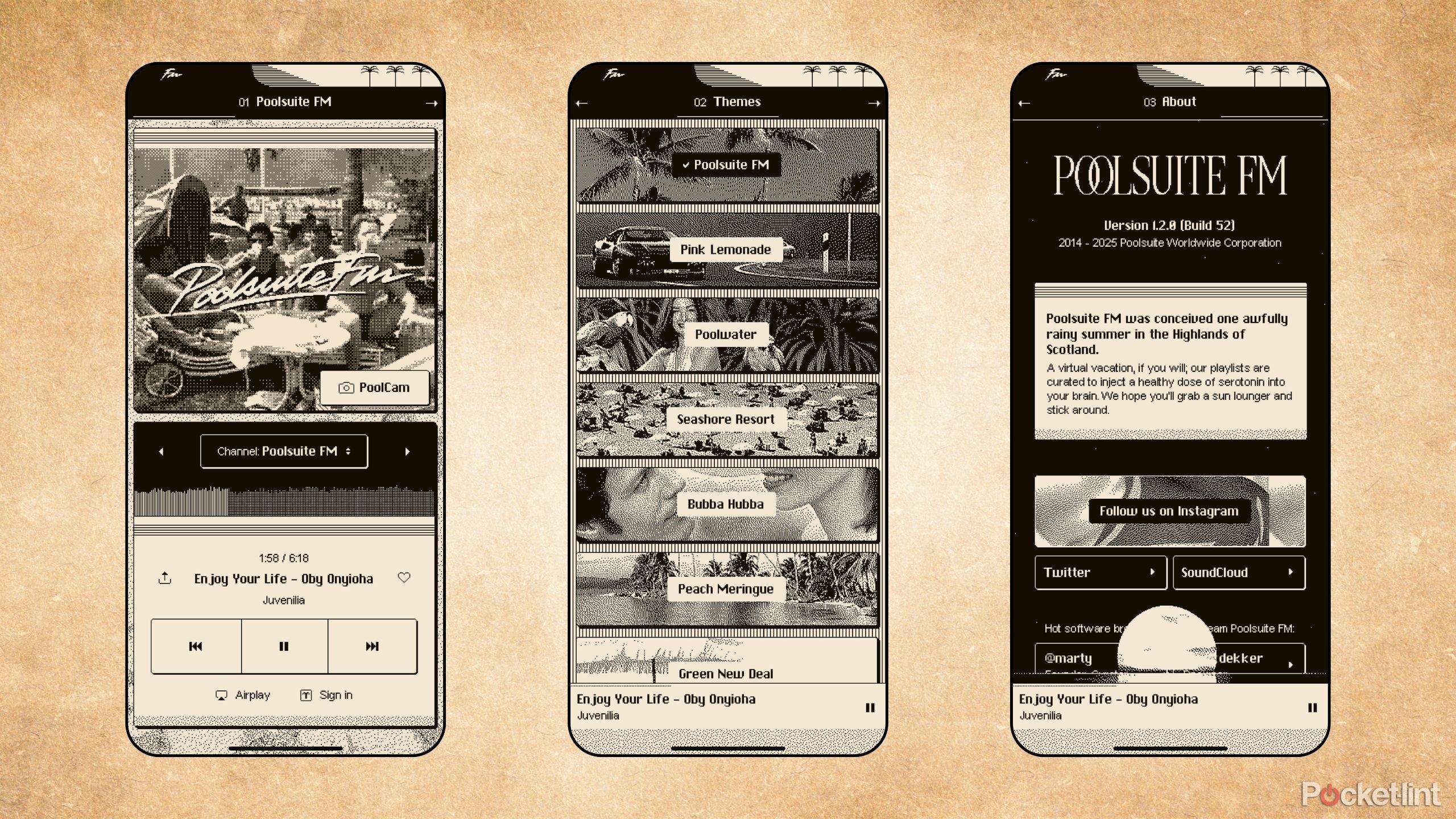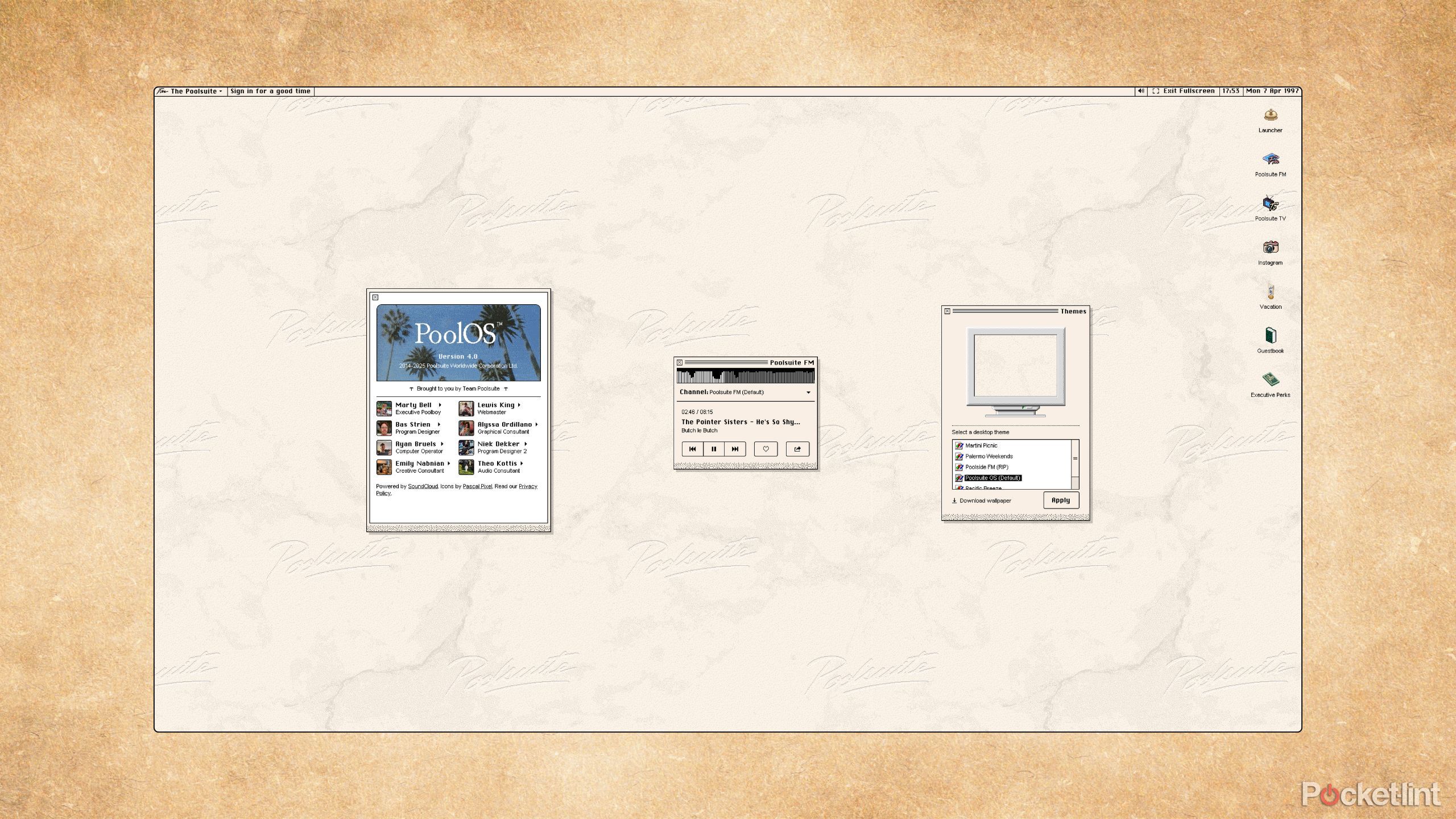Summary
- Poolsuite FM is a hidden gem of a music streaming app.
- The service is free, and is available on both the web and in the Apple App Store.
- I’m fond of Poolsuite’s retro Macintosh interface design, which is what first prompted me to take the app for a spin.
I have a confession to make: I’m tired of Spotify.
I first subscribed to the now-ubiquitous music streaming service in 2016, at a time when on-demand access to millions of songs was still a novel experience to me. I’ve since experimented with other online streamers, including Apple Music and Amazon Music, but Spotify has remained a staple in my life for the better part of a decade.
For all of its merits, however, I’ve begun to feel burnt out by today’s music streaming status quo. The recurring bills, the price hikes, the increasingly bloated and confusing interface designs – all of these elements and more have had me longing for a simpler and more in-the-moment acoustic experience. In other words, I’ve been on the lookout for alternatives; an anti-Spotify, if you will.
In my quest to sever ties with Spotify, I’ve stumbled upon a number of potential replacement apps and services. Most recently, I’ve been testing out PoolSuite FM, which is an internet radio service that feels like it was custom-built with my personal tastes in mind. The app’s old-school Macintosh aesthetic tickles my retro-loving fancy, and its selection of mellow tunes is a change in pace that I can get behind.
Poolsuite FM
Poolsuite FM is a free online music streaming service that plays back easy-listening tunes, and that features a retro-inspired Macintosh Computer interface.
What’s it like using Poolsuite FM in the real world?
I’m a big fan of the service and its chill vibes
Each and every time I launch Poolsuite FM on my iPhone, I experience a sense of delight. The app’s retro aesthetic is charming and nostalgic, even though the interface takes inspiration from software much older than I am.
The main page offers basic music playback controls, the ability to switch between seven live radio stations, and a quirky low-fi ‘PoolCam’ section for snapping pixelated photographs. Swiping to the right reveals an interface theme selector, and swiping right once more uncovers the about page.
Poolsuite’s interface is streamlined and effective, and even with the PoolCam feature in tow, everything feels intentionally placed with room to breathe. By contrast, Spotify feels more like Times Square: it’s busy, there’s too much content and media flashing at me at any given moment, and it feels like sensory overload.
As for the song selection itself, it’s safe to say that I’m a fan.
At first, I thought that I’d experience withdrawal symptoms when switching over from Spotify, as Poolsuite doesn’t provide on-demand access to musical tracks. Rather, the service works much like a traditional radio station, sans the adverts. I soon found that I prefer having songs picked for me automatically, removing the decision paralysis and overwhelm that I’ve sometimes felt when using other streaming services.
As for the song selection itself, it’s safe to say that I’m a fan. The service refers to its musical selection as ‘summer sounds,’ and I can see why. The curated tracks evoke a sense of leisure, calm, and carefree joy. I’m not sure what the app’s magic sauce is, but I’ve yet to encounter a piece that I dislike.
If you’re interested in demoing some of the tracks featured on Poolsuite FM, you can also check out the dedicated playlist
available on SoundCloud
.

Related
Does Napkin for iPhone represent the future of note-taking apps?
Napkin sets out to do the whole note-taking thing differently, with a focus on wellness and reflection.
Poolsuite FM is an equally great fit on desktop
The Poolsuite web app is oozing with personality and charm
Where the mobile Poolsuite FM app revels in its simplicity, the web app is an experience of its own. When visiting the site, you’re greeted with a glorious retro Macintosh desktop interface, complete with a menu bar, floating windows, and pixelated icons. As a fan of all things retro, this web app speaks to me in a way that Spotify et al. couldn’t dream of.
In practice, PoolSuite has integrated perfectly into my office environment. I keep the web app running in the background on my PC, and its selection of easy-on-the-ears musical tracks has been an excellent compliment to my writing-centric workflow. I’m not one to normally play music in the background as I type away, which is what makes this an entirely surprising development.
There’s also a dedicated macOS version of Poolsuite FM, which cuts out the desktop environment in favor of a floating mini player window — perfect for optimizing your on-screen real estate.
I do have one gripe with PoolSuite, however: there’s no native Android app available at this time. I’d love to be able to carry on with my summer-coded jam sessions using my Google Pixel 9 Pro, and it’s a shame that I can’t do so without relying on a clumsy mobile web browser workaround.
Aside from this one qualm, I love absolutely everything about PoolSuite FM. It’s a lovingly crafted experience, whether accessed via the mobile app or via the web. While I haven’t quite given Spotify the boot yet, every Poolsuite summer groove makes me one step closer to pulling the trigger.
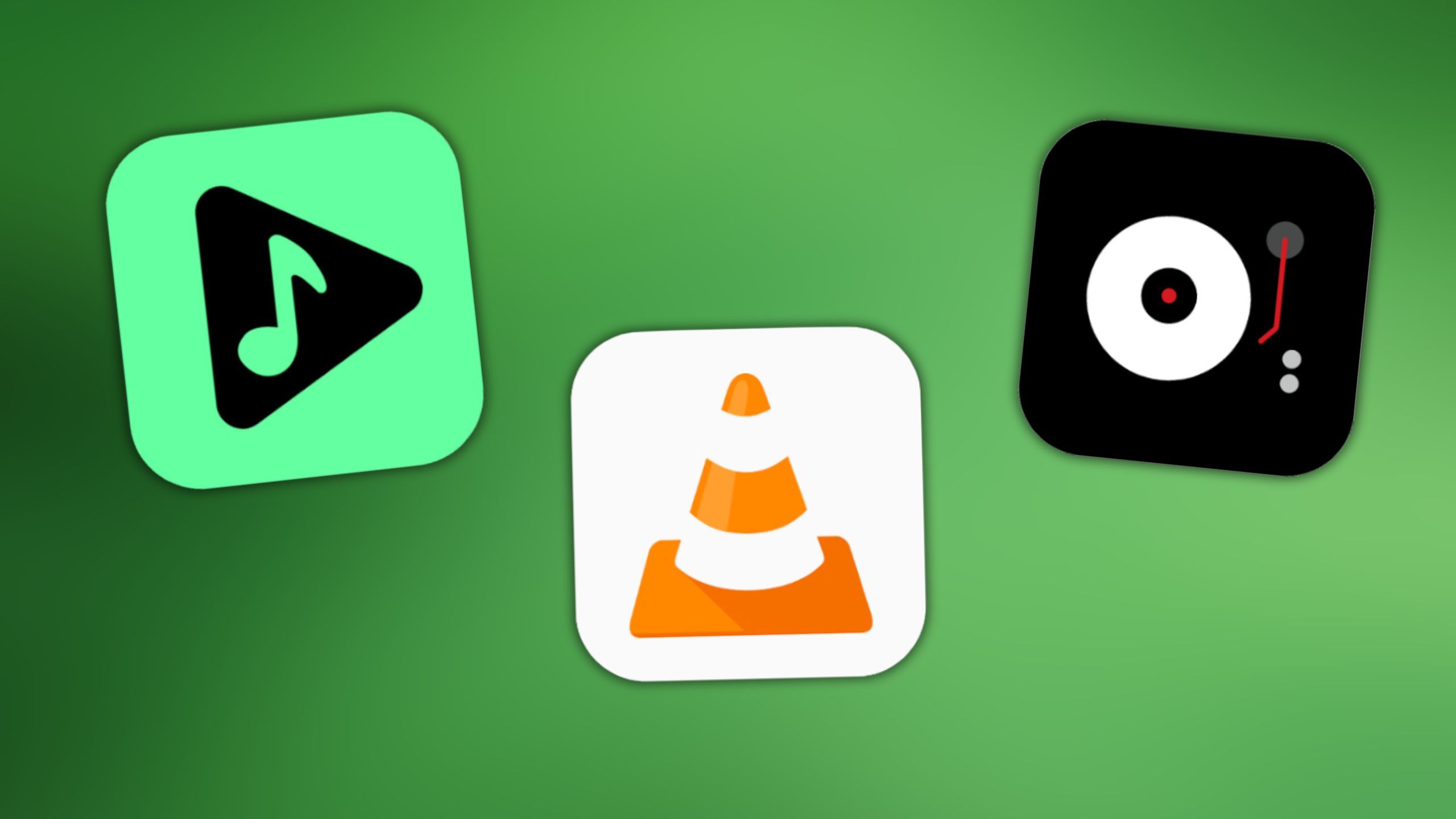
Related
Ditch Spotify and relive your iPod glory days with offline Android music players
Tired of advertisements, data costs, and recurring subscription fees? Seek refuge with one of these old-school offline music players for Android.
Trending Products

SAMSUNG FT45 Sequence 24-Inch FHD 1080p Laptop Monitor, 75Hz, IPS Panel, HDMI, DisplayPort, USB Hub, Peak Adjustable Stand, 3 Yr WRNTY (LF24T454FQNXGO),Black

KEDIERS ATX PC Case,6 PWM ARGB Fans Pre-Installed,360MM RAD Support,Gaming 270° Full View Tempered Glass Mid Tower Pure White ATX Computer Case,C690

ASUS RT-AX88U PRO AX6000 Twin Band WiFi 6 Router, WPA3, Parental Management, Adaptive QoS, Port Forwarding, WAN aggregation, lifetime web safety and AiMesh assist, Twin 2.5G Port

Wi-fi Keyboard and Mouse Combo, MARVO 2.4G Ergonomic Wi-fi Pc Keyboard with Telephone Pill Holder, Silent Mouse with 6 Button, Appropriate with MacBook, Home windows (Black)

Acer KB272 EBI 27″ IPS Full HD (1920 x 1080) Zero-Body Gaming Workplace Monitor | AMD FreeSync Know-how | As much as 100Hz Refresh | 1ms (VRB) | Low Blue Mild | Tilt | HDMI & VGA Ports,Black

Lenovo Ideapad Laptop computer Touchscreen 15.6″ FHD, Intel Core i3-1215U 6-Core, 24GB RAM, 1TB SSD, Webcam, Bluetooth, Wi-Fi6, SD Card Reader, Home windows 11, Gray, GM Equipment

Acer SH242Y Ebmihx 23.8″ FHD 1920×1080 Home Office Ultra-Thin IPS Computer Monitor AMD FreeSync 100Hz Zero Frame Height/Swivel/Tilt Adjustable Stand Built-in Speakers HDMI 1.4 & VGA Port

Acer SB242Y EBI 23.8″ Full HD (1920 x 1080) IPS Zero-Body Gaming Workplace Monitor | AMD FreeSync Expertise Extremely-Skinny Trendy Design 100Hz 1ms (VRB) Low Blue Gentle Tilt HDMI & VGA Ports