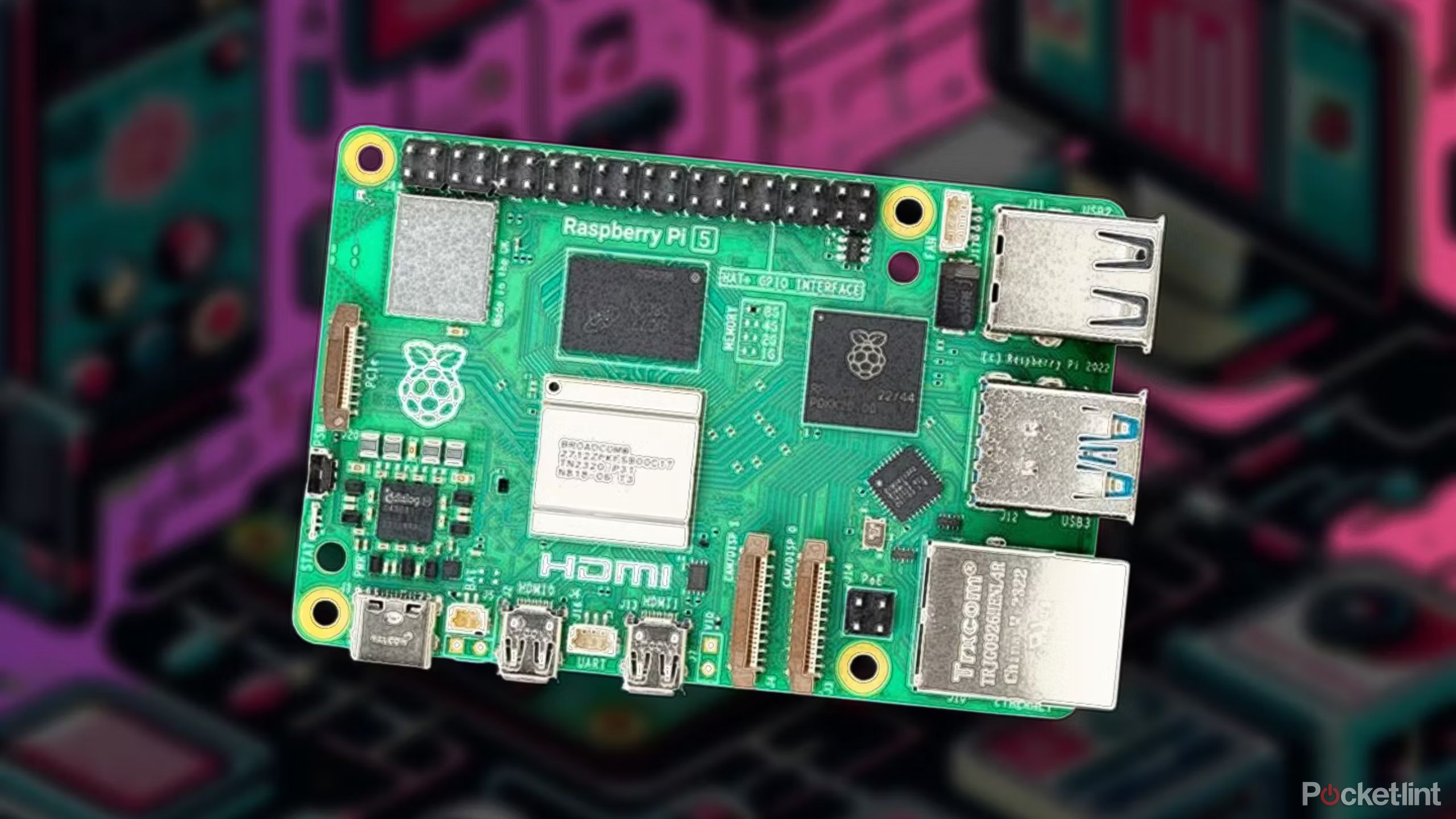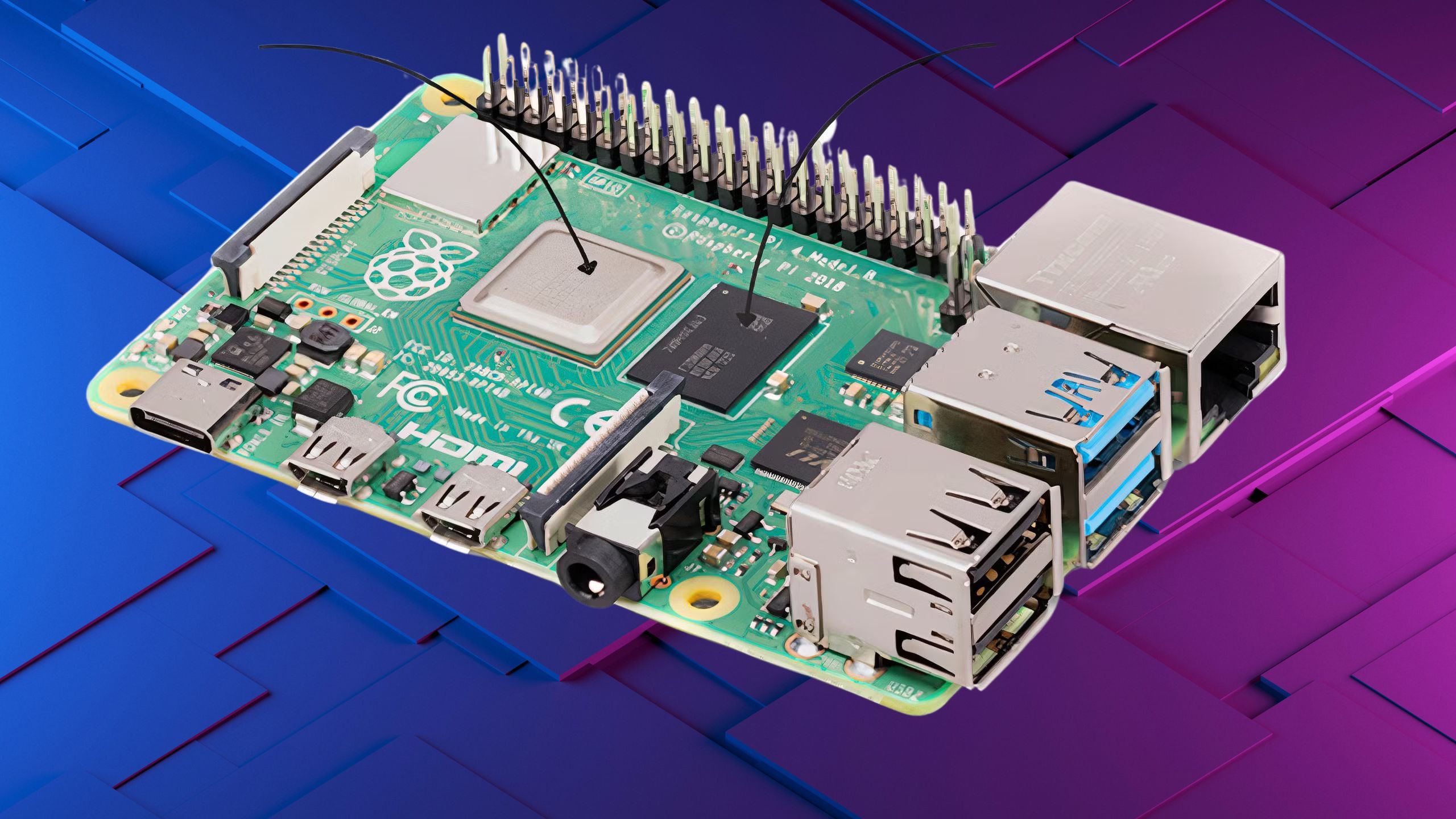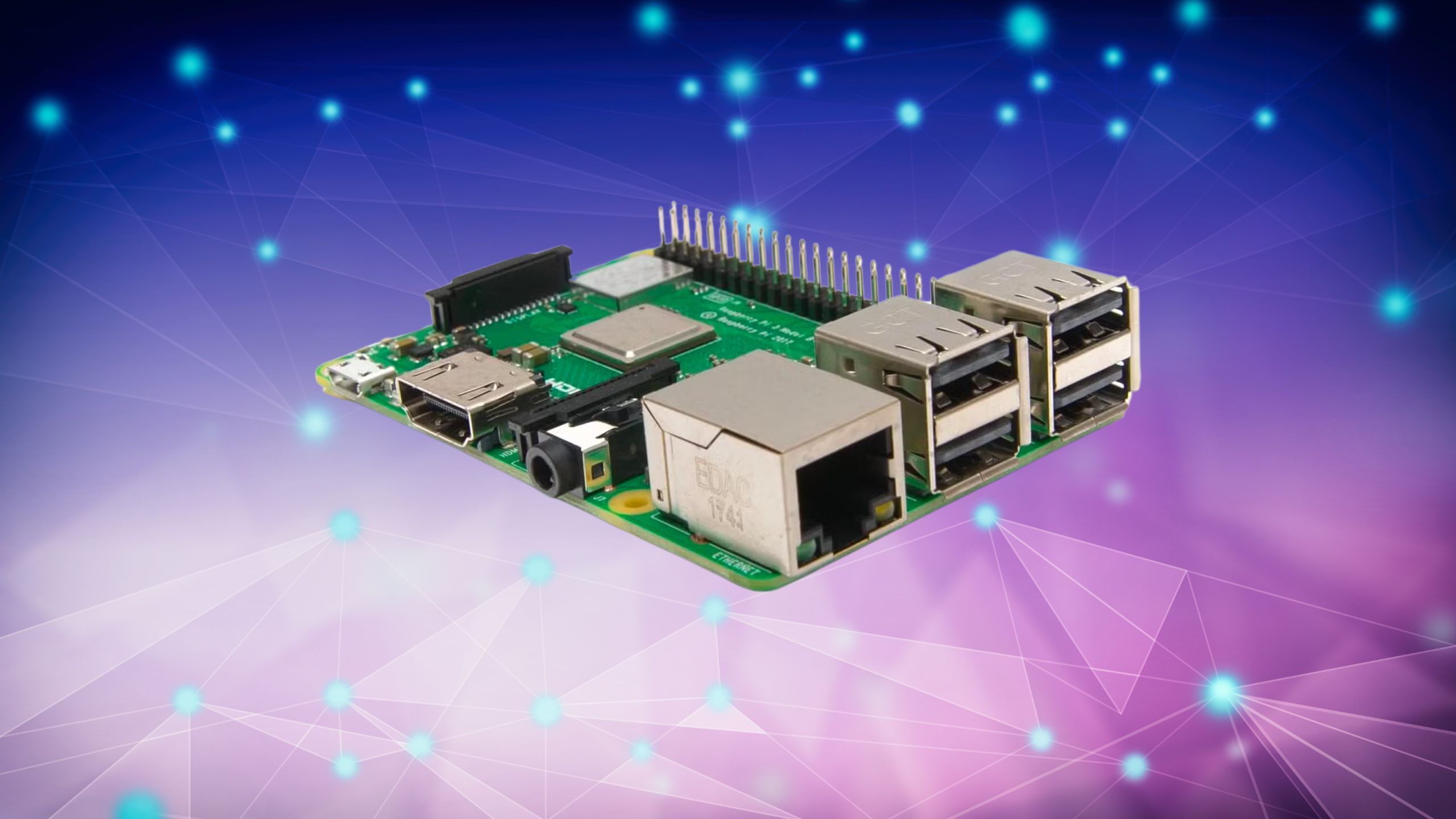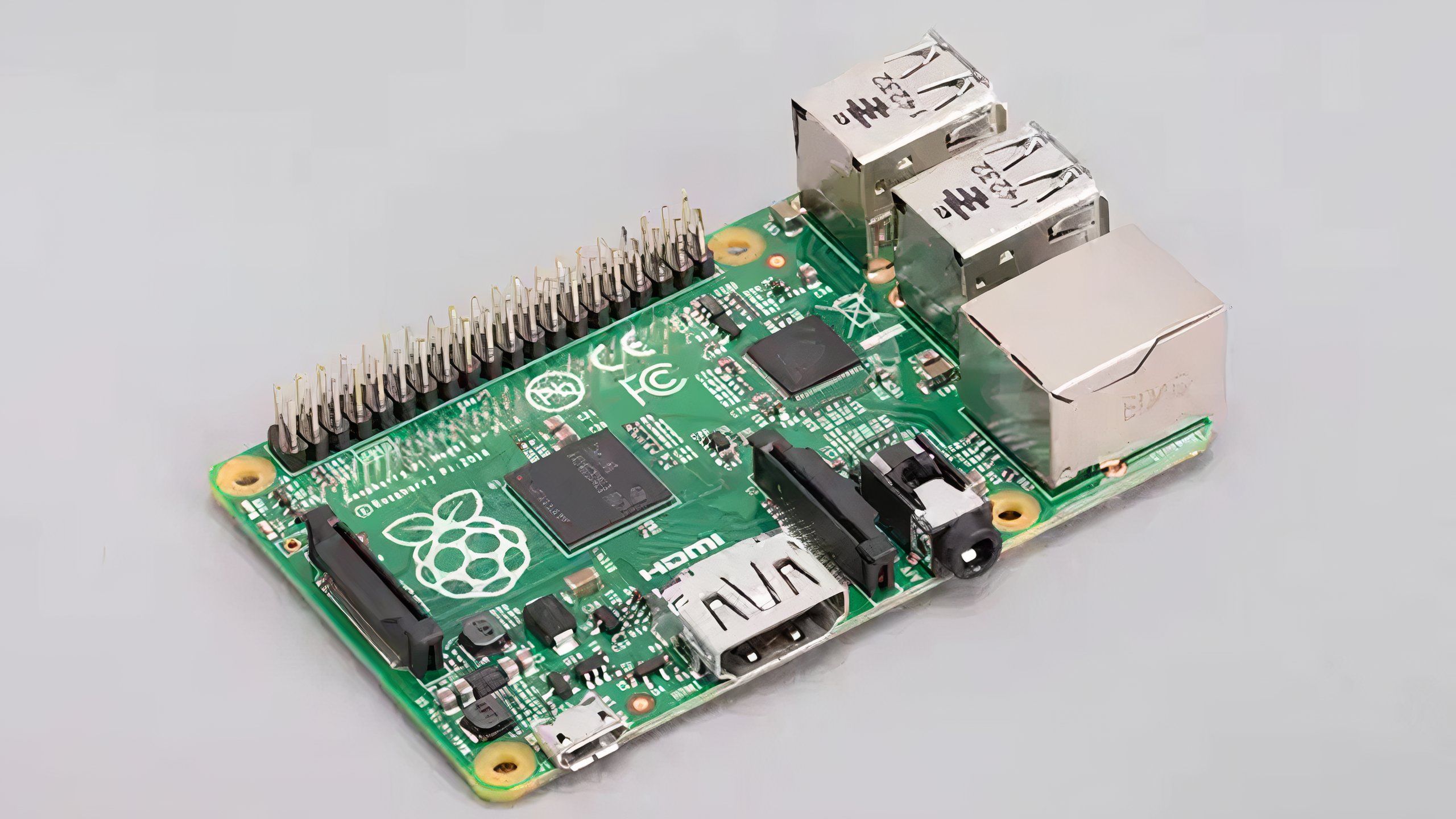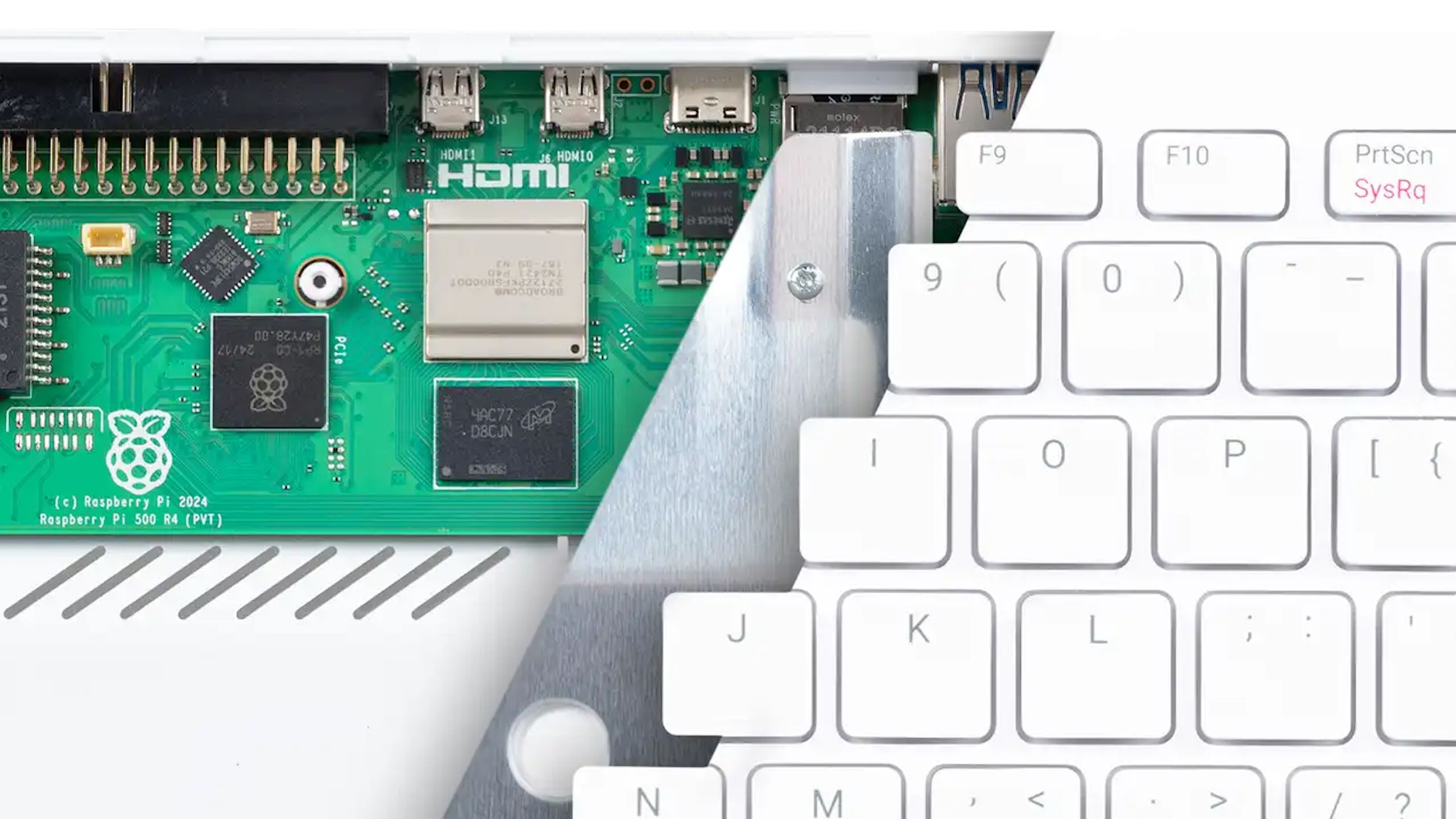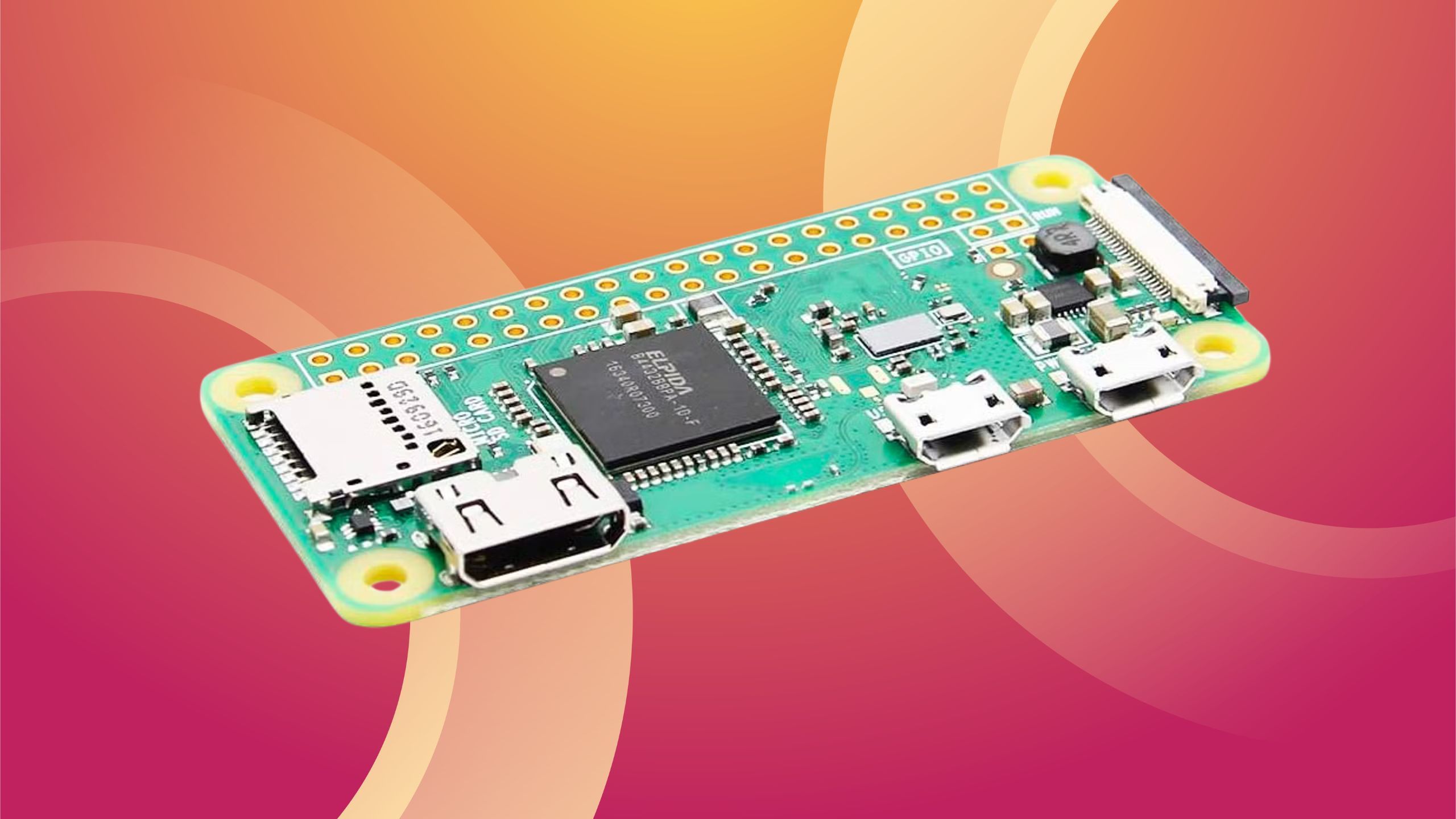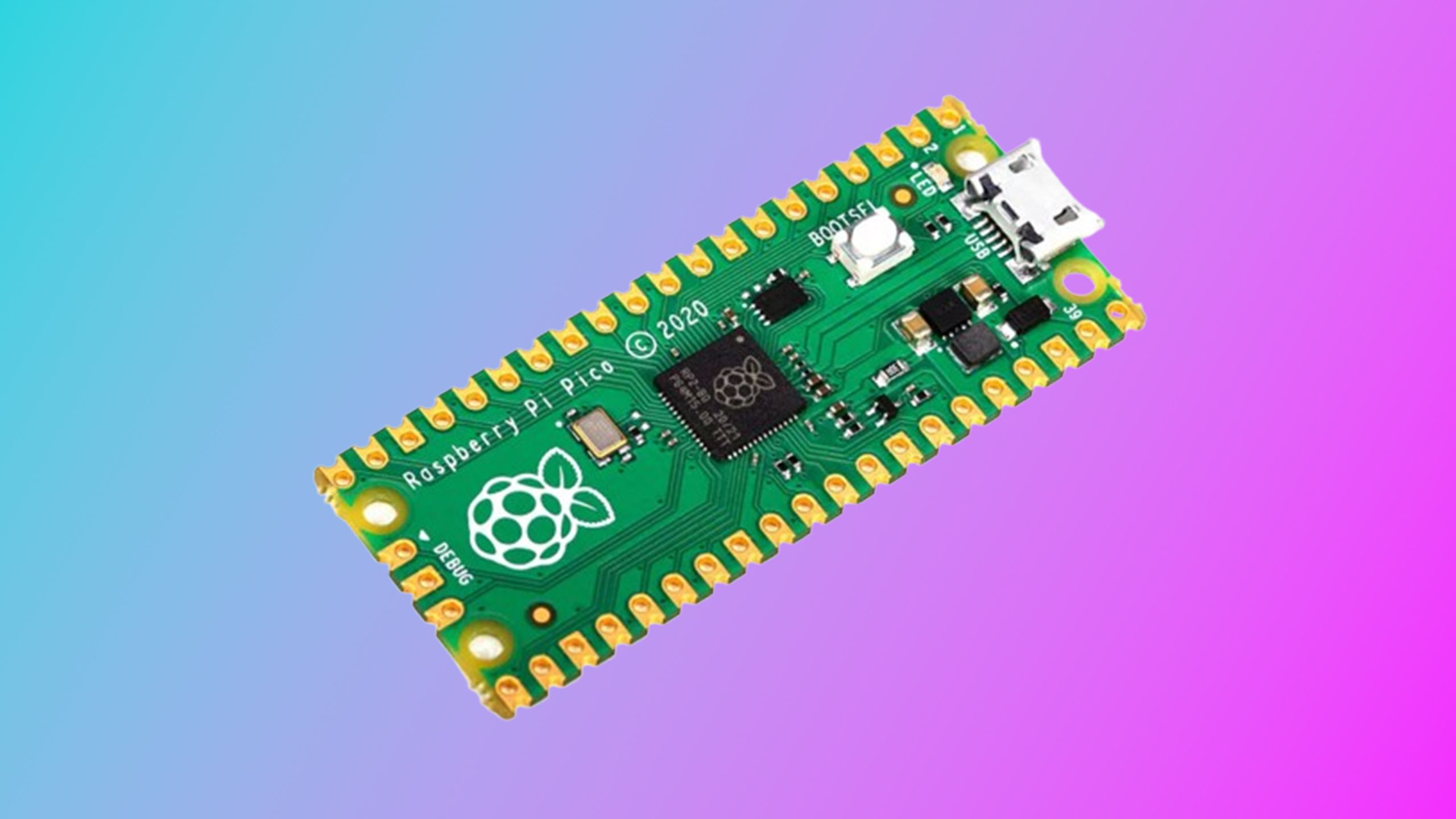Summary
- Raspberry Pi models vary in power and capability, with the Pi 5 being the most powerful.
- Each model is suited to different projects, such as a Pi 4 for Home Assistant servers and a Pi 3 for network-wide ad blockers.
- The Pi Zero models are small and affordable, ideal for projects like digital photo frames or smart home controllers.
The Raspberry Pi is a single-board computer that’s hugely popular among tinkerers due to its relatively low cost and impressive versatility. They can be used to create everything from
retro game consoles to VPN servers
.
Since the first Raspberry Pi was released in 2012, there have been multiple new models introduced. Not only has the standard Raspberry Pi model been
continually upgraded with more powerful processors
, more on-board connectivity and more RAM, but new models of Raspberry Pi have been introduced, too.
With so many
Raspberry Pi models
to choose from, it can be hard to know which is the best fit for your project. Here are some of the best uses for each model of Raspberry Pi.
Related
8 reasons why a Raspberry Pi is perfect for tinkerers
The cheap single-board computer is a perfect tool for hobbyists.
Raspberry Pi 5
The most powerful Pi is also the most versatile
The Raspberry Pi 5 is the most powerful model to date, with a 2.4GHz quad-core ARM Cortex A76 processor, VideoCore VII GPU, and support for up to 16GB of RAM. This makes it the most capable model available, and perfectly suited for projects that require more grunt.
If you want to use your Pi as a retro gaming console, the Raspberry Pi 5 will give you the best experience.
The Raspberry Pi 5 is powerful enough to use as a portable desktop, with dual 4K monitor and PCIe support. It also makes a solid home lab, capable of running multiple services such as Plex for streaming movies and TV shows, Nextcloud for local cloud storage, or Bitwarden for a local password manager. If you want to use your Pi as a retro gaming console, the Raspberry Pi 5 will give you the best experience, although it will still struggle to emulate more modern consoles.

Raspberry Pi 4
A solid workhorse that can handle most things you throw at it
Raspberry Pi / Pocket-lint
The Raspberry Pi 4 isn’t as powerful as the Pi 5. It has a 1.8GHz quad-core ARM Cortex A72 processor and can support up to 8GB of RAM. While it can’t handle everything that the Pi 5 can, there’s still a lot it can do.
The Raspberry Pi 4 makes a very solid Home Assistant server for most standard setups, although you may want to add an external SSD as microSD cards can fail if you write to them too frequently. A Raspberry Pi 4 can also be used to run a Minecraft server or other lightweight gaming server. You can also use a Pi 4 as a Digital Video Recorder (DVR) for your security cameras.

Raspberry Pi 3
Wi-Fi and Bluetooth opens a world of possibilities
Raspberry Pi / Pocket-lint
The Raspberry Pi 3 was the first Raspberry Pi model to come with built-in Wi-Fi and Bluetooth, meaning you didn’t need separate adapters to connect your Pi wirelessly to the internet or to Bluetooth devices. It makes it much more versatile than earlier Raspberry Pi models.
The Pi 3 is also good enough to run Home Assistant if you’re not using too many add-ons.
A Raspberry Pi 3 isn’t as powerful as the Pi 4 or Pi 5, but it is still a good option for a network-wide ad blocker, using software such as Pi-hole. The on-board Wi-Fi also makes it a good option for a print server, which allows you to turn your USB printer into a Wi-Fi printer you can access from anywhere. The Pi 3 is also good enough to run Home Assistant if you’re not using too many add-ons; I ran Home Assistant on my Raspberry Pi 3 for several years before upgrading.
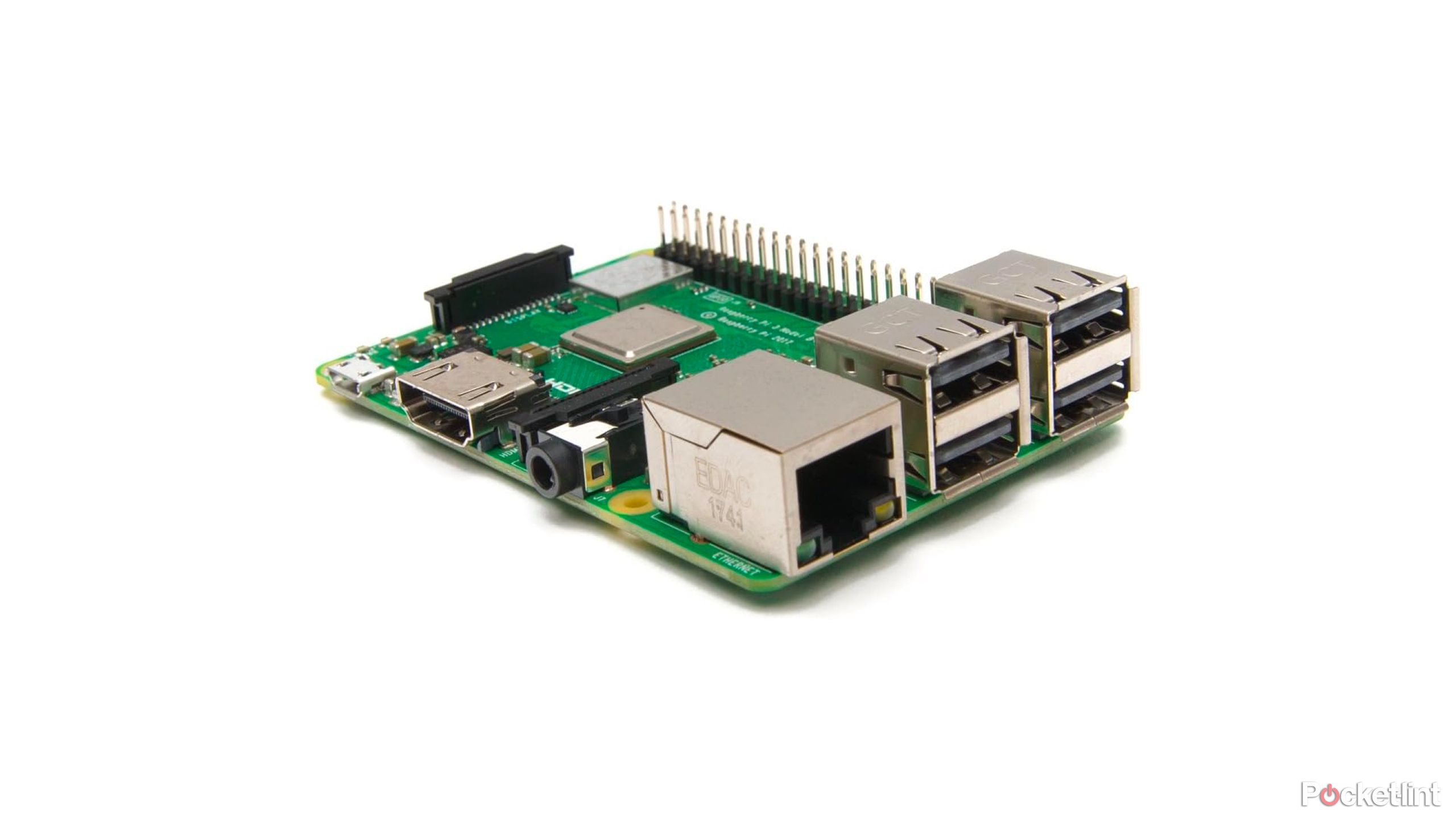

Related
This is the Kobo you should buy if you want the ultimate reading and writing experience
The Kobo Libra Colour has everything you need from an e-reader: Color E Ink, physical buttons, and stylus support.
Raspberry Pi 1 and 2
They may be old, but they’re still useful for many projects
Raspberry Pi
The older Raspberry Pi models lack on-board Wi-Fi and Bluetooth, which restricts what you can use them for out of the box. If you have a Pi 1 or 2 already, you can buy Wi-Fi and Bluetooth adapters, but you might be better off buying a more recent Raspberry Pi instead. However, even without Wi-Fi and Bluetooth, there’s still a lot you can use them for.
You can add sensors to your Raspberry Pi to turn it into a smart home sensor hub, which you can access via Ethernet. You can use it as a file server for sharing small files over your local network. You can also hook up a camera module to your Pi and turn it into a dedicated timelapse camera for capturing sunsets or moving clouds.

Related
5 practical Raspberry Pi projects that improve my life in subtle ways
There are so many ways you can use the popular single-board computer.
Raspberry Pi 400 and 500
A Raspberry Pi built into a compact keyboard
Raspberry Pi
The Raspberry Pi 400 and 500 are essentially compact keyboards with the Raspberry Pi 4 and Raspberry Pi 5 built into them. Just connect a monitor and a mouse, and you have a fully working PC.
The Raspberry Pi 400 and 500 were designed to be ideal educational tools for students, and they’re a great way for kids to learn about computing and coding, thanks to their low cost and portability. That’s not their only use, however; you can use a Raspberry Pi 400 or 500 as a portable headless note-taking device, as a dedicated gaming machine for retro games that predominantly use keyboard controls, or as a portable word processor and browser.

Raspberry Pi Zero models
With this Raspberry PI, you can go from Zero to hero
Raspberry Pi / Pocket-lint
The Raspberry Pi Zero models, including the Raspberry Pi Zero, Raspberry Pi Zero W, and Raspberry Pi Zero 2 W, are much smaller devices at very low prices. The Raspberry Pi Zero 2 W, for example, is the most capable Pi Zero model, and costs just $15. The small form factor also makes them ideal for projects where a standard Raspberry Pi is just too big.
For example, you can build a Raspberry Pi Zero into a digital photo frame, or create a stylish weather dashboard with an E Ink display, or build one into a mirror frame with a display to create a magic mirror. You could also hook up some buttons to a Pi Zero and create your own smart home controller.

Related
I played Mario Kart World, and was shocked by this one feature
Mario Kart is finally back, and this time the long-running series is going open world.
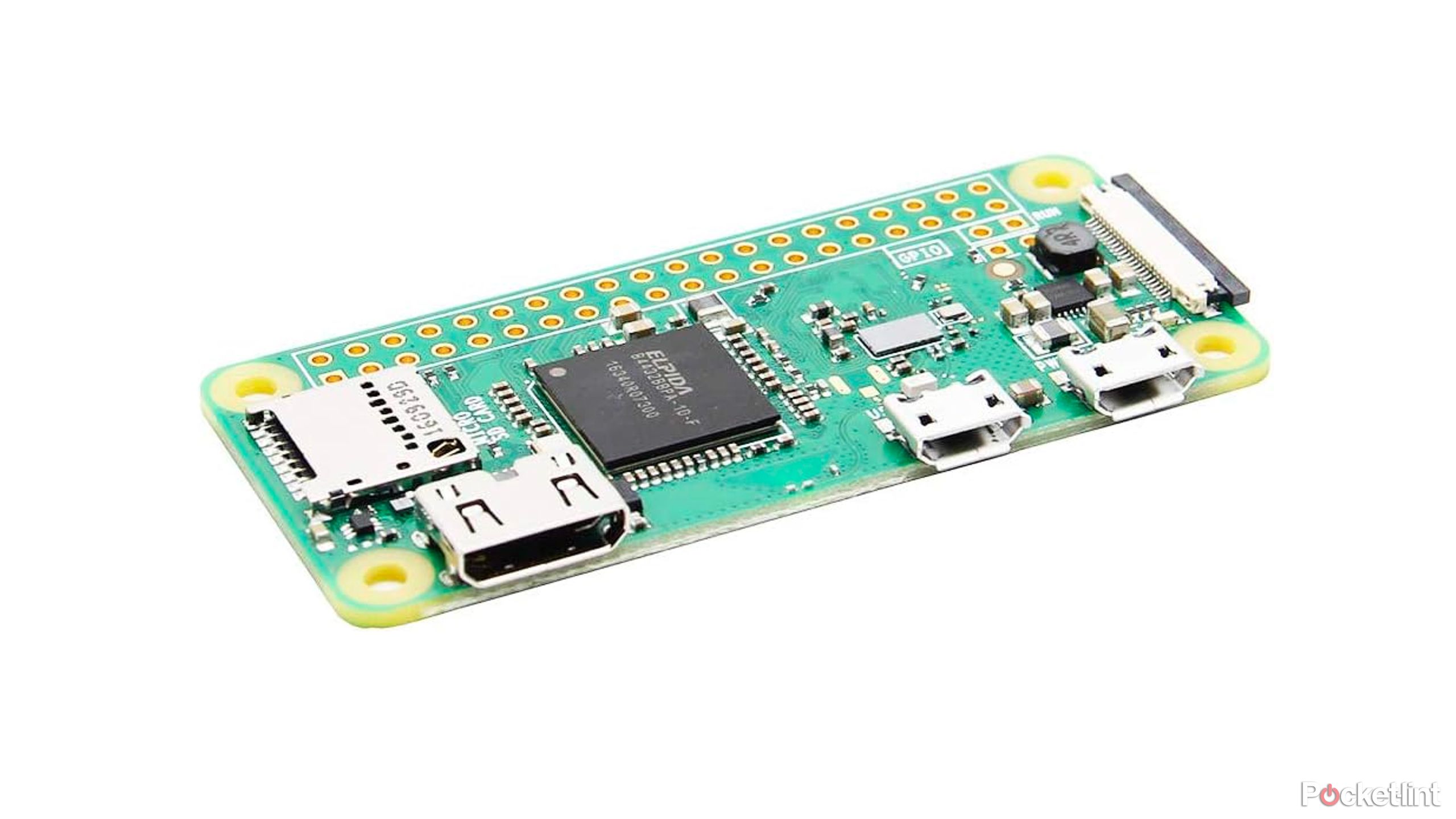
Raspberry Pi Pico models
These microcontrollers might Pico your interest
Raspberry Pi
The Raspberry Pi Pico and Pico W are a little different from the rest of the Raspberry Pi models. Instead of being single-board computers, these are microcontrollers that are designed to perform specific operations, rather than general-purpose operating systems.
Raspberry Pi Pico models can be used for a wide range of projects. For example, you can use them to run motors, to control LED light strips or matrix displays, to create a battery-powered smart button, or a solar-powered weather sensor. If you need something tiny, fast, and low-powered, then a Raspberry Pi Pico can be a great choice.
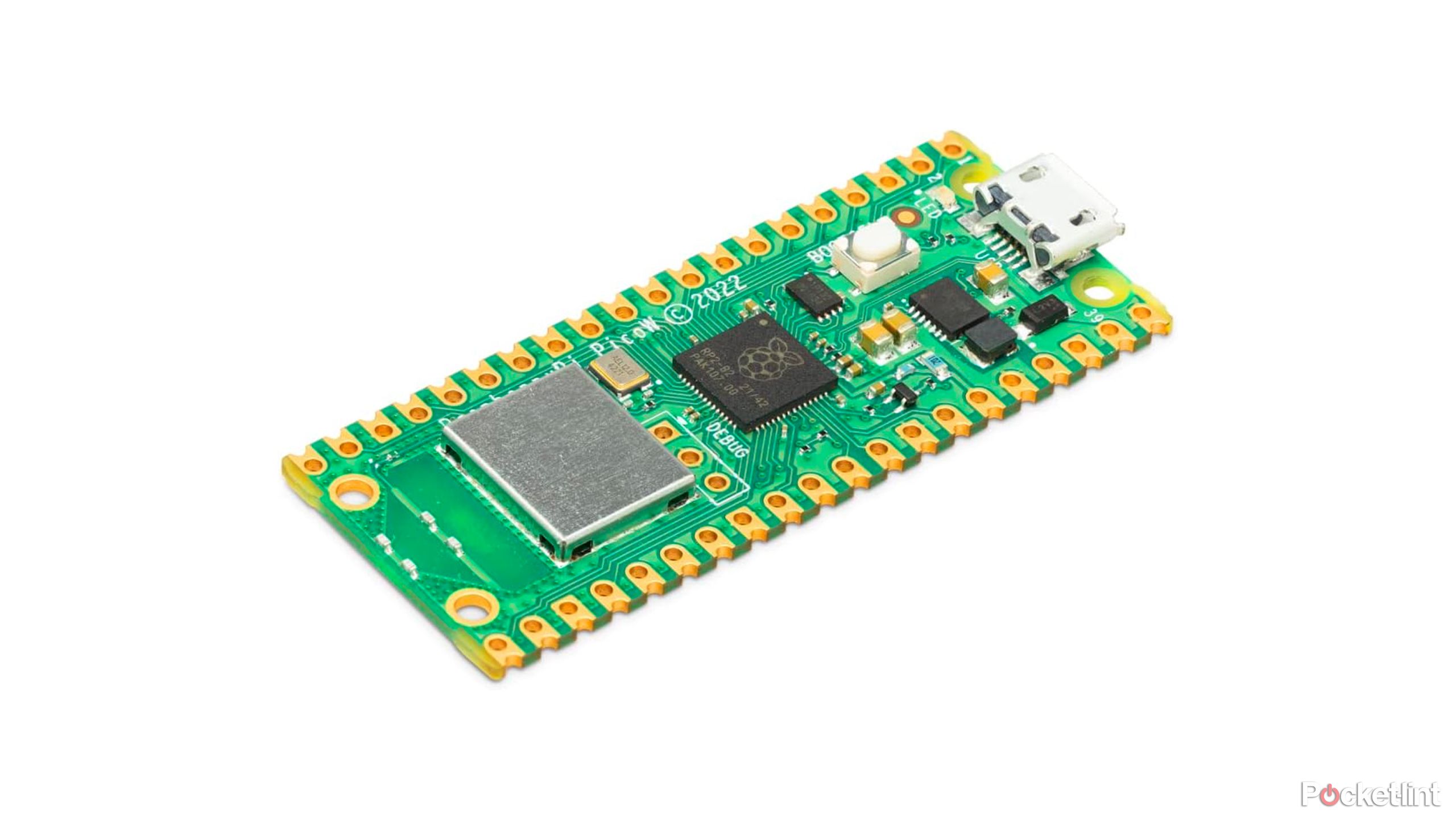
Raspberry Pi Compute Modules
These mini Pis don’t have to be solely for industrial use
Raspberry Pi
Raspberry Pi Compute Modules are effectively the brains of a standard Raspberry Pi, without any of the built-in ports such as USB, Ethernet, and HDMI. It is primarily designed to be integrated into commercial and industrial products. However, they do have some uses for general consumers, too.
One way that a Raspberry Pi Compute Module can be useful is as a component to power other hardware. For example, if you want to set up a Home Assistant server, you can buy a kit called Home Assistant Yellow, which contains all the hardware for your home hub, such as Gigabit Ethernet and a Zigbee module, but without any brains. All you need to do is add a Raspberry Pi Compute Module to the Home Assistant Yellow, and you have a capable Home Assistant home hub.
If you have solid electronics skills, you can build a Raspberry Pi Compute Module into your own hardware to create impressive projects such as building your own NAS, creating a handheld game console, or making your own tablet.
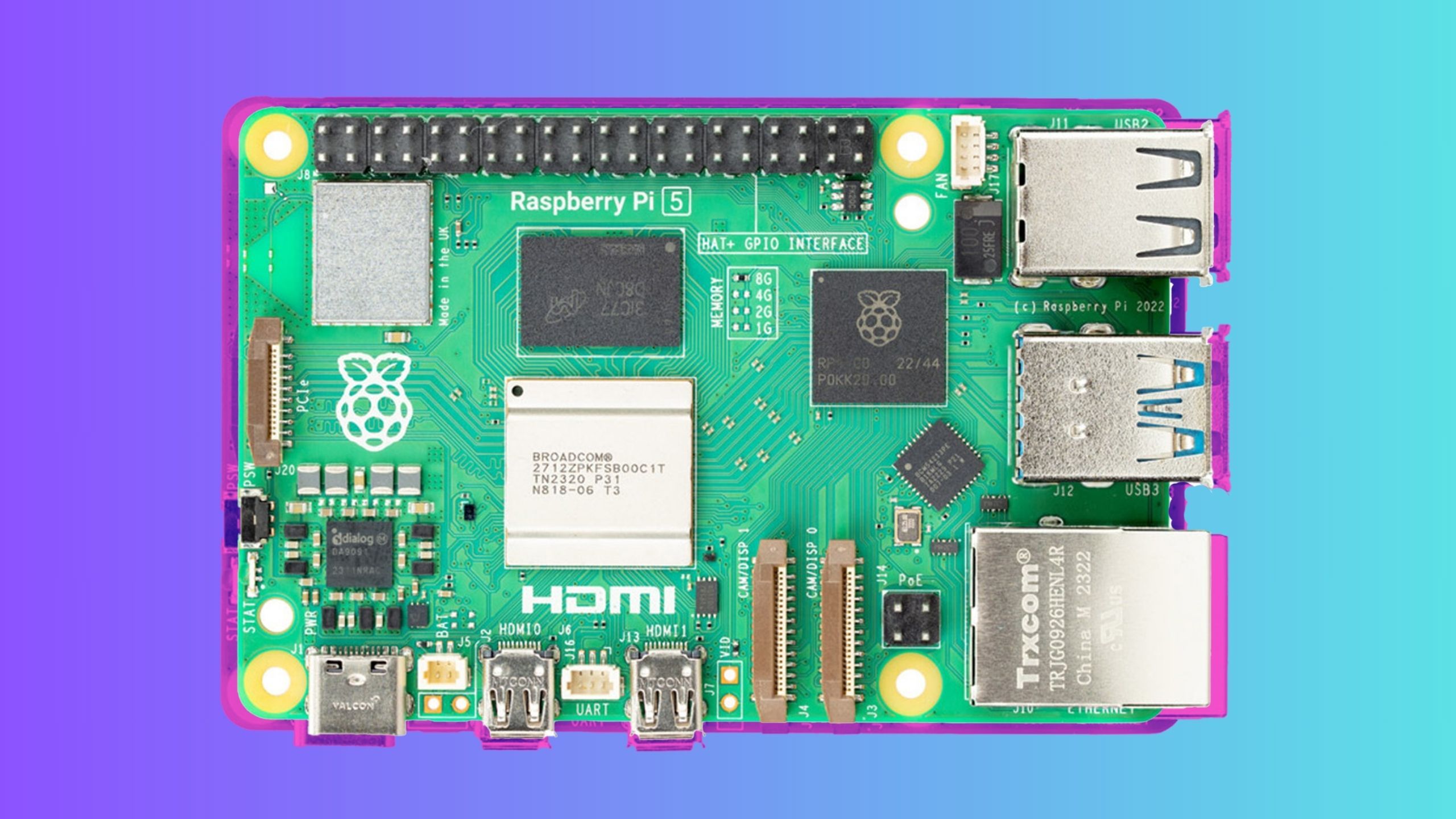
Related
How I turned my Raspberry Pi into a Zigbee hub and made my smart home better
Add Zigbee devices to your smart home without a proprietary hub.
Trending Products

SAMSUNG FT45 Sequence 24-Inch FHD 1080p Laptop Monitor, 75Hz, IPS Panel, HDMI, DisplayPort, USB Hub, Peak Adjustable Stand, 3 Yr WRNTY (LF24T454FQNXGO),Black

KEDIERS ATX PC Case,6 PWM ARGB Fans Pre-Installed,360MM RAD Support,Gaming 270° Full View Tempered Glass Mid Tower Pure White ATX Computer Case,C690

ASUS RT-AX88U PRO AX6000 Twin Band WiFi 6 Router, WPA3, Parental Management, Adaptive QoS, Port Forwarding, WAN aggregation, lifetime web safety and AiMesh assist, Twin 2.5G Port

Wi-fi Keyboard and Mouse Combo, MARVO 2.4G Ergonomic Wi-fi Pc Keyboard with Telephone Pill Holder, Silent Mouse with 6 Button, Appropriate with MacBook, Home windows (Black)

Acer KB272 EBI 27″ IPS Full HD (1920 x 1080) Zero-Body Gaming Workplace Monitor | AMD FreeSync Know-how | As much as 100Hz Refresh | 1ms (VRB) | Low Blue Mild | Tilt | HDMI & VGA Ports,Black

Lenovo Ideapad Laptop computer Touchscreen 15.6″ FHD, Intel Core i3-1215U 6-Core, 24GB RAM, 1TB SSD, Webcam, Bluetooth, Wi-Fi6, SD Card Reader, Home windows 11, Gray, GM Equipment

Acer SH242Y Ebmihx 23.8″ FHD 1920×1080 Home Office Ultra-Thin IPS Computer Monitor AMD FreeSync 100Hz Zero Frame Height/Swivel/Tilt Adjustable Stand Built-in Speakers HDMI 1.4 & VGA Port

Acer SB242Y EBI 23.8″ Full HD (1920 x 1080) IPS Zero-Body Gaming Workplace Monitor | AMD FreeSync Expertise Extremely-Skinny Trendy Design 100Hz 1ms (VRB) Low Blue Gentle Tilt HDMI & VGA Ports