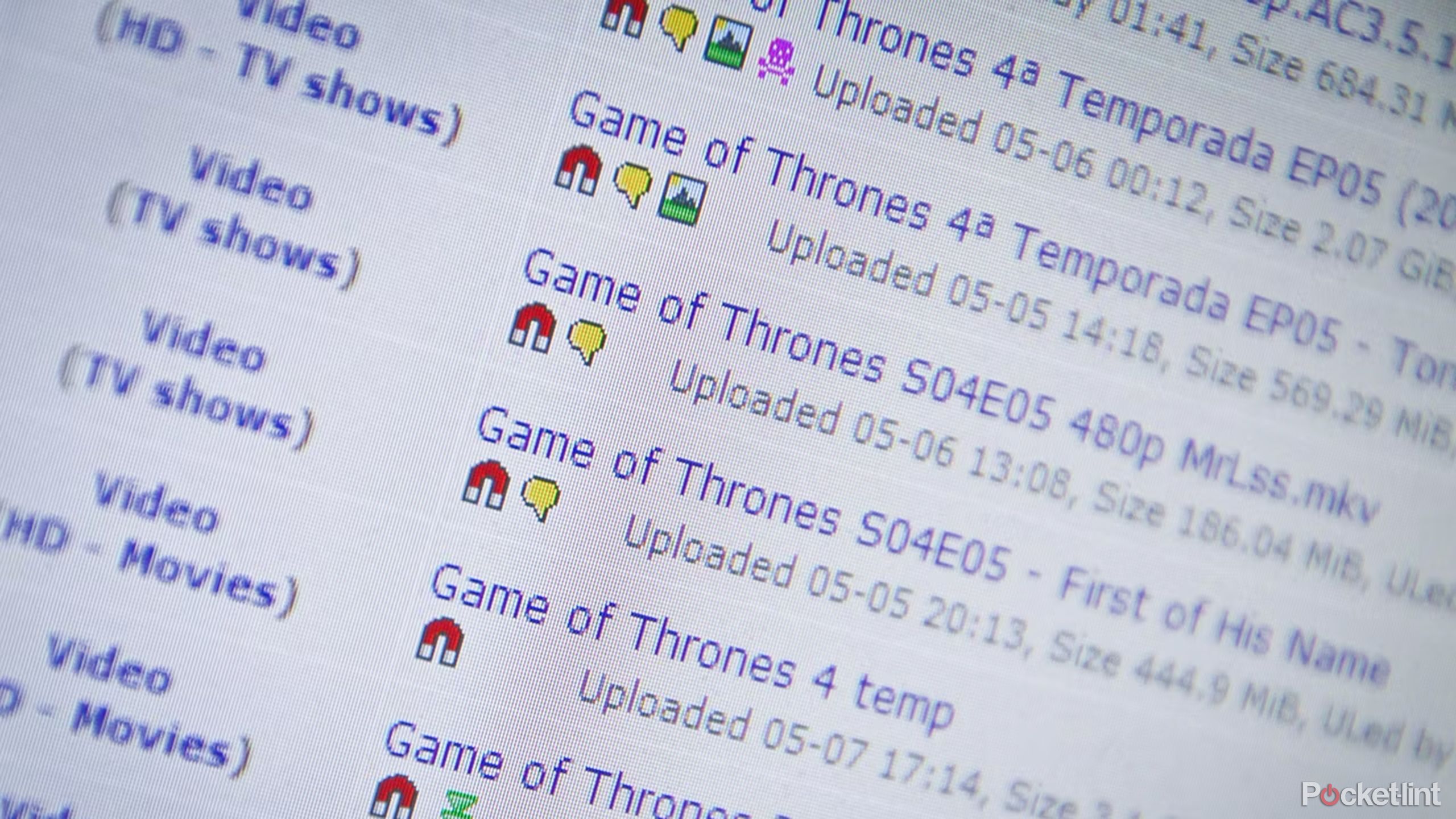Summary
- Experiment with a portable OS: the process of booting OS from a USB drive on is easy both Windows and macOS.
- Run games directly from a USB drive, ensuring you have sufficient space and speed.
- Utilize the USB drive to back up important files with programs like Acronis True Image.
I have a lot of old USB drives lying around. The cheap storage solution is most famous for being an easy way to store Word docs and PDFs, but they can do so much more.
Did you know that with a USB drive you can create an encrypted locker for all of your passwords? If you have an old USB drive lying around, you can easily upcycle it and get more use out of it. Here are the four ways that I like to upcycle my old USB drives.
Related
Old PC, new tricks: 5 ways I’m rethinking my tired desktop
From turning an old desktop PC into a media server to aiding research, here are five ways I’m upcycling old desktops.
1
Experiment with a portable OS
Learn a new OS such as Linux with a USB drive and patience
Linux Mint
Installing a bootable OS on a USB drive is a breeze. All you’ll need to do is download whichever ISO files from whichever OS you desire, and then use a third-party tool (I prefer Rufus) to create a bootable drive. If you’re using a Windows-based computer, you’ll need to access your computer’s UEFI/BIOS, which can be done by pressing the designated key (typically your F1 key, but check your manufacturer first) at startup. Once you’re in the BIOS, look for a tab called boot order, and select the USB drive.
The process is actually a bit simpler on macOS, as you won’t need to download Rufus or any third-party programs, and can do the entire process, including booting from the USB drive with the built-in macOS Disk Utility feature. You’ll still need to download the OS ISO files to your USB flash drive, and then plug the drive in and access the Disk Utility application.
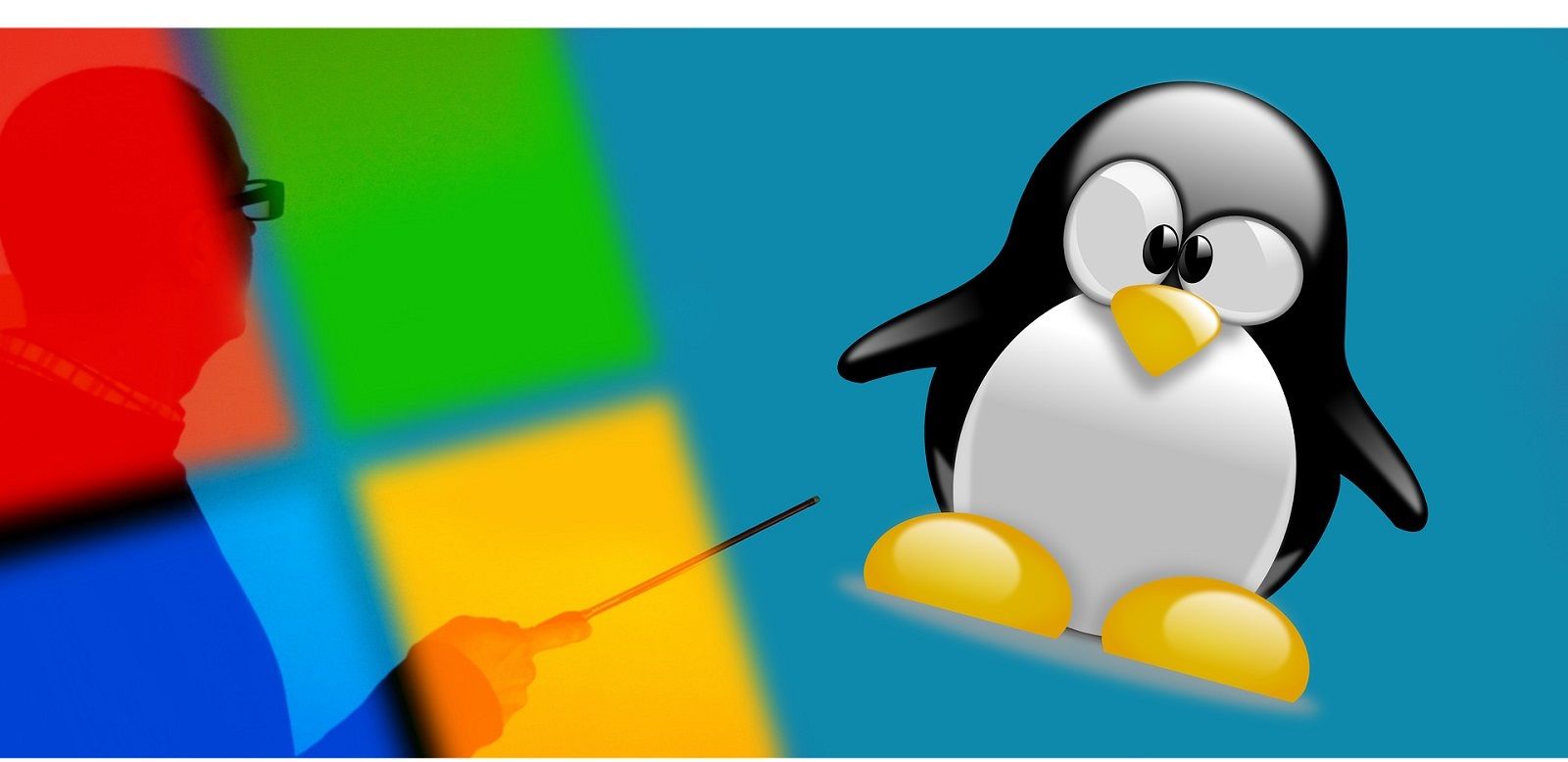
Related
What is Linux? Everything you’ve always wanted to know
Linux is a powerful operating system with much to offer – find out what it is and how to get started.
2
Play your favorite games
You can also store and run games directly on a USB drive
Nintendo
In addition to storing and running an OS from a USB drive, you can do the same thing with your favorite games. It’s an easy way to travel with your favorite games, and it allows you to run games on a computer without having to install games on multiple computers.
You can also easily move games from Steam to your USB drive and play them directly from there. However, you’ll need a USB drive that is both fast and has a lot of space. I recommend using any drive that is certified USB 3.0 or higher for speed and to make sure you have enough space for your games.

Related
5 classic PlayStation games I emulate on my iPhone
With PlayStation 1 emulators now on the Apple App Store, it’s finally time to revisit some of your favorite classics.
3
Automate file backups
Don’t lose critical files
Google / Pocket-lint
There are more ways than ever to back up important files and folders that you can’t afford to lose. However, one of the simplest ways to back up what’s most important to you, is by using a USB drive as a backup location. One of the primary benefits of using a USB drive to back up files, is that you can then access your most important files from anywhere, thanks to the compact portability of USB drives.
The easiest way to do this is to use a third-party backup program. I personally have been using Arconis True Image to do this, but be aware that Arconis is not free and will run you $50/year.
I back up a large amount of personal accounting files as well as photographs, so the subscription is worth it for me.
On both Windows and macOS, you can always manually backup files via drag and drop from the file tree, but if you want the ability to quickly and automatically backup files to a USB drive, you’ll want a third-party program.

Related
How (and why) I back up my Windows 11 PC
You’ve got a variety of options, but one is going to be the go-to for most users.
Create a portable media library with thousands of songs
While there are a lot of high-tech ways to create a personal media library — such as creating a NAS or Plex server — one of the simplest ways to create a portable media library is with a simple USB drive. Now that there are USB drives on the market that are capable of up to 1TB or storage that you can use for a wide range of movies, music, and e-books to take them anywhere with you.
It’s a great way to be able to access your media from multiple computers, and it makes traveling with your favorite media easy. You don’t have to worry about carrying extra drives in your bag or worry about whether you’ll have internet access, as everything you want to bring can be stored locally on the USB drive.
Trending Products

SAMSUNG FT45 Sequence 24-Inch FHD 1080p Laptop Monitor, 75Hz, IPS Panel, HDMI, DisplayPort, USB Hub, Peak Adjustable Stand, 3 Yr WRNTY (LF24T454FQNXGO),Black

KEDIERS ATX PC Case,6 PWM ARGB Fans Pre-Installed,360MM RAD Support,Gaming 270° Full View Tempered Glass Mid Tower Pure White ATX Computer Case,C690

ASUS RT-AX88U PRO AX6000 Twin Band WiFi 6 Router, WPA3, Parental Management, Adaptive QoS, Port Forwarding, WAN aggregation, lifetime web safety and AiMesh assist, Twin 2.5G Port

Wi-fi Keyboard and Mouse Combo, MARVO 2.4G Ergonomic Wi-fi Pc Keyboard with Telephone Pill Holder, Silent Mouse with 6 Button, Appropriate with MacBook, Home windows (Black)

Acer KB272 EBI 27″ IPS Full HD (1920 x 1080) Zero-Body Gaming Workplace Monitor | AMD FreeSync Know-how | As much as 100Hz Refresh | 1ms (VRB) | Low Blue Mild | Tilt | HDMI & VGA Ports,Black

Lenovo Ideapad Laptop computer Touchscreen 15.6″ FHD, Intel Core i3-1215U 6-Core, 24GB RAM, 1TB SSD, Webcam, Bluetooth, Wi-Fi6, SD Card Reader, Home windows 11, Gray, GM Equipment

Acer SH242Y Ebmihx 23.8″ FHD 1920×1080 Home Office Ultra-Thin IPS Computer Monitor AMD FreeSync 100Hz Zero Frame Height/Swivel/Tilt Adjustable Stand Built-in Speakers HDMI 1.4 & VGA Port

Acer SB242Y EBI 23.8″ Full HD (1920 x 1080) IPS Zero-Body Gaming Workplace Monitor | AMD FreeSync Expertise Extremely-Skinny Trendy Design 100Hz 1ms (VRB) Low Blue Gentle Tilt HDMI & VGA Ports