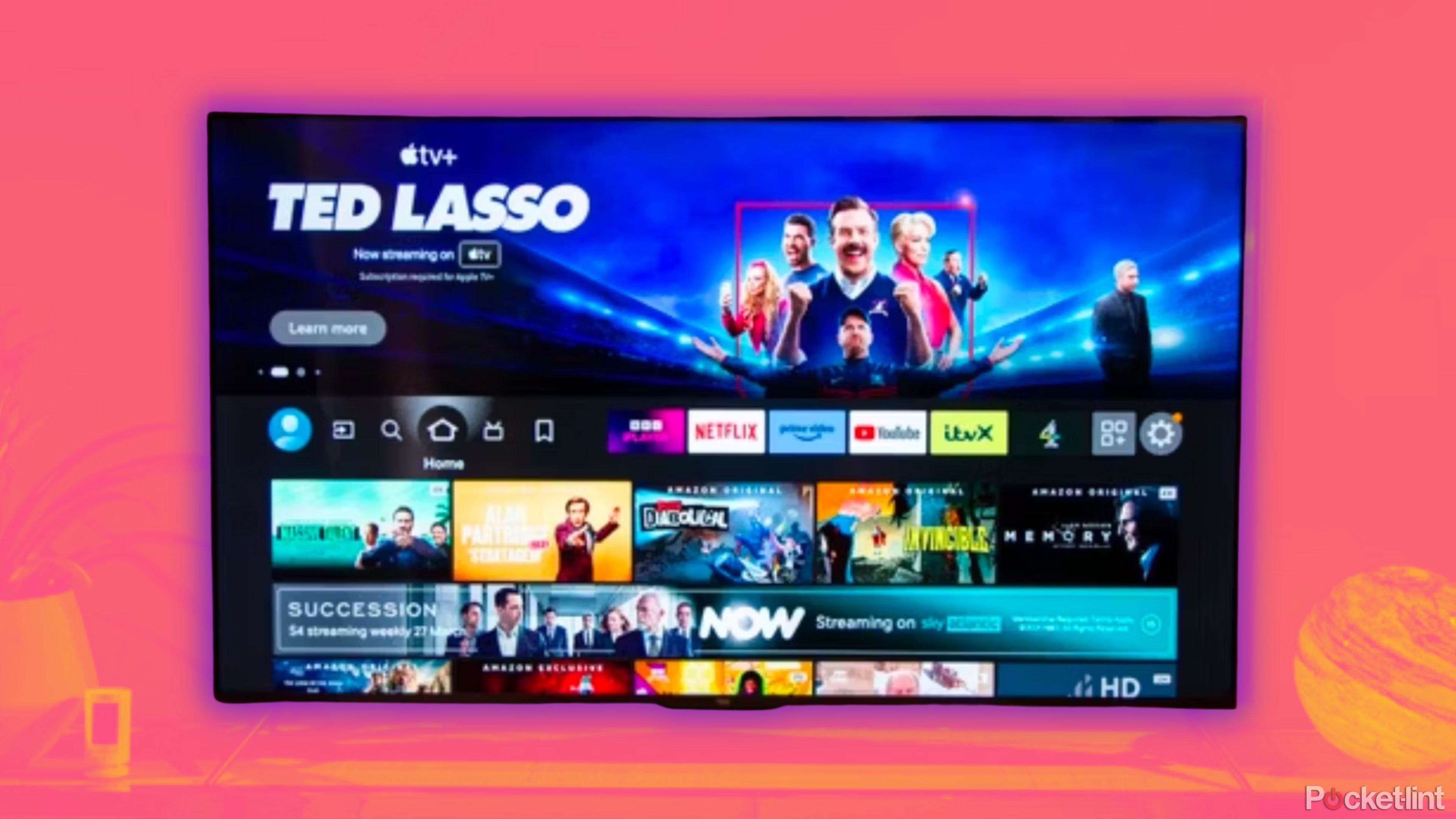Summary
- Apple TV+ has a limited selection compared to other streaming giants.
- I’d rather try other services like Netflix, Disney+, or Hulu for the same price.
- It’s easy to return to Apple TV+ for big releases or use free trials with new Apple device purchases.
If you’re like me, you probably already juggle a handful of streaming services, from Netflix to Hulu, Max, and everything in between. So where does Apple TV+ fit into the mix? At $9.99 per month, it’s one of the more affordable streaming options — but is it worth keeping year-round? Spoiler: Not for me.
Here’s what I learned after using it for the past couple of years but then finally canceling it last month.
1 Apple TV+ has a limited selection
It’s not a one-stop shop for streaming
Let’s get this out of the way: Apple TV+ is not a one-stop shop for streaming. Its library is thin compared to giants like Netflix or Max. The platform shines with its Apple Original shows, but beyond that? Slim pickings.
I used it to stream series like For All Mankind, Ted Lasso, and Foundation — all excellent, by the way. Apple also lands the occasional good movie (Coda, Finch), but the bulk of its movie catalog requires paying a la carte. And, honestly, if I feel like renting or buying a movie, I’ll just use Amazon Prime Video, since I’m already subscribed.

Related
Apple TV+ still has one perk that sets it apart from all other streamers
The attractive streaming service isn’t too worried about password sharing, for now.
2 I’d rather try other services
That $10 can be spent on plenty of other options
Link Image
For general streaming, I find myself turning to Netflix, Disney+, or Hulu long before I ever open Apple TV+.
When Apple TV+ cost $7 per month, I could justify the subscription. But at $9.99, I started questioning its value. For the same price (or less), I can try plenty of other options. Hulu (with ads) is $9.99 per month for a massive library, and even Netflix starts at $6.99 per month with ads. Hell, I can try niche services like Shudder for $5 or AMC+ for $7. That’s the beauty of streaming: The freedom to try a service, cancel it, and move on. I can test out a new platform every month and not miss much from Apple TV+.

Related
A hidden Apple TV+ feature changed how I watch TV
Apple TV+’s InSight feature is a game-changer.
3 Apple TV+ is easy to return to
If I ever want to, that is…
Apple / Pocket-lint
The simple truth is: I’ve realized it makes more sense to cancel my subscription and resubscribe when I need it. Take Foundation, for example. When the next season drops, I can wait until all episodes are released, pay $10 for the month, binge-watch the series, and cancel again. There’s no need to keep the subscription active year-round when I rarely use it outside of these big releases.

Related
How to get Apple TV+ for cheap or free
You’ll probably have to pay eventually, but you can put that off for a long time.
4 Free trials make it even less necessary
Apple is generous with free trials
You can get a lengthy free trial when you purchase a new Apple device. As someone who writes about tech for a living, I usually upgrade my iPhone yearly — and with that comes a few free months of Apple TV+. Naturally, I take advantage of the trial to catch up on anything I’ve missed. Once the free period ends, though? Cancel button, here I come.
Apple TV+ has its moments, mostly thanks to Apple Originals. But its limited selection and increased price make it hard to justify as a year-round subscription, especially with so many other affordable streaming options available. If you love Ted Lasso or For All Mankind, Apple TV+ might be worth dipping into for a month or two when a new season drops. Otherwise, I’d recommend keeping it in your back pocket for a free trial or binge-watch occasion — and using that $10 to try something new in the meantime.

Related
7 amazing shows on Apple TV+ to binge immediately
While Apple TV+ is seemingly adding new shows constantly, these series stand out as the ones that need your attention ASAP.
Trending Products

SAMSUNG FT45 Sequence 24-Inch FHD 1080p Laptop Monitor, 75Hz, IPS Panel, HDMI, DisplayPort, USB Hub, Peak Adjustable Stand, 3 Yr WRNTY (LF24T454FQNXGO),Black

KEDIERS ATX PC Case,6 PWM ARGB Fans Pre-Installed,360MM RAD Support,Gaming 270° Full View Tempered Glass Mid Tower Pure White ATX Computer Case,C690

ASUS RT-AX88U PRO AX6000 Twin Band WiFi 6 Router, WPA3, Parental Management, Adaptive QoS, Port Forwarding, WAN aggregation, lifetime web safety and AiMesh assist, Twin 2.5G Port

Wireless Keyboard and Mouse Combo, MARVO 2.4G Ergonomic Wireless Computer Keyboard with Phone Tablet Holder, Silent Mouse with 6 Button, Compatible with MacBook, Windows (Black)

Acer KB272 EBI 27″ IPS Full HD (1920 x 1080) Zero-Body Gaming Workplace Monitor | AMD FreeSync Know-how | As much as 100Hz Refresh | 1ms (VRB) | Low Blue Mild | Tilt | HDMI & VGA Ports,Black

Lenovo Ideapad Laptop Touchscreen 15.6″ FHD, Intel Core i3-1215U 6-Core, 24GB RAM, 1TB SSD, Webcam, Bluetooth, Wi-Fi6, SD Card Reader, Windows 11, Grey, GM Accessories

Acer SH242Y Ebmihx 23.8″ FHD 1920×1080 Home Office Ultra-Thin IPS Computer Monitor AMD FreeSync 100Hz Zero Frame Height/Swivel/Tilt Adjustable Stand Built-in Speakers HDMI 1.4 & VGA Port

Acer SB242Y EBI 23.8″ Full HD (1920 x 1080) IPS Zero-Body Gaming Workplace Monitor | AMD FreeSync Expertise Extremely-Skinny Trendy Design 100Hz 1ms (VRB) Low Blue Gentle Tilt HDMI & VGA Ports