Summary
- TVs need multiple HDMI ports for all your devices.
- Size isn’t everything — prioritize quality over screen size.
- Consider placement and lighting in your space before buying a TV.
A few years ago, I took so many laps around the
Costco
TV section that my
Apple Watch
asked me if it was a workout. For pushing that wide-load cart around that long, I should have said yes. But there I was, staring aimlessly at the nature scenes intended to display all the pretty Samsungs and LGs playing all at once like a hall of expensive mirrors.
Why was I meandering around for so long? Every time I saw a new term or feature, I’d jump straight to
Safari
to look up what it meant. Stubborn is as stubborn was, and I was determined to leave the wholeseller with a new television and without calling my dad to ask for help. I left the section dizzy, overstimulated, and without a TV for my new apartment.
Fast-forward a few years later (after buying a basic 43-inch I barely touched), it was time to fill a bigger space with a bigger screen, and this time, I took to Costco armed with nothing but my consumer tech expertise and a
Dolby Vision
dream. Here are the mistakes I wish I could have told my freshly post-grad self to avoid when buying a new TV.
Hisense 58U6HF 4K Smart TV

Related
5 things to consider before buying a Costco TV
Whether you’re already a member of the big box superstore or looking to enlist, here’s what you should know about buying a TV at Costco.
1
Ignoring port counts
One HDMI, two HDMI, three HDMI, four
We are absolutely not at the point in time where hardware ports are
something to neglect
. I blame
MagSafe
for even planting the idea in your mind, dear reader. I may be a wireless charging hater myself, but I’m here to remind you that oftentimes, people don’t think about what they’ll be plugging into their TVs until it’s out of the box and in your living room — prompting a headscratch and a string of expletives.
If you game, stream, or are a snob about your soundbar (the best cinephiles are, I don’t blame you), you’ll need an abundance of HDMI ports. Preferably, you should seek out TVs with the newer HDMI 2.1 standard if you use a PS5, Xbox Series X, or just want better framerates. Don’t worry if your cables are older, though — the ports look and connect the same way the older versions do.
Now for the audiophiles. If you care about upgrading your TV’s sound, it needs to come with an
eARC
(enhanced Audio Return Channel) HDMI. This port lets the TV send high-quality audio to the soundbar or AV receiver with just one cable, and supports Dolby Atmos and DTS:X alike.
A good TV should have at least 3 HDMI ports, plus one with eARC. Keep in mind that streaming sticks (like my good ole Roku 4K) will take up HDMI real estate, too.
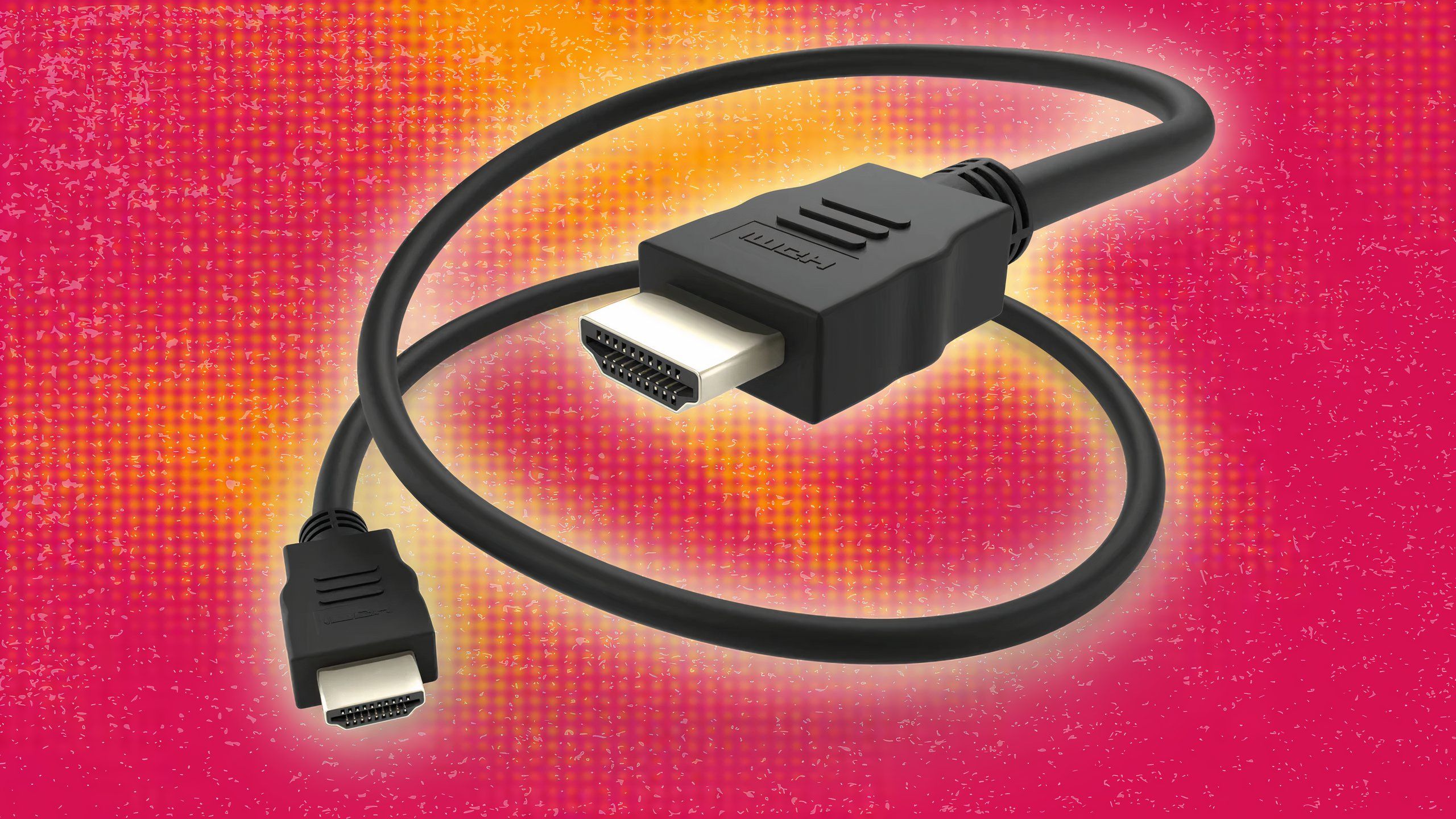
Related
Not all the HDMI ports on your smart TV are the same
Be sure to use the right cable in the right location to optimize audio and video quality.
2
Thinking bigger is better
Not so fast
Back to this argument, are we? A 98-inch screen might sound like the king of TVs, but size is definitely not the first feature you should be scouting for in the appliance store. A bigger TV might have a worse panel, lower brightness, worse contrast, and a downgrade in every department besides the size of the actual hardware. You almost always get exactly what you pay for when it comes to TVs, so if you see a bargain for a big screen that feels too good to be true, you should immediately be suspicious.
Lower-quality content also looks much worse on bigger screens. Let’s say you’re watching something in standard HD (720p or 1080p); a huge television will just make all the flaws bigger — literally. If you have a 72-inch TV and a 55-inch TV at the same price point, I’d bet that the 55-inch takes the win in the feature competition.
You also have to think about how much space a ridiculously large TV is going to take up in the room you’re planning on putting in it. You wouldn’t pick an eight-seater sofa for a guest bedroom, would you? You don’t need a 72-inch screen for your kitchen, I promise — but there’s more on that in the next section.

Related
Trust me, you don’t actually want a 100-inch super giant TV
Home theater setups once seemed like the future, but massive flat panels are impractical, and better solutions are now readily available.
3
Not considering placement in a room
Space and light are your enemies
Samsung
There’s nothing stranger-looking than a quaint little den with a ridiculously large TV swallowing up all the wall space. It’s like dropping a cruise ship into a kiddy pool. Before you start shopping, make sure to test out different measurements in the space you’re looking to fill.
In my first apartment, I cut out different size rectangles to mimic the sizes of 55-inch, 65-inch, and 72-inch TVs. It was a crude way to get a visual, but it saved me from splurging on 65-inches when 55 was perfect for the wall.
If you’re helping your kid pick out a TV, don’t assume they know that the measurements are the width or length. Silly 22-year-old me was blushing really hard in Best Buy a few years ago.
Lighting can also ruin a totally good binge session, so treat your TV like a vampire. If you’re setting up shop in a dedicated movie room with blackout curtains or a lack of windows entirely, you don’t have to worry about glares or reflections (I would advise you to splurge on actual picture quality). However, make sure to check out the natural light in the room at all hours of the day to see how it will hit your screen. Glossy vs matte screens, anti-glare coatings, and brightness specs are all things to keep an eye out for if there’s even a corner that gets doused in sunshine.
Don’t forget about wall-mounting angles or swivel stands — they can be fantastic ways to combat unavoidable sunlight at different hours of the day.

Related
Making these 4 easy lighting changes drastically improved my TV watching experience
If your TV lighting feels off, you’re probably right.
4
Ignoring Dolby Vision and HDR
Amateurs…
Dolby
HDR (or High Dynamic Range, if you didn’t know) brings out better color, contrast, and brightness. There are two kinds of HDR: HDR10 and HDR10+. HDR 10 can support up to 4,000 nits of peak brightness, 10-bit color depth, and it’s capable of showing off a wider, more cinematic-like range of colors. It’s pretty widely supported, so you shouldn’t have too much trouble finding a model that supports HDR10.
HDR10+, on the other hand, HDR10’s cooler younger brother. It’s an upgraded filter that changes for each scene, uses dynamic metadata (as opposed to HDR10’s static metadata), and adapts brightness and color on a scene-by-scene basis. It’s less supported, though — you can think of it as Samsung’s pretty baby no one else wants to pick up.
Step aside, though, for Dolby Vision. It’s a kind of HDR that blows the other two out of the water by completely optimizing brightness, color, and contrast. I’m serious, there are “millions to billions” of colors that Dolby Vision delivers to your TV screen. There are more licensing hoops that manufacturers have to jump through to get Dolby support on their TVs, though, so it’s truly cream of the crop if you can choose a model that supports it.

Related
LG strikes another blow against DTS as Dolby continues to reign supreme
LG has reportedly once again removed DTS audio support from its latest TVs.
5
Getting tricked by useless feature dumps
Don’t fall for the marketing
Samsung
I’m including this section almost exclusively to warn you against one spec: 8K. But Kelsey, isn’t that twice as good as 4K? Why wouldn’t I want it? Let me explain.
8K televisions have four times the number of pixels as 4K televisions — a whopping 33 million+ pixels versus only about 8.3 million. But the problem is that you literally won’t see a difference unless you’re buying a giant TV and sitting really close to it (which isn’t good for your eyes anyway). If you’re viewing from the right distance, like eight to 10 feet away, a solid 4K TV is already going to be perfect. Unless you’re an eagle, your eyes are going to max out their performance stats and a couple dozen million pixels are going to go to waste.

Related
8K is gaining some momentum, but it’s probably too little, too late
Kaleidescape, a maker of high-end video players, has just joined the 8K Association – this raises the question of whether 8K has fighting chance.
Now let’s talk about supported media — there’s next to no 8K content out there. Streaming platforms have yet to jump on the 8K train because of what I just explained and more. Forget cable and satellite – those two are still struggling with 4K like Internet Explorer is just catching up to the “or is it cake” trend.
Buying a TV with 8K is a waste of your money and processing power. It’s not future-proofing by any means to invest in one – chances are, an 8K TV today will be totally outdated in other ways by the time content is ready for that kind of screen.
Trending Products

SAMSUNG FT45 Sequence 24-Inch FHD 1080p Laptop Monitor, 75Hz, IPS Panel, HDMI, DisplayPort, USB Hub, Peak Adjustable Stand, 3 Yr WRNTY (LF24T454FQNXGO),Black

KEDIERS ATX PC Case,6 PWM ARGB Fans Pre-Installed,360MM RAD Support,Gaming 270° Full View Tempered Glass Mid Tower Pure White ATX Computer Case,C690

ASUS RT-AX88U PRO AX6000 Twin Band WiFi 6 Router, WPA3, Parental Management, Adaptive QoS, Port Forwarding, WAN aggregation, lifetime web safety and AiMesh assist, Twin 2.5G Port

Wi-fi Keyboard and Mouse Combo, MARVO 2.4G Ergonomic Wi-fi Pc Keyboard with Telephone Pill Holder, Silent Mouse with 6 Button, Appropriate with MacBook, Home windows (Black)

Acer KB272 EBI 27″ IPS Full HD (1920 x 1080) Zero-Body Gaming Workplace Monitor | AMD FreeSync Know-how | As much as 100Hz Refresh | 1ms (VRB) | Low Blue Mild | Tilt | HDMI & VGA Ports,Black

Lenovo Ideapad Laptop computer Touchscreen 15.6″ FHD, Intel Core i3-1215U 6-Core, 24GB RAM, 1TB SSD, Webcam, Bluetooth, Wi-Fi6, SD Card Reader, Home windows 11, Gray, GM Equipment

Acer SH242Y Ebmihx 23.8″ FHD 1920×1080 Home Office Ultra-Thin IPS Computer Monitor AMD FreeSync 100Hz Zero Frame Height/Swivel/Tilt Adjustable Stand Built-in Speakers HDMI 1.4 & VGA Port

Acer SB242Y EBI 23.8″ Full HD (1920 x 1080) IPS Zero-Body Gaming Workplace Monitor | AMD FreeSync Expertise Extremely-Skinny Trendy Design 100Hz 1ms (VRB) Low Blue Gentle Tilt HDMI & VGA Ports











