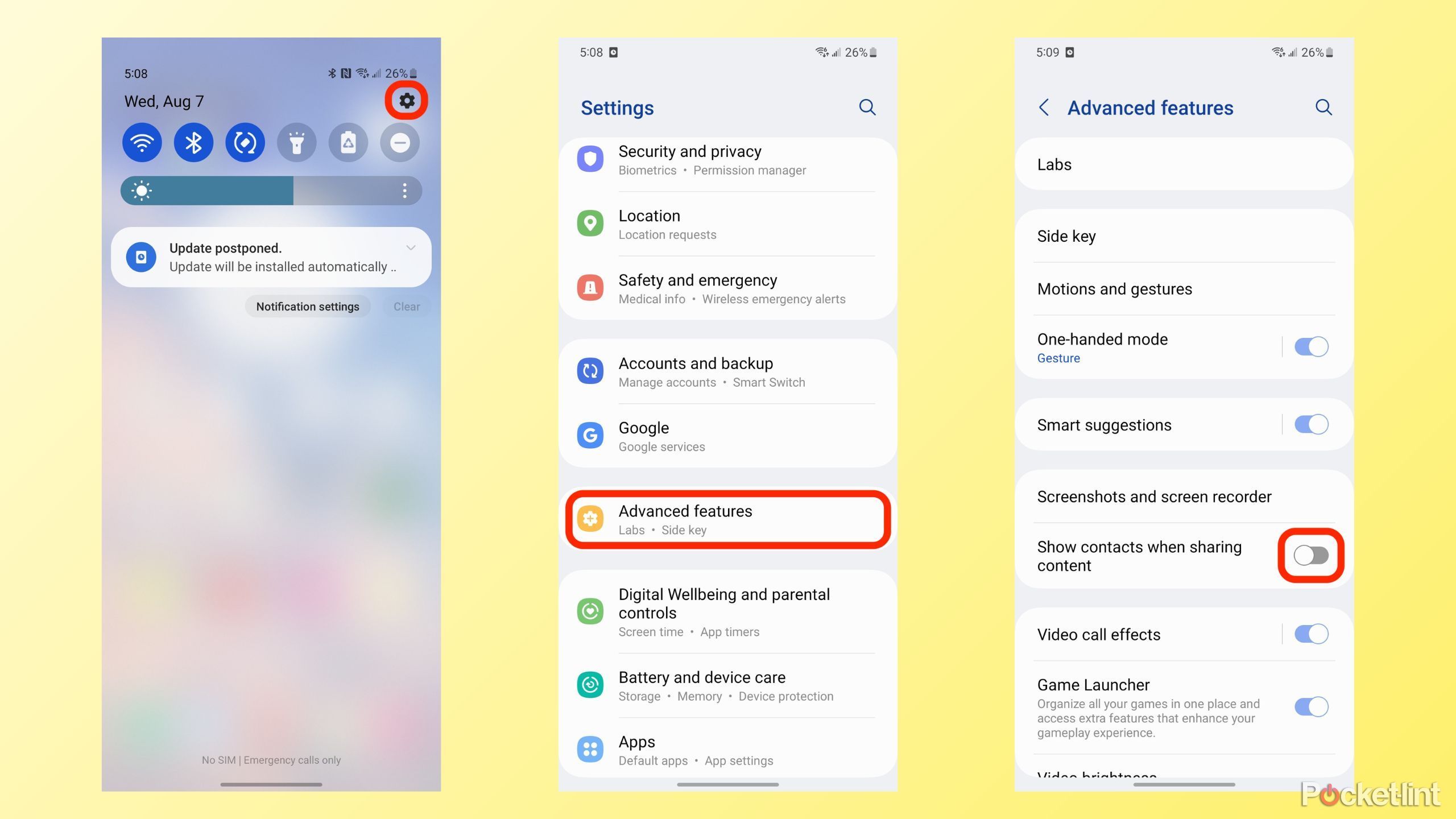Key Takeaways
- By default, contact suggestions will populate the top row of your Samsung Galaxy’s share sheet interface.
- Thankfully, it’s fairly easy to dive into settings and disable these suggestions if you don’t want them taking up space.
- Pixel phones, as well as many other Android-based devices, currently lack the option to disable suggested contacts, but future Android updates may change that.
If you’ve been using a Samsung Galaxy smartphone for a while now, you’ll probably have noticed the row of contact suggestions that appears whenever you attempt to share a file or link with somebody else.
This contact suggestion feature was first introduced in Android 10 back in 2019. It pulls together a selection of your contacts, sourced from across your various apps, in an attempt to save you time when using the operating system’s share sheet interface.
In theory, this is a great idea — using machine learning, the system can take stock of which contacts you frequently share content with, as well as from which apps, in order to surface those contacts for quicker access.
Related
How to make your Android phone into a car key
As EVs take off, you can expect more cars to begin to support this kind of digital convenience.
Unfortunately, life can be a bit messy sometimes. If you’ve ever had an ex-partner or ex-friend incessantly pop up as a suggestion on your share sheet, you’ll know exactly what I’m talking about.
Here’s how to disable the feature on your Samsung Galaxy handset, so unwanted contacts stop appearing every time you go to share something on your device.

Related
Want to get rid of preloaded apps cluttering up your Samsung phone? Here’s how
Tired of the preloaded apps cluttering up your Samsung phone? Here’s a step-by-step guide to get rid of the ones you don’t use.
Samsung’s One UI is filled with customization tools, and it includes options relating to the system share sheet
In order to remove the recommended contacts from the top of your share sheet, follow these steps:
- Swipe down on your notification center and tap on the settings cog in the top right-hand corner of the screen.
- Scroll down and tap on Advanced features.
- Toggle off Show contacts when sharing content.
Just like that, the next time you go to share something with a friend, the share sheet will be free of any and all contact suggestions.
Unfortunately, if using a phone that’s running a leaner version of Android based on the Android Open Source Project (AOSP), such as one of Google’s own Pixel phones, you currently don’t have the ability to disable suggested contacts from appearing within your share interface.
Even with the public launch of Android 15 just around the corner, Google hasn’t yet integrated this useful Samsung One UI feature into the broader Android ecosystem.
The search giant has a history of adopting Samsung features (see screen recording, private folder, and split screen) over time, so it’s very possible that Android 16 will finally bring with it more user control over sharing recommendations.

Related
Samsung says the Galaxy S25 will get ‘top-of-the-line’ camera and display upgrades
We also know which chip many Galaxy S25 models will use.
Trending Products

SAMSUNG FT45 Sequence 24-Inch FHD 1080p Laptop Monitor, 75Hz, IPS Panel, HDMI, DisplayPort, USB Hub, Peak Adjustable Stand, 3 Yr WRNTY (LF24T454FQNXGO),Black

KEDIERS ATX PC Case,6 PWM ARGB Fans Pre-Installed,360MM RAD Support,Gaming 270° Full View Tempered Glass Mid Tower Pure White ATX Computer Case,C690

ASUS RT-AX88U PRO AX6000 Twin Band WiFi 6 Router, WPA3, Parental Management, Adaptive QoS, Port Forwarding, WAN aggregation, lifetime web safety and AiMesh assist, Twin 2.5G Port

Wireless Keyboard and Mouse Combo, MARVO 2.4G Ergonomic Wireless Computer Keyboard with Phone Tablet Holder, Silent Mouse with 6 Button, Compatible with MacBook, Windows (Black)

Acer KB272 EBI 27″ IPS Full HD (1920 x 1080) Zero-Body Gaming Workplace Monitor | AMD FreeSync Know-how | As much as 100Hz Refresh | 1ms (VRB) | Low Blue Mild | Tilt | HDMI & VGA Ports,Black

Lenovo Ideapad Laptop Touchscreen 15.6″ FHD, Intel Core i3-1215U 6-Core, 24GB RAM, 1TB SSD, Webcam, Bluetooth, Wi-Fi6, SD Card Reader, Windows 11, Grey, GM Accessories

Acer SH242Y Ebmihx 23.8″ FHD 1920×1080 Home Office Ultra-Thin IPS Computer Monitor AMD FreeSync 100Hz Zero Frame Height/Swivel/Tilt Adjustable Stand Built-in Speakers HDMI 1.4 & VGA Port

Acer SB242Y EBI 23.8″ Full HD (1920 x 1080) IPS Zero-Body Gaming Workplace Monitor | AMD FreeSync Expertise Extremely-Skinny Trendy Design 100Hz 1ms (VRB) Low Blue Gentle Tilt HDMI & VGA Ports