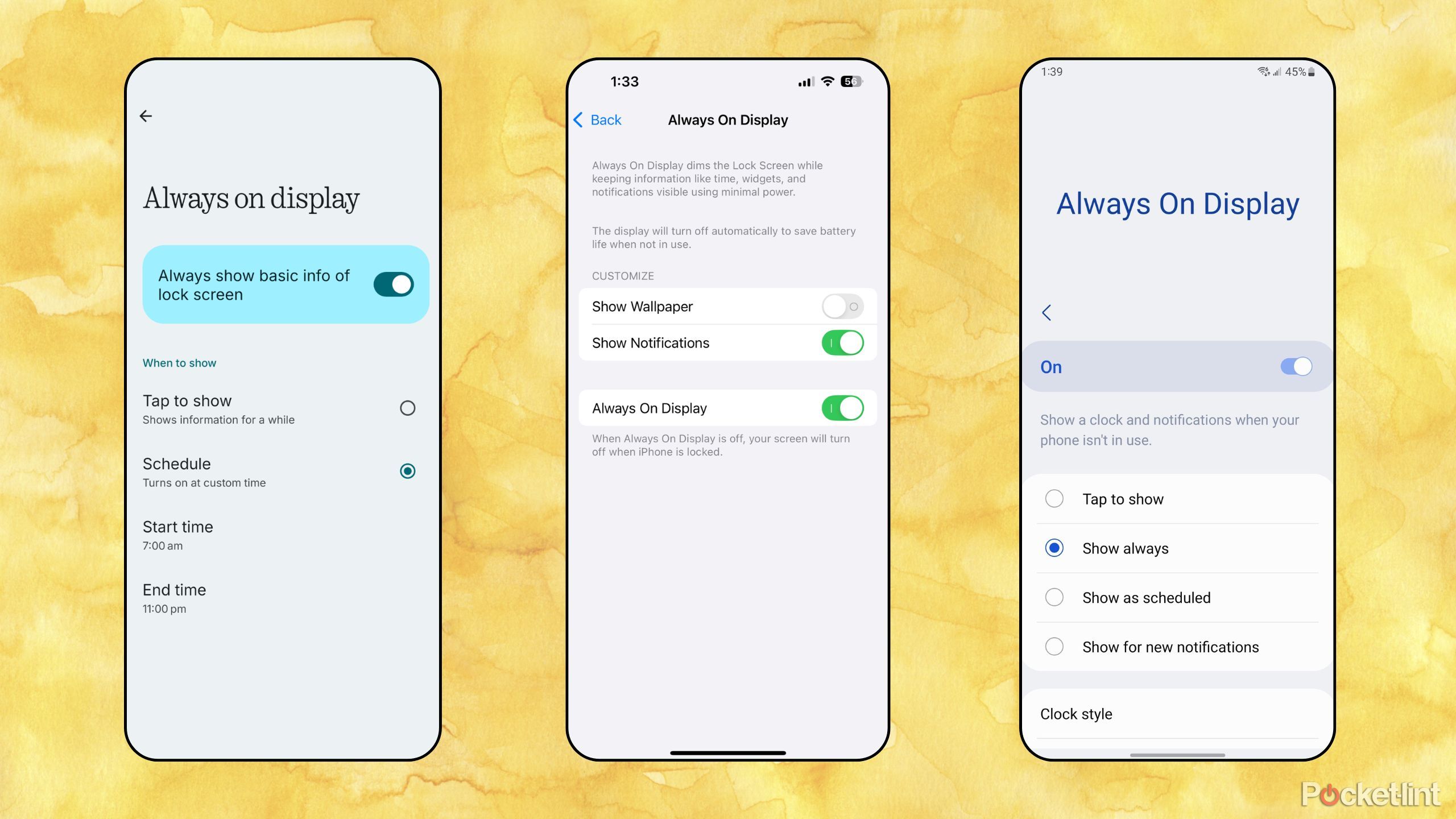Summary
- Always-on displays (AODs) are an ingenious use case for OLED panel technology.
- AODs allow you to permanently display useful information on screen in an ambient fashion.
- I love AOD tech, and I think Microsoft ought to bring the feature to Windows 11.
Since the very beginning, I’ve been a fan of always-on display technology. When enabled, an always-on display, or AOD for short, permanently lights up your screen with a clock, calendar, widgets, and other useful bits of information. First introduced by
Nokia
in the late 2000s, it was Samsung that went on to popularize the feature throughout the mobile industry, starting with the release of its 2015
Galaxy S6
flagship.
While we’ve seen AOD tech work on LCD panels, the feature truly shines when paired with an OLED-based screen. OLED works by shutting off unused pixels entirely, which saves on battery when powering an AOD. OLED also ensures a pure black backdrop (as opposed to an unsightly gray one) while displaying ambient information on-screen.
These days, every
high-end smartphone
ships with the option to toggle on AOD mode. Most
mid-rangers
also support the feature, and even some lower-end budget phones provide the functionality. However, AODs are decidedly less common in the larger-screen scene: the iPad is yet to offer an equivalent, and only a small handful of Android tablets bake the tech in. On the PC side, things are even more grim: you won’t find a single
Windows 11
device with an AOD, because Microsoft hasn’t implemented support for the feature at a system-level.
Related
Windows 11 is great, but I wish Microsoft would give its screensavers more love
Windows screensavers are an iconic part of the PC’s history, and Microsoft needs to modernize them yesterday.
The PC doesn’t have to play second fiddle to mobile
Always-on display tech would enhance the Windows 11 tablet PC experience
For some time now, I’ve been grouchy at Microsoft for not
modernizing the default screensaver experience
on Windows 11. I’m a fan of tasking my screens with displaying ambient content when they’re not actively being used for work or entertainment purposes, and Microsoft has failed to deliver on this front.
As part of Microsoft’s ongoing OS rejuvenation efforts, the inclusion of an AOD mode would make an excellent addition to the Windows 11 experience. More and more PCs are shipping with OLED panels these days, priming the feature for easy implementation. There’s an obvious utility to having a screen display useful information while sitting idly, and I want to start taking advantage of big-screened OLED devices in this way as soon as possible.
…I can craft a makeshift AOD through the use of third-party screensavers, but it’d lack the seamless integration of a native version.
In all likelihood, the majority of laptop and desktop PC users wouldn’t enable an AOD mode if given the choice, but this hasn’t stopped Microsoft from scooping up mobile-centric features in the past. For example, the company previously introduced wake-on-touch technology to Windows 11 — a utility with roots in mobile, and one that almost exclusively benefits tablet PC users.
It’s long been
rumored that Microsoft is working on
a more compact 11-inch or 12-inch Surface Pro tablet, which could launch as early as this spring. On such a device, the concept of displaying a clock and calendar at all times is a compelling one. I acknowledge that I can craft a makeshift AOD through the use of third-party screensavers, but it’d lack the seamless integration of a native version built into the core of the Windows 11 platform.
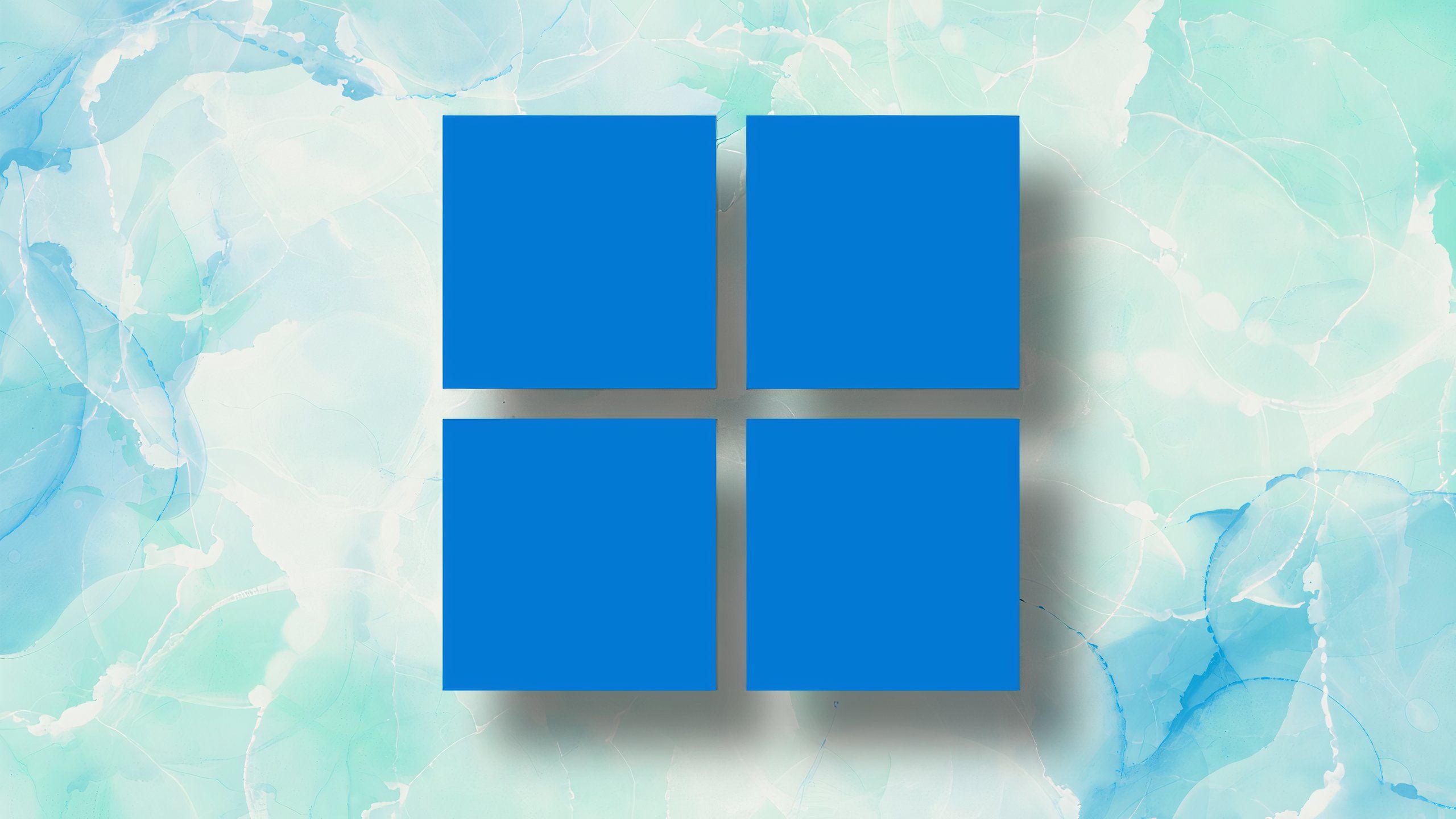
Related
These 5 things are holding Windows 11 back from greatness
Windows 11 is a powerful and feature-rich operating system, but it’s being held back from greatness in several key ways.
I’ve been an always-on-display superfan for years
I always enable AOD mode when setting up a new smartphone or tablet
I wasn’t entirely convinced of the utility of an AOD when I first played around with the feature on the Samsung Galaxy S6.
In its earliest implementation
, the tool lacked customization options, and it couldn’t even display something as basic as incoming notifications. Since then, OEMs have vastly improved their AOD screens — iOS and many Android skins allow you to display widgets, images, notifications,
and even your wallpaper
in a dimmed, ambient fashion.
After using an AOD in the real world and getting accustomed to having it enabled, there’s simply no going back for me. I always turn the feature on when setting up a new smartphone, and I’m disappointed whenever I test out a tablet or other device that lacks AOD support. I even went as far as including an AOD display in my list of
features I hope to see on the Nintendo Switch 2
(sadly, it looks like my wish won’t be coming true this generation).
Many will scoff at the idea of wanting an AOD display on a laptop or desktop computer, and I understand the relative farfetchedness of the concept on its surface. But Windows 11 runs on tablets, too: the
Surface Pro’s
combination of a hearty kickstand and a gorgeous OLED panel is simply begging to be used as an ambient clock and weather display. For the time being, I’ll continue to check out AOD concepts over on the r/Windows11 subreddit, patiently waiting for the day Microsoft finally takes notice.

Related
4 ways Windows Phone Link makes my life way easier
One of my favorite Windows 11 applications is Phone Link – here’s how the Microsoft-made tool streamlines my day-to-day workflow.
Trending Products

SAMSUNG FT45 Sequence 24-Inch FHD 1080p Laptop Monitor, 75Hz, IPS Panel, HDMI, DisplayPort, USB Hub, Peak Adjustable Stand, 3 Yr WRNTY (LF24T454FQNXGO),Black

KEDIERS ATX PC Case,6 PWM ARGB Fans Pre-Installed,360MM RAD Support,Gaming 270° Full View Tempered Glass Mid Tower Pure White ATX Computer Case,C690

ASUS RT-AX88U PRO AX6000 Twin Band WiFi 6 Router, WPA3, Parental Management, Adaptive QoS, Port Forwarding, WAN aggregation, lifetime web safety and AiMesh assist, Twin 2.5G Port

Wi-fi Keyboard and Mouse Combo, MARVO 2.4G Ergonomic Wi-fi Pc Keyboard with Telephone Pill Holder, Silent Mouse with 6 Button, Appropriate with MacBook, Home windows (Black)

Acer KB272 EBI 27″ IPS Full HD (1920 x 1080) Zero-Body Gaming Workplace Monitor | AMD FreeSync Know-how | As much as 100Hz Refresh | 1ms (VRB) | Low Blue Mild | Tilt | HDMI & VGA Ports,Black

Lenovo Ideapad Laptop computer Touchscreen 15.6″ FHD, Intel Core i3-1215U 6-Core, 24GB RAM, 1TB SSD, Webcam, Bluetooth, Wi-Fi6, SD Card Reader, Home windows 11, Gray, GM Equipment

Acer SH242Y Ebmihx 23.8″ FHD 1920×1080 Home Office Ultra-Thin IPS Computer Monitor AMD FreeSync 100Hz Zero Frame Height/Swivel/Tilt Adjustable Stand Built-in Speakers HDMI 1.4 & VGA Port

Acer SB242Y EBI 23.8″ Full HD (1920 x 1080) IPS Zero-Body Gaming Workplace Monitor | AMD FreeSync Expertise Extremely-Skinny Trendy Design 100Hz 1ms (VRB) Low Blue Gentle Tilt HDMI & VGA Ports