Summary
- OLED provides superior colors and contrast, but at a steep price.
- Mini-LED tends to occupy a sweet spot, delivering some of the advantages of OLED without the price barrier.
- QLED LCD can look great while saving cash, but won’t impress when it comes to contrast.
In 2025, TV shopping is simultaneously easier than ever and incredibly complicated. It’s easy in that it’s difficult to go too far wrong — most TVs over $500 are going to look great, and come preloaded with
Roku OS
,
Google TV
, or Fire TV. Even many TVs under that price level are worth checking out, especially if you’re just looking to put something in your kitchen or home gym.
It’s once you’ve got particular demands that things become tough. Not every TV can handle Dolby Vision, for instance, and some are better for gaming than others — you’ll want something with minimal response times and VRR (variable refresh rate) support. It’s also important to choose software that aligns with your
smart home
ecosystem, if you’ve got one.
The leading question for many people is what display tech they should pick. While most sets are based on traditional LCD, higher-quality models sport OLED, mini-LED, or QLED LCD. Is it worth spending extra on those formats? Which one is superior? And even if something is superior, does it actually matter in practice?
Related
5 Samsung TV settings I change right away
Make sure to fix these things before you settle down for a movie marathon.
What you need to know about OLED
The reigning champ, but not always the best choice
Panasonic
Typically, OLED is considered the gold standard for home theater technology. The reason is contrast — unlike the other formats on this list, OLED screens can shut off individual pixels, resulting in inky blacks, excellent detail, and highly accurate color representation. The only thing better is micro-LED, which I’ve deliberately excluded from this guide, since many of those sets still cost five or six digits. You won’t find micro-LED at your local Best Buy or Costco, let’s put it that way.
OLED is practically required to get the most out of HDR (
high dynamic range
) content. You’ll certainly notice HDR on any TV, even vanilla LCD sets, but it really “pops” on OLED. In fact, if you’ve ever complained about how dark night scenes have become in movies and TV shows, OLED should come to the rescue. You can crank the brightness on an OLED TV without necessarily ruining shadows.
Typically, OLED is considered the gold standard for home theater technology.
There are some downsides to OLED, foremost being cost. You’re not going to find a decently-sized set for under $1,000, and upgraded models can approach $2,000 or more. The tech continues to be targeted at cinephiles and the wealthy. Sets with QD-OLED — quantum-dot OLED — are even more expensive, and that’s without factoring 8K resolution into the mix. I wouldn’t bother with 8K personally, given that there isn’t enough native content out there, and you need a gigantic screen to spot the difference versus 4K.
There’s more. Unless you choose QD-OLED, you’ll find that OLED can’t get as bright as some mini-LED and QLED sets, which could be a dealbreaker if you watch TV in sunlit rooms. There’s also the potential for image retention if content stays in the same place for several hours. It’s not as much of a threat here as it was with plasma TVs, but OLED is not the option to use if you want a screen dedicated to 24-hour news channels.

Related
Apple TV helped me escape an ad-infested hellscape
It’s a small act of rebellion in a market where your data is flying everywhere.
What you need to know about mini-LED
The sweet spot?
TCL
The mini-LED standard is an attempt to make LCD more competitive with OLED. All modern LCD sets use some form of LED backlighting, divided into zones that allow selective dimming. Mini-LED remains based on LCD, but dramatically increases the number of backlight zones, enabling more precise dimming.
For many people, this enhanced contrast is good enough that it’s not worth spending extra on OLED. I’m in that camp myself — I bought a Hisense U6K a little less than a year ago, and I find that it makes movies, shows, and even YouTube videos look punchier than on the conventional LCDs in my house. And as I mentioned above, mini-LED often gets brighter than OLED. You might actually prefer mini-LED at a glance.
The only real issue with mini-LED panels is that because they can still only control zones, not individual pixels, some blacks won’t be as deep as OLED, and there’s the chance for blooming/halo effects when a bright object is surrounded by a dark backdrop. Purists will prefer OLED, even though mini-LED is nothing to sneeze at, especially if it uses quantum dot technology. More on that in a second.

Related
I’d buy a mini-LED TV before an OLED TV for these 6 reasons
The future is bright for mini-LED TVs — they’re holding their own with impressive colors and quality contrast against OLED screens.
What you need to know about QLED LCD
A nice compromise
The “Q” in QLED stands for quantum-dot. To elaborate, quantum dot TVs rely on special nanocrystals to enhance brightness and color accuracy. A variant of QLED is QNED, which is potentially even better — I’m lumping it in here because it relies on the same basic concept.
Both mini-LED TVs and conventional LCDs can technically be QLEDs, but the acronym tends to matter more for the latter. Why? It signals a slight competitive advantage in a segment that’s otherwise very commoditized. QLED LCDs do indeed look better than non-QLED models, and since you’re paying a premium, you may get other perks along with those brightness and color boosts.
Depending on your needs and preferences, it may be worth spending more on a larger QLED LCD set than a smaller mini-LED or OLED product.
In 2025, the main reason to choose a QLED LCD is value. It’s a way of getting a vibrant image without spending as much as you would on mini-LED or OLED. Depending on your needs and preferences, it may be worth spending more on a larger QLED LCD set than a smaller mini-LED or OLED product. It’s not like LCDs are ugly, after all — they’re often quite beautiful in my opinion, particularly with refinements made in the past decade.
It’s just that of the three options in this guide, QLED LCD provides the worst contrast. It can approach true black, but never quite gets there while retaining detail, since there are too few dimming zones to make that possible. You may find yourself staring at gray shadows if you turn up the brightness to cope with dark scenes.
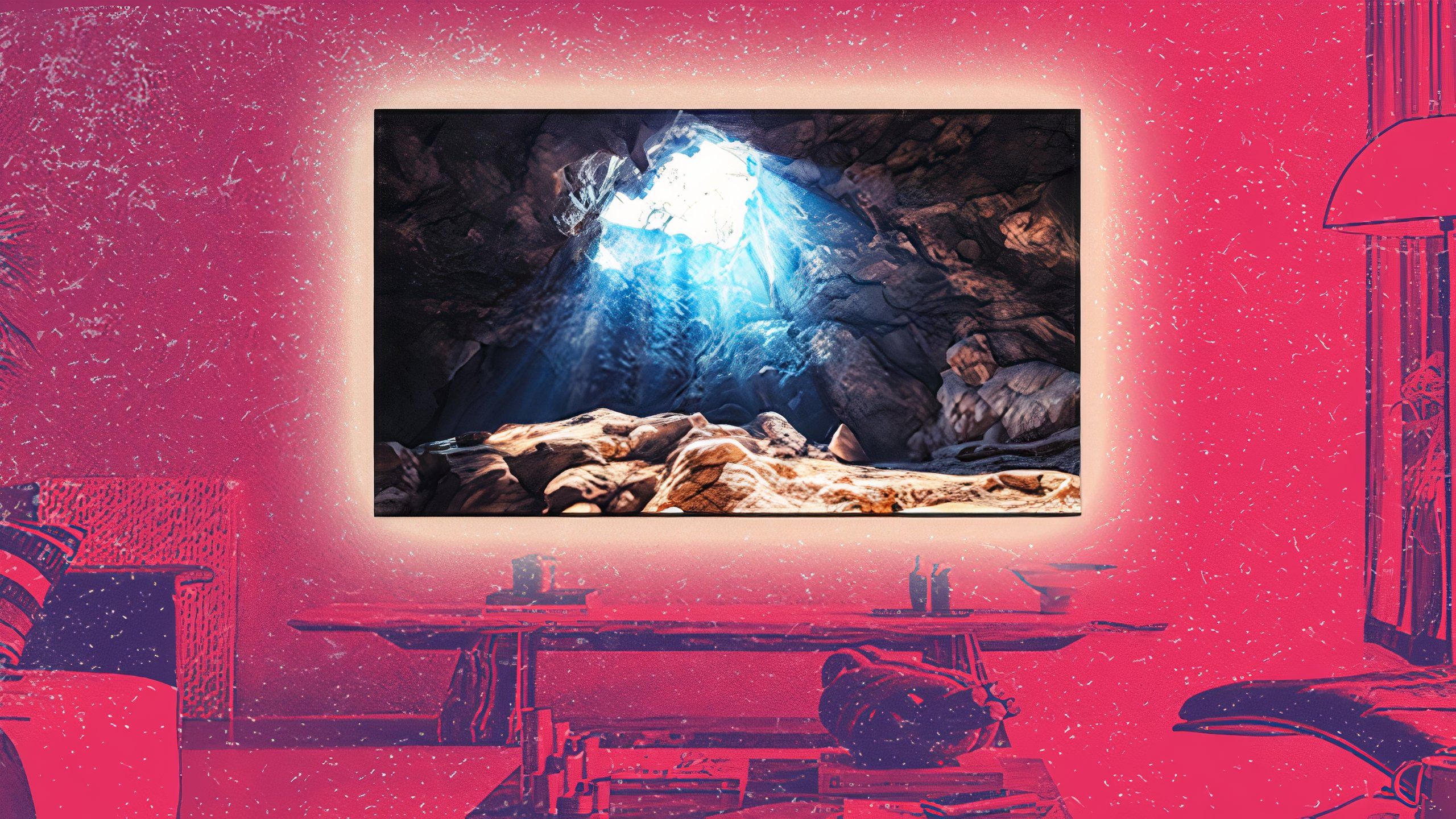
Related
4 ways I make movie night at home better than the cinema
If you’re going to stay home, you can still do movies justice, but you’ll need the right tech.
OLED vs mini-LED vs QLED LCD: Which should you choose?
Cost is the ultimate arbiter
If money is no object, or movies and TV shows take a high priority in your life, OLED is the obvious choice. Its brightness issues aren’t anything that a pair of curtains can’t fix, and in return, you gain the most faithful and impressive rendering of content you can get.
A $1,500 TV isn’t going to matter much if you’re stuck with weak internal speakers.
Even if you are a cinephile, though, it may be worth choosing mini-LED instead. You’ll still be impressed versus conventional LCD TVs, and the savings over OLED can be directed towards other specs and accessories. A $1,500 TV isn’t going to matter much if you’re stuck with weak internal speakers.
QLED LCD is worth considering if you want something better than regular LCD and have a tight budget, but it’s not very futureproof. Five years from now, the technology is going to feel antiquated, even if you bought an 80-inch screen. Mini-LED is increasingly affordable, in fact, so the price gap may not be that significant.

You might also like
Everything you need to know about PEVs, or personal electric vehicles
You can use PEVs to explore, run errands, or speed up your commute.
Trending Products

SAMSUNG FT45 Sequence 24-Inch FHD 1080p Laptop Monitor, 75Hz, IPS Panel, HDMI, DisplayPort, USB Hub, Peak Adjustable Stand, 3 Yr WRNTY (LF24T454FQNXGO),Black

KEDIERS ATX PC Case,6 PWM ARGB Fans Pre-Installed,360MM RAD Support,Gaming 270° Full View Tempered Glass Mid Tower Pure White ATX Computer Case,C690

ASUS RT-AX88U PRO AX6000 Twin Band WiFi 6 Router, WPA3, Parental Management, Adaptive QoS, Port Forwarding, WAN aggregation, lifetime web safety and AiMesh assist, Twin 2.5G Port

Wi-fi Keyboard and Mouse Combo, MARVO 2.4G Ergonomic Wi-fi Pc Keyboard with Telephone Pill Holder, Silent Mouse with 6 Button, Appropriate with MacBook, Home windows (Black)

Acer KB272 EBI 27″ IPS Full HD (1920 x 1080) Zero-Body Gaming Workplace Monitor | AMD FreeSync Know-how | As much as 100Hz Refresh | 1ms (VRB) | Low Blue Mild | Tilt | HDMI & VGA Ports,Black

Lenovo Ideapad Laptop Touchscreen 15.6″ FHD, Intel Core i3-1215U 6-Core, 24GB RAM, 1TB SSD, Webcam, Bluetooth, Wi-Fi6, SD Card Reader, Windows 11, Grey, GM Accessories

Acer SH242Y Ebmihx 23.8″ FHD 1920×1080 Home Office Ultra-Thin IPS Computer Monitor AMD FreeSync 100Hz Zero Frame Height/Swivel/Tilt Adjustable Stand Built-in Speakers HDMI 1.4 & VGA Port

Acer SB242Y EBI 23.8″ Full HD (1920 x 1080) IPS Zero-Body Gaming Workplace Monitor | AMD FreeSync Expertise Extremely-Skinny Trendy Design 100Hz 1ms (VRB) Low Blue Gentle Tilt HDMI & VGA Ports











